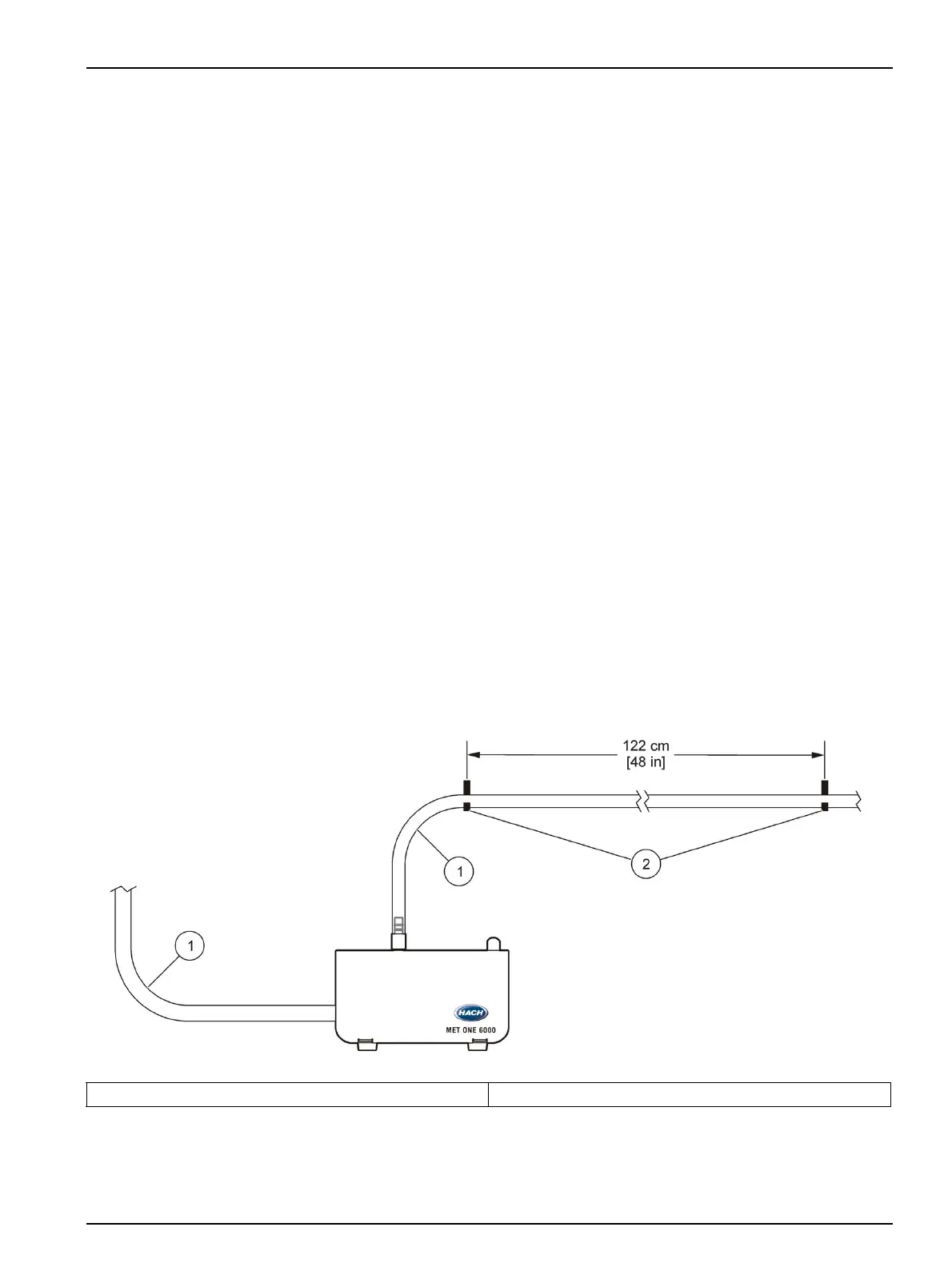15
Installation
Prerequisites:
• Sample tubing—Hytrel
®
Bevaline, Tygon
®
or equivalent
• Vacuum tubing—Hytrel Bevaline, Tygon or equivalent
• Tubing hooks or cable ties
Installation procedure:
Important Note: Do not connect the vacuum tube to the vacuum source until the room is
ready for sampling.
Complete the following steps to install the intake or vacuum tubing.
1. Cut the intake (sample) tubing to connect the counter to the sample probe. Keep the
tube length to a minimum. Make sure that the length is not more than 3 m (10 ft).
Note: A tube length that is longer than 3 meters can cause a loss of particles > 1 µm. If a longer
length is necessary, compare the results between a portable particle counter and the remote
particle counter. A lower result in the remote counter indicates a tube length that is too long.
2. Cut the vacuum tubing to connect the counter to the vacuum source. Keep the tube
length to a minimum.
3. Put a cover on the tube ends to make sure that unwanted material does not go in the
tubes during installation.
4. Support the tubing with hooks or cable ties at intervals that are not more than 4 feet
apart. Make sure that the tubing has a minimum bend radius of 4-inches (refer to
Figure 8).
5. Connect the intake tubing to the fitting on the top of the particle counter. Connect the
other end of the tubing to the isokinetic probe.
6. Connect the vacuum tubing to the fitting on the bottom (or side) of the counter. Do not
connect the other end to the vacuum until the room is ready for sampling.
Figure 8 Tubing installation guidelines
1 Bend radius—minimum of 102 mm (4 in.) 2 Tubing supports—4 feet maximum between supports
