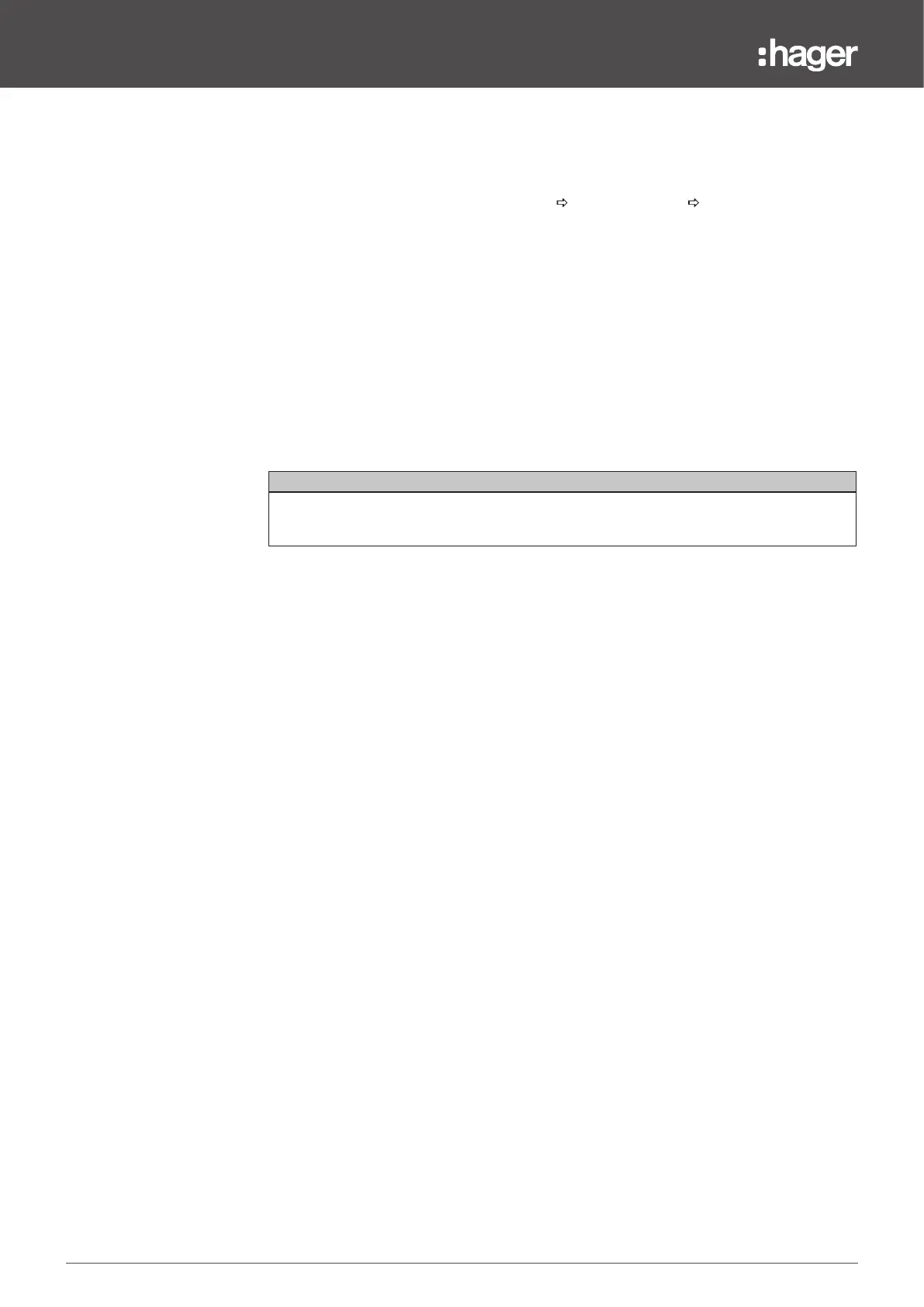10 6LE008146B
The sentinel Energy trip unit
2.1 General description
The date and time of the sentinel Energy trip unit are used to timestamp events so they can be
identified in time.
They can be adjusted manually:
- On the trip unit display, on the Home screen CONFIGURATION DATE AND TIME.
The date format can be DD/MM/YYYY or YYYY/MM/DD. The time format can be based on
the 24-hour clock or 12-hour clock.
- From the Hager Power setup application, via manual entry or synchronisation with the clock
of the computer on which the application is installed.
- From the HTD210H panel display
- From a web browser connected to the embedded server in the Modbus-TCP communication
module.
They can be updated automatically:
- With the Modbus-RTU communication module.
- With the Modbus-TCP communication module receiving a request to update the date and
time of an SNTP server.
ATTENTION
It is recommended that the date and time be set when the Energy trip unit is commissioned.
The default date is 01 January 2000.
