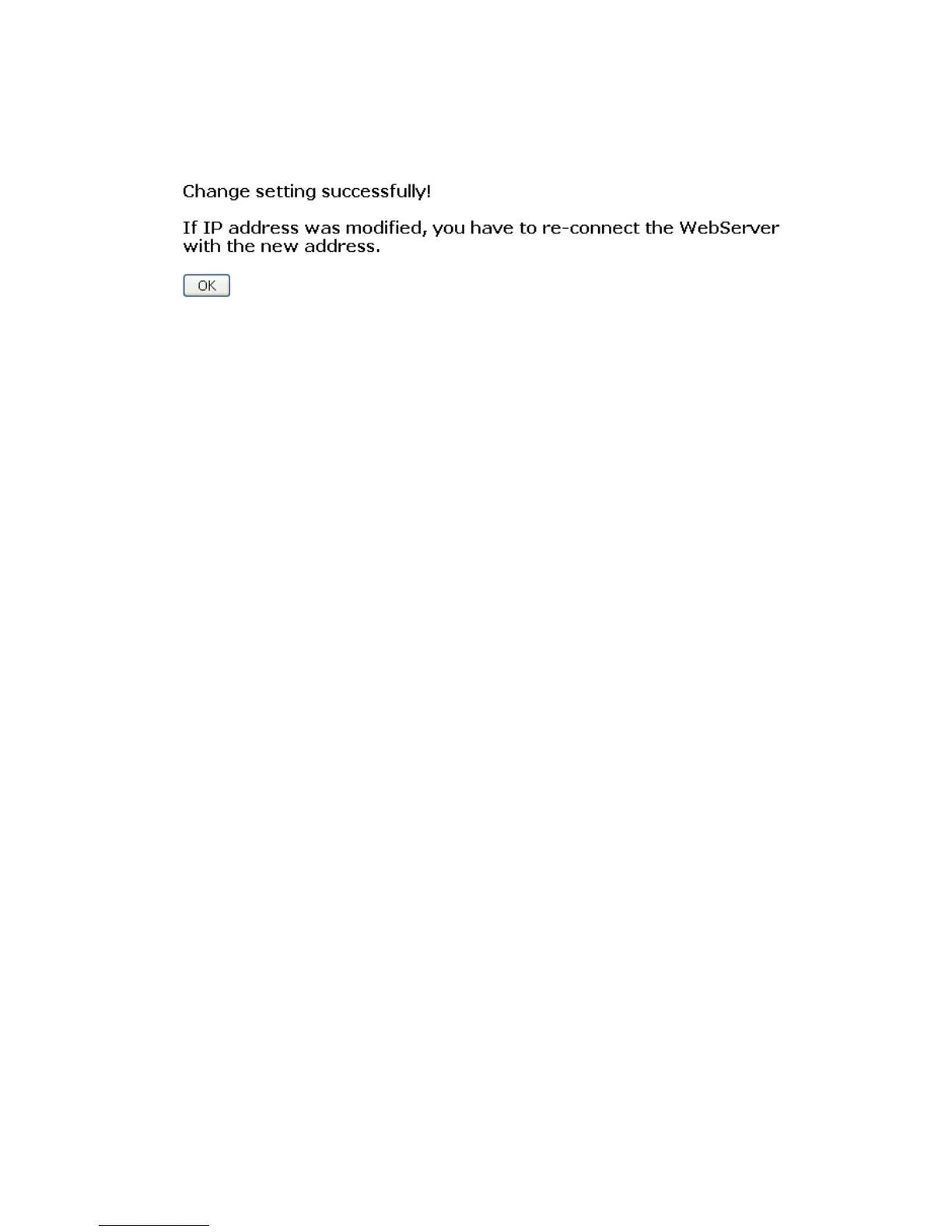Wireless Access Point HNW300APN
User Manual 104
6. The primary IP address is being changed to 192.168.2.2 netmask 255.255.255.0. Please go to
http://192.168.2.2 to continue. Your browser communicates with the web server via the LAN
connection, and changing the IP address may disrupt this.
You may also need to renew your DHCP lease:
Windows 95/98
a. Select Run... from the Start menu.
b. Enter winipcfg and click OK.
c. Select your ethernet adaptor from the pull-down menu
d. Click Release All and then Renew All.
e. Exit the winipcfg dialog.
Windows NT/Windows 2000/Windows XP
a. Bring up a command window.
b. Type ipconfig /release in the command window.
c. Type ipconfig /renew.
d. Type exit to close the command window.
Linux
a. Bring up a shell.
b. Type pump -r to release the lease.
c. Type pump to renew the lease.
Note: If you change the LAN IP address of the device while connected through your Web browser, you will
be disconnected. You must open a new connection by entering your new LAN IP address as the URL.