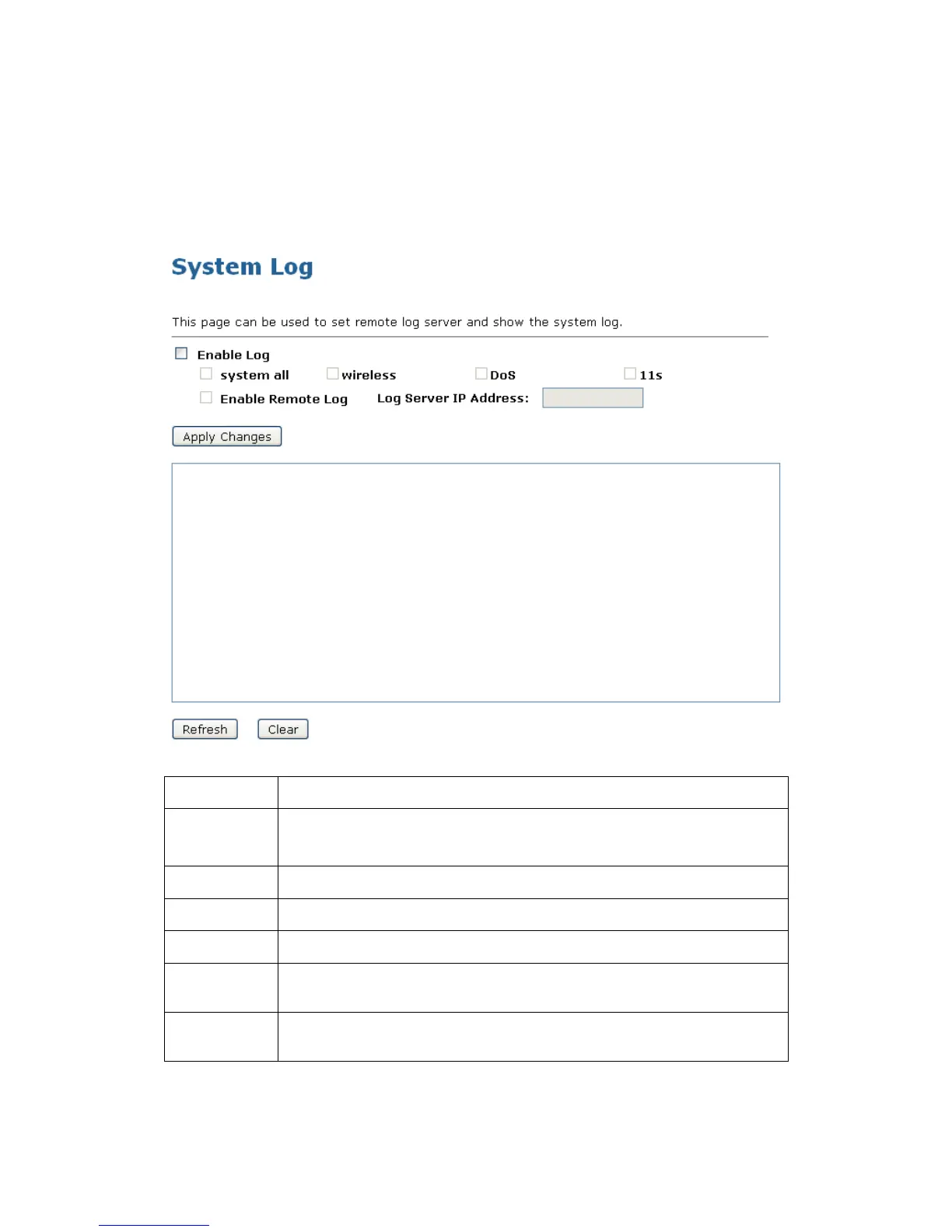Wireless Access Point HNW300APN
User Manual 147
26. Log
This page can be used to set remote log server and show the system log.
System Log
1. From the left-hand Management menu, click on Log. The following page is displayed:
Option Description
Enable Log Enable/Disable the feature.
Default: Disable
system all All system logs will be recorded in the system log
wireless The wireless logs will be recorded in the system log
DoS The DoS logs will be recorded in the system log
Enable
Remote Log
Enable: Send the system log to remote log server. To do this, make sure a
secure syslog server is available. Default: Disable
Log Server IP
Address
Enter the IP Address of remote log server.
2. Check the option Enable Log.
3. Check the option system all, wireless or DoS.