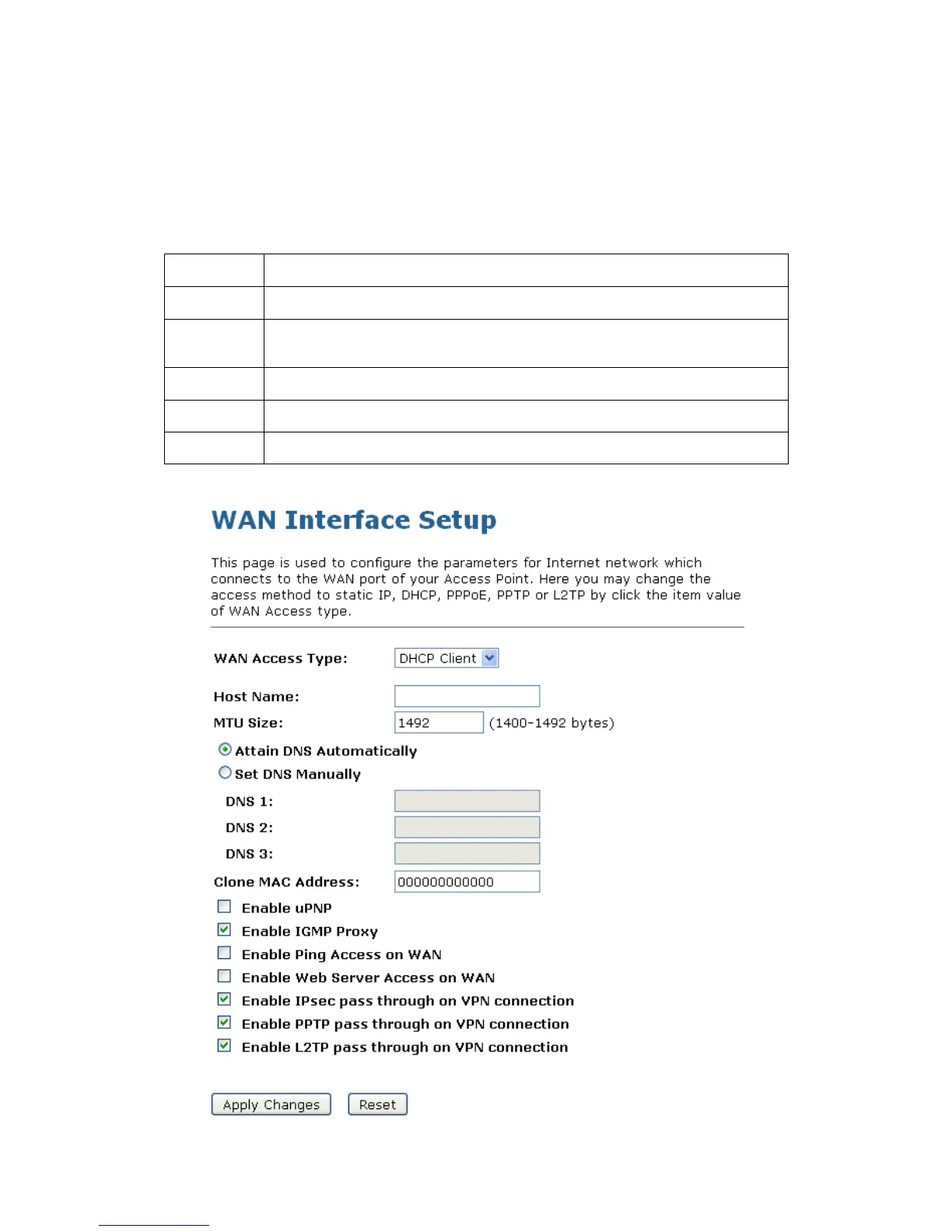Wireless Access Point HNW300APN
User Manual 106
12. WAN Interface
This chapter describes how to configure the way that your device connects to the Internet. Your ISP
determines what type of Internet access you should use and provides you with any information that you
need in order to configure the Internet access to your device.
Wireless Gateway supports five methods of obtaining the WAN IP address:
Option Description
Static IP Choose this option if you are a leased line user with a fixed IP address.
DHCP Client Choose this option if you are connected to the Internet through a Cable
modem line.
PPPoE Choose this option if you are connected to the Internet through a DSL line
PPTP Choose this option if you are connected to the PPTP Server
L2TP Choose this option if you are connected to the L2TP Server
1. From the left-hand Network Settings -> WAN Interface menu. The following page is displayed: