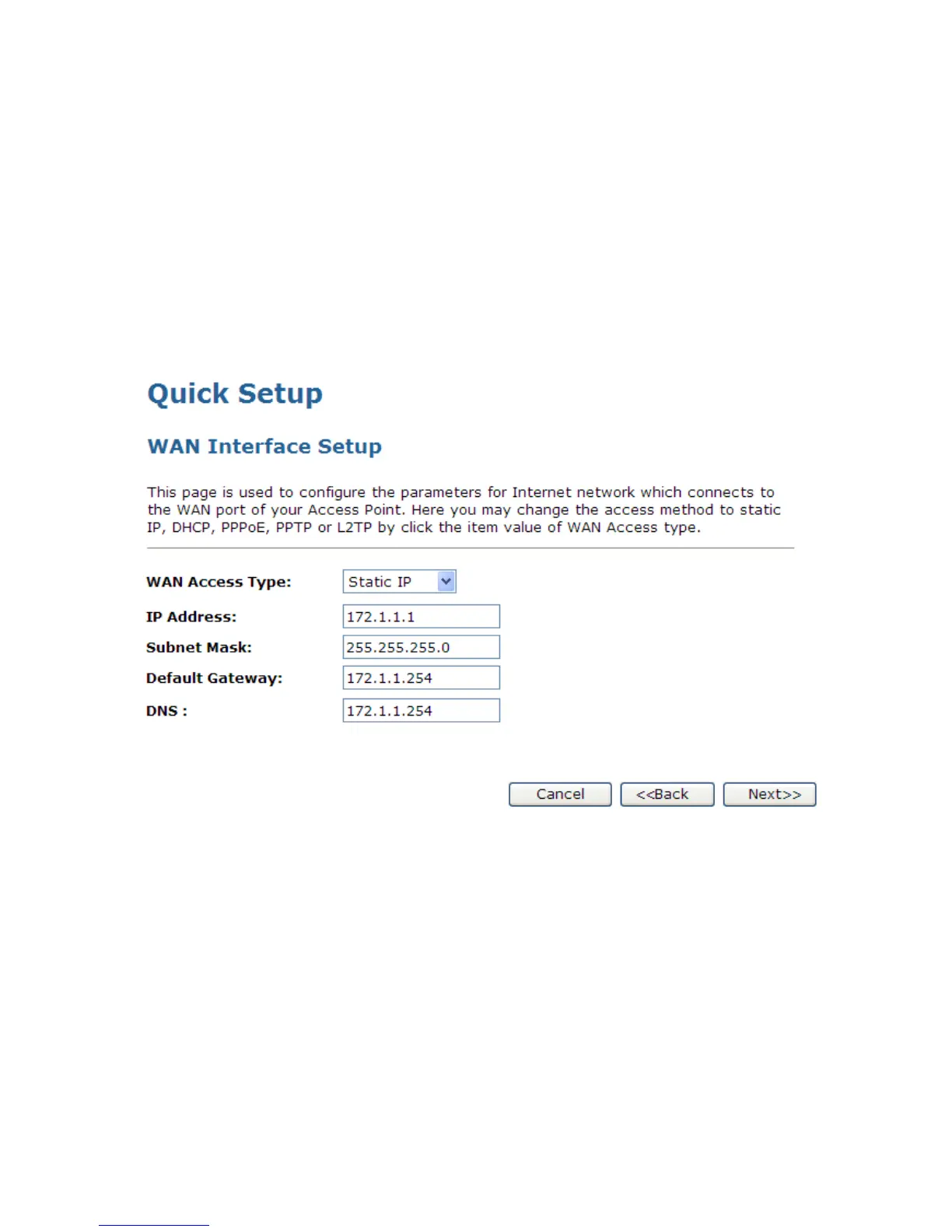Wireless Access Point HNW300APN
User Manual 28
Static IP
In this mode, the device is supposed to connect to internet via ADSL/Cable Modem. The NAT is enabled
and PCs in four LAN ports share the same IP to ISP through WAN port. The connection type can be setup
in WAN page by using static IP.
1. From the WAN Access Type drop-down list, select Static IP setting determined by your Network
Administrator or ISP.
2. Enter IP Address for example 172.1.1.1.
3. Enter Subnet Mask for example 255.255.255.0.
4. Enter Default Gateway for example 172.1.1.254.
5. Enter DNS for example 172.1.1.254.
6. Click Next>>.