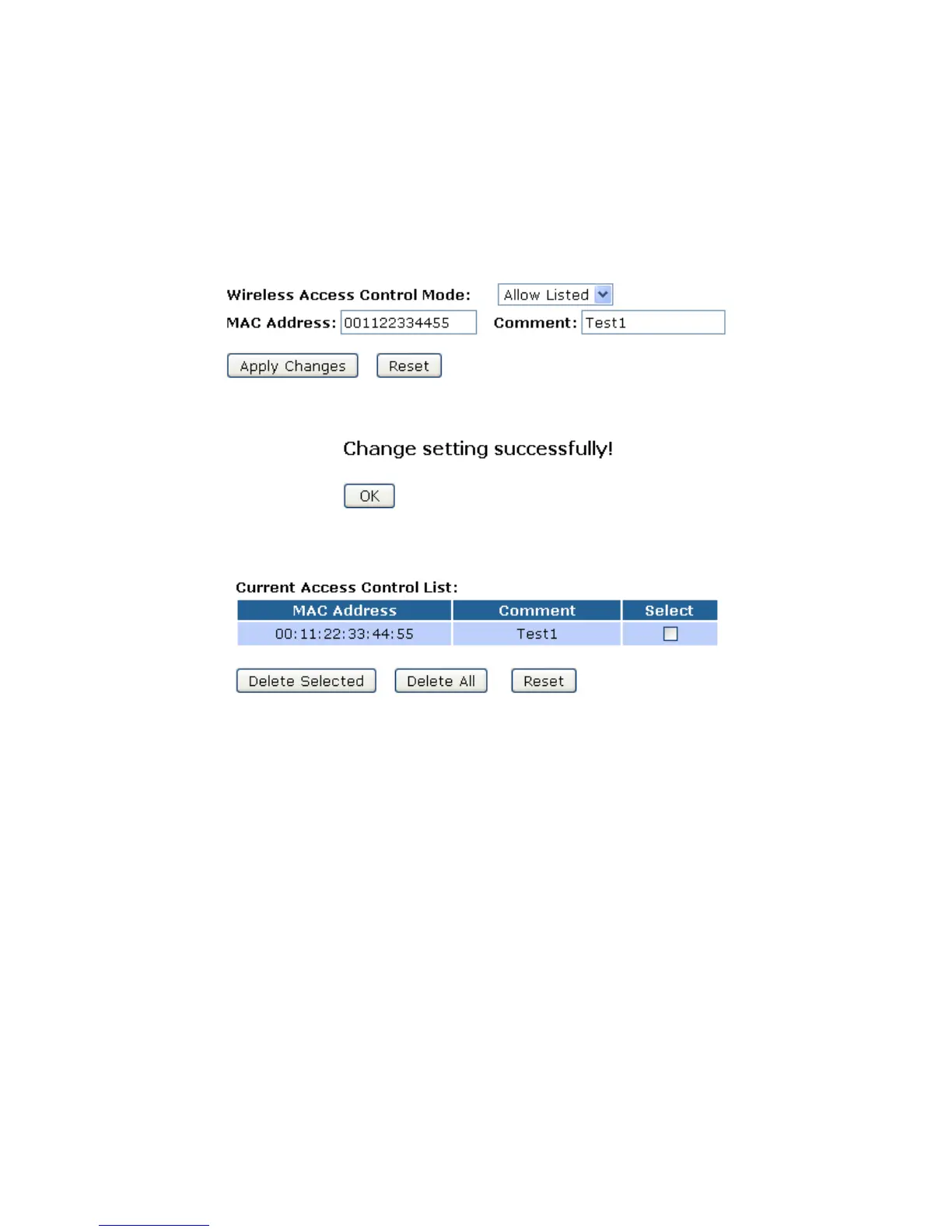Wireless Access Point HNW300APN
User Manual 64
Allow Listed
If you choose 'Allowed Listed', only those clients whose wireless MAC addresses are in the access control
list will be able to connect to your Access Point.
1. From the Wireless Access Control Mode drop-down list, select Allowed Listed setting.
2. Enter the MAC Address.
3. Enter the Comment.
4. Click Apply Changes button.
5. Change setting successfully! Click on OK button to confirm and return.
6. The MAC Address that you created has been added in the Current Access Control List.