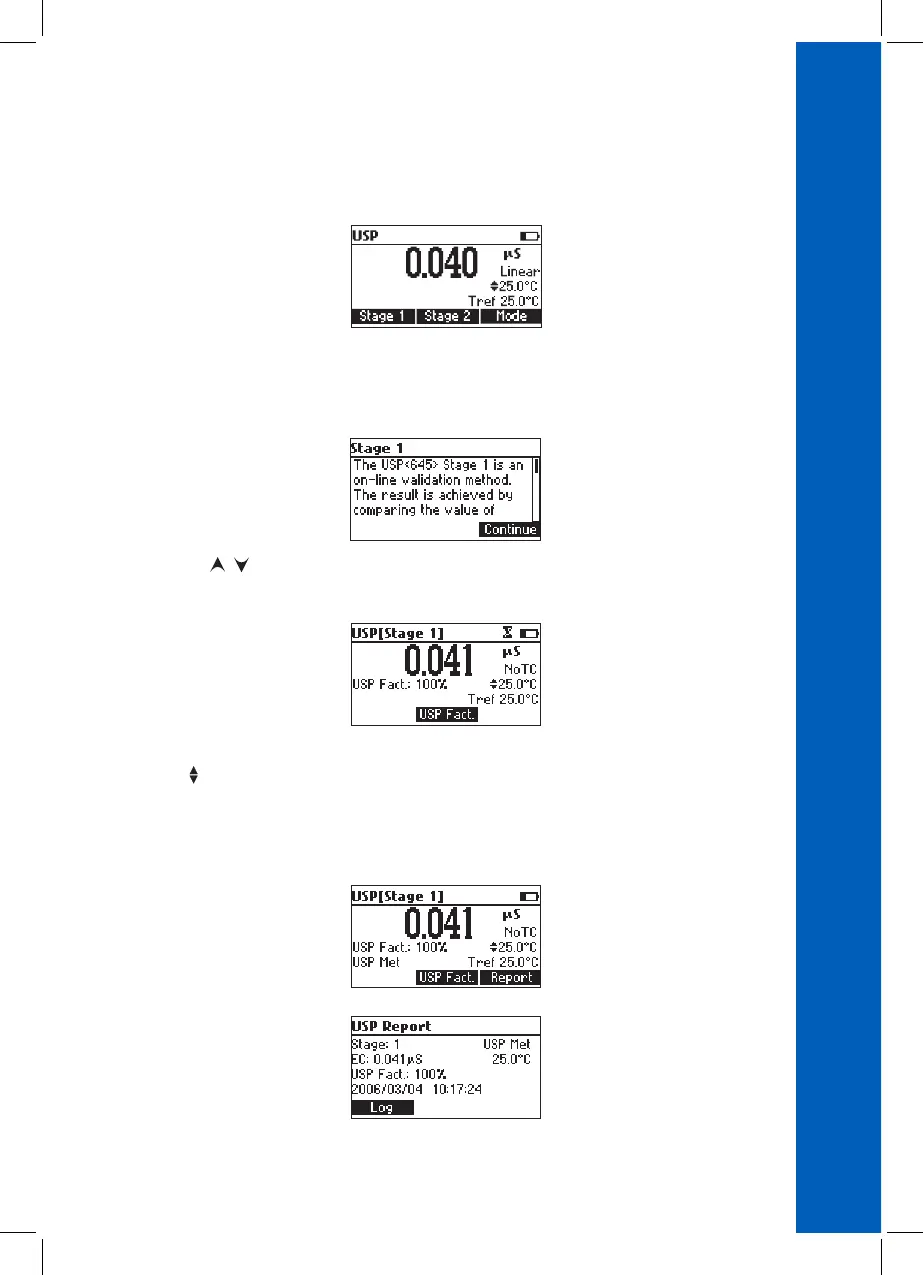21
Press Mode key while in EC range to enter USP mode.
The instrument will display USP on the main screen.
USP MODE PROCEDURES
Press Report to view report.
If the temperature source is manual entry, press USP Fact. to select USP factor to be changed
(the is displayed before the 100% value). To increase the accuracy of the analysis decrease the USP
factor value.
Wait until reading is stable.
If the sample reading meets the USP Stage 1 criteria, the “USP Met” message will be displayed.
Use the / keys to scroll the tutorial message.
Press Continue to skip the tutorial message and enter EC measuring mode.
Press Stage 1 to start with first stage evaluation.
Press Stage 2 to start with second stage evaluation.
If Stage 1 is pressed, a tutorial screen is displayed.
