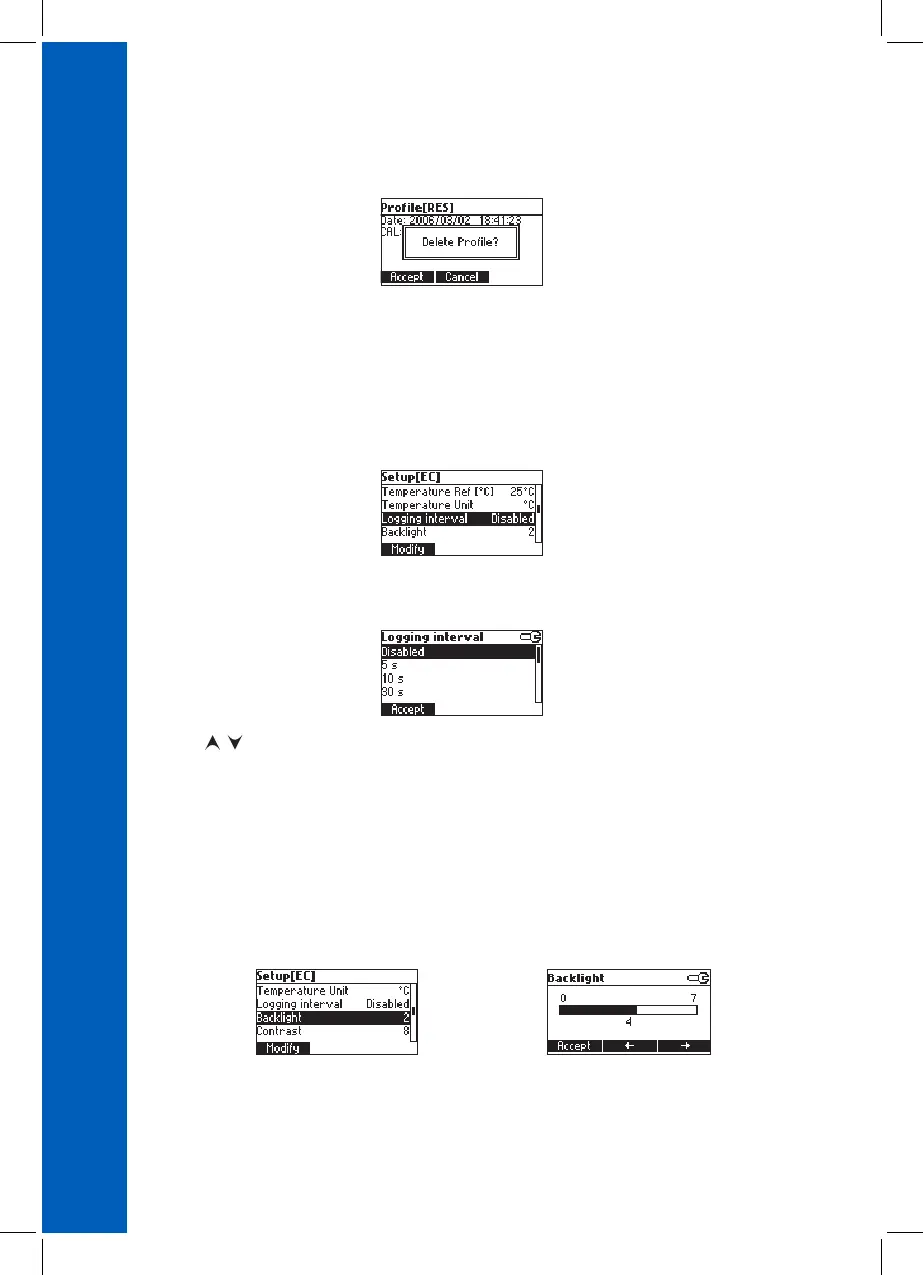38
Press Delete to delete selected profile. The Delete key is displayed only if more than one profile is
in the list.
Press Accept to confirm the deletion or Cancel to cancel and return to the previous screen.
Press ESC to return to profile list screen.
Logging Interval
Highlight Logging interval.
Press Modify.
Press Accept to confirm the value.
Press ESC to exit without saving.
Backlight
Highlight Backlight.
SETUP
Use the / keys to select the logging interval. If “Disabled” action is selected, the Autolog
Log on demand is enabled.
