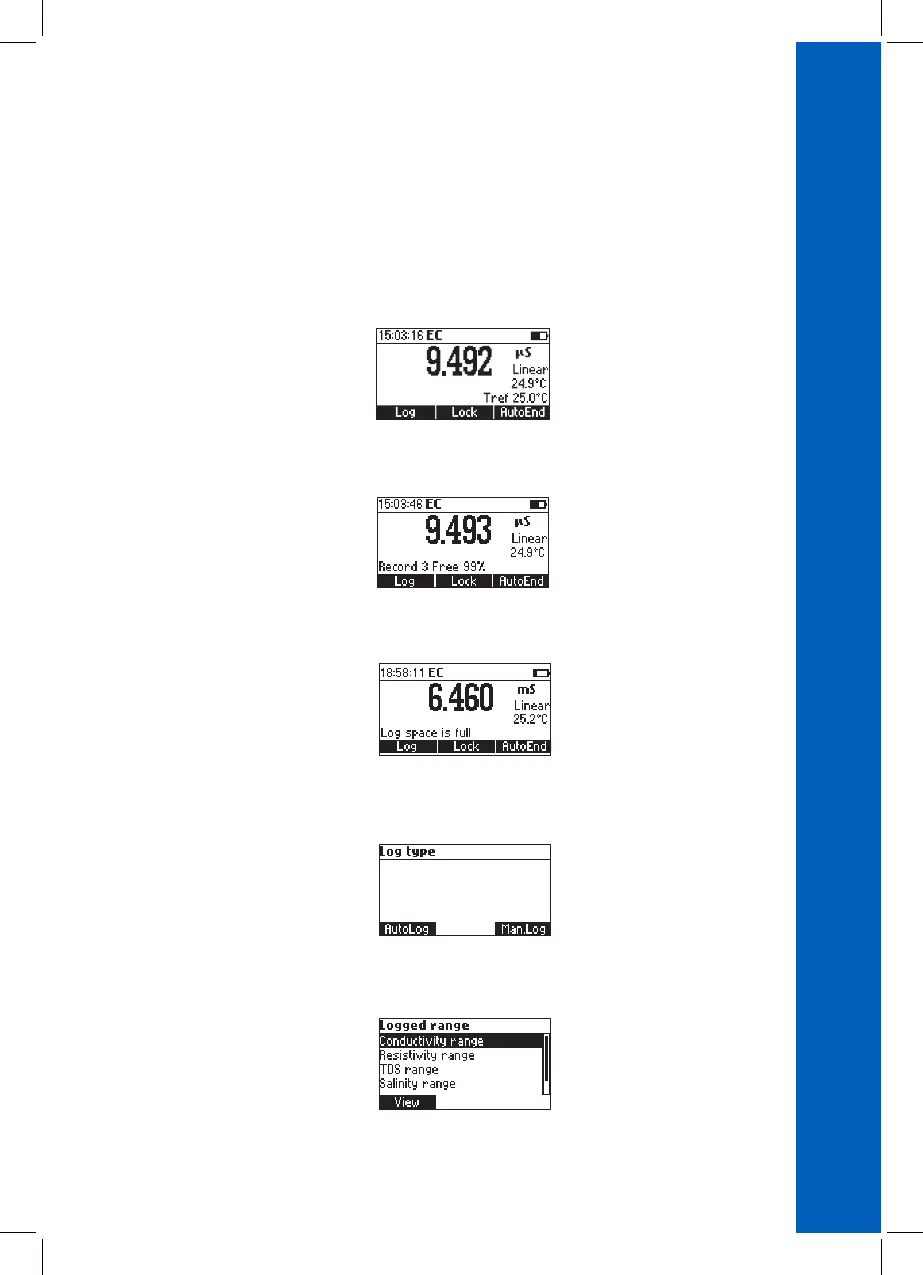47
This feature allows the user to log up to 400 readings. All logged data can be transferred to a PC
through the USB port using HI92000 application.
LOGGING THE CURRENT DATA
To store the current reading into memory, press LOG while in measurement mode.
The instrument will display the record number and the amount of free log space for several seconds
after the LOG option is selected.
If the log space is full, the “Log space is full” message will be displayed for few seconds when Log
key is invoked.
Enter View Logged Data mode and delete records in order to free log space.
VIEW LOG ON DEMAND DATA
Press RCL to enter View Logged Data mode.
Press Man.Log to enter the log on demand range selection.
LOG ON DEMAND
