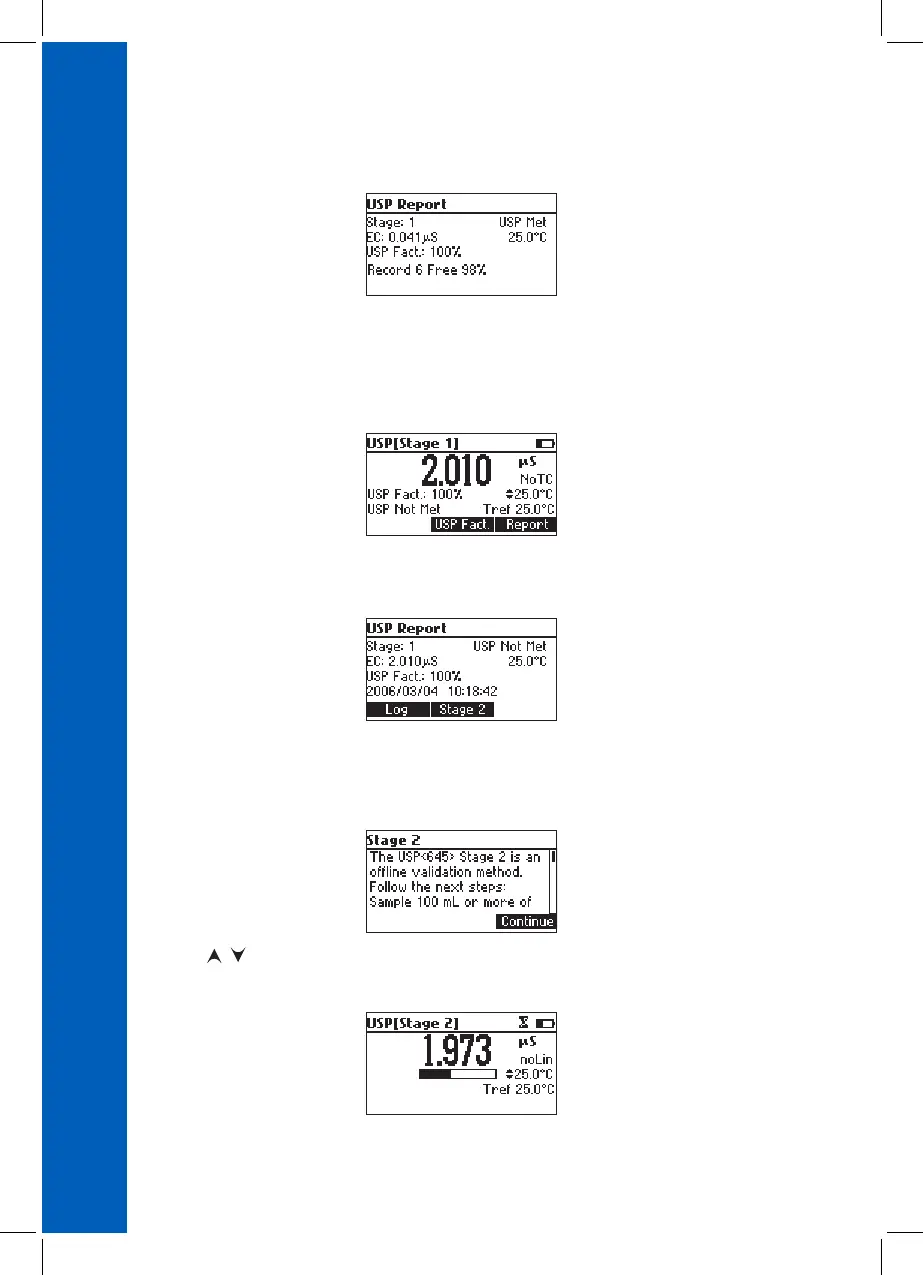22
Press Log to store USP Stage 1 report.
The report number and the amount of free log space in % is displayed for several seconds.
Note: If the log space is full enter view logged data mode by pressing RCL key and free log
space by deleting previously stored records.
If the sample reading didn’t meet the USP Stage 1 criteria, the “USP Not Met” message is displayed.
Press ESC to return to the USP main screen.
Press Report to view USP report.
Press Log to store the Stage 1 report.
Press Stage 2 to enter USP Stage 2 mode.
The USP Stage 2 tutorial screen is displayed.
Use the / keys to scroll the tutorial message.
Press Continue to skip the tutorial message and enter USP Stage 2 measuring mode.
USP MODE PROCEDURES
