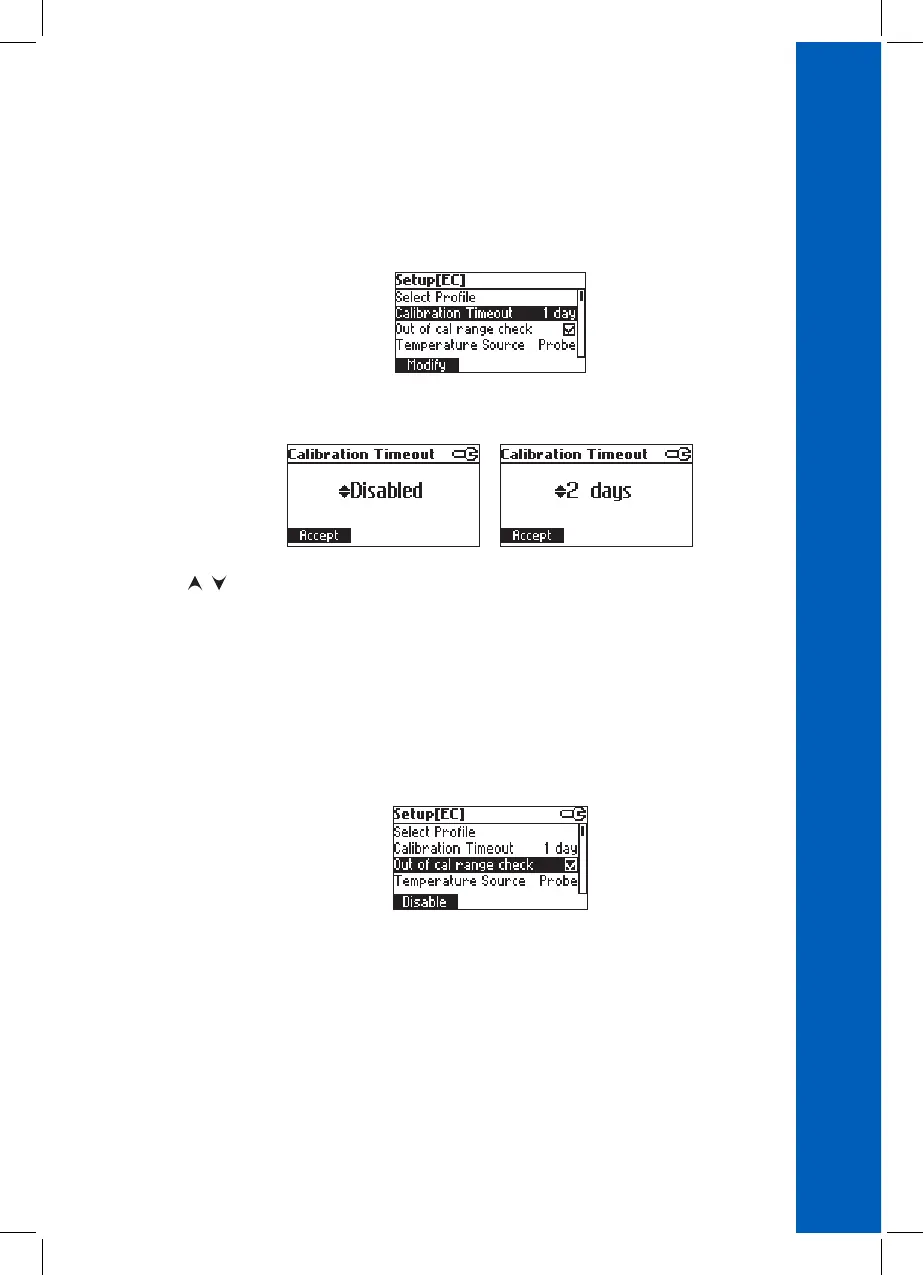43
RANGE SPECIFIC PARAMETERS
Calibration Timeout
Highlight Calibration Timeout.
Press Modify.
Use / keys to set desired value.
Press Accept to confirm or ESC to return without saving.
Note: If enabled “CAL DUE” warning will be displayed, the set number of days after calibration
is over passed.
Out of calibration range check
Highlight Out of cal range check.
Press the corresponding functional key in order to enable/disable this feature. If enabled, a warning
message is displayed when the EC reading is too far from the EC calibration points.
SETUP
