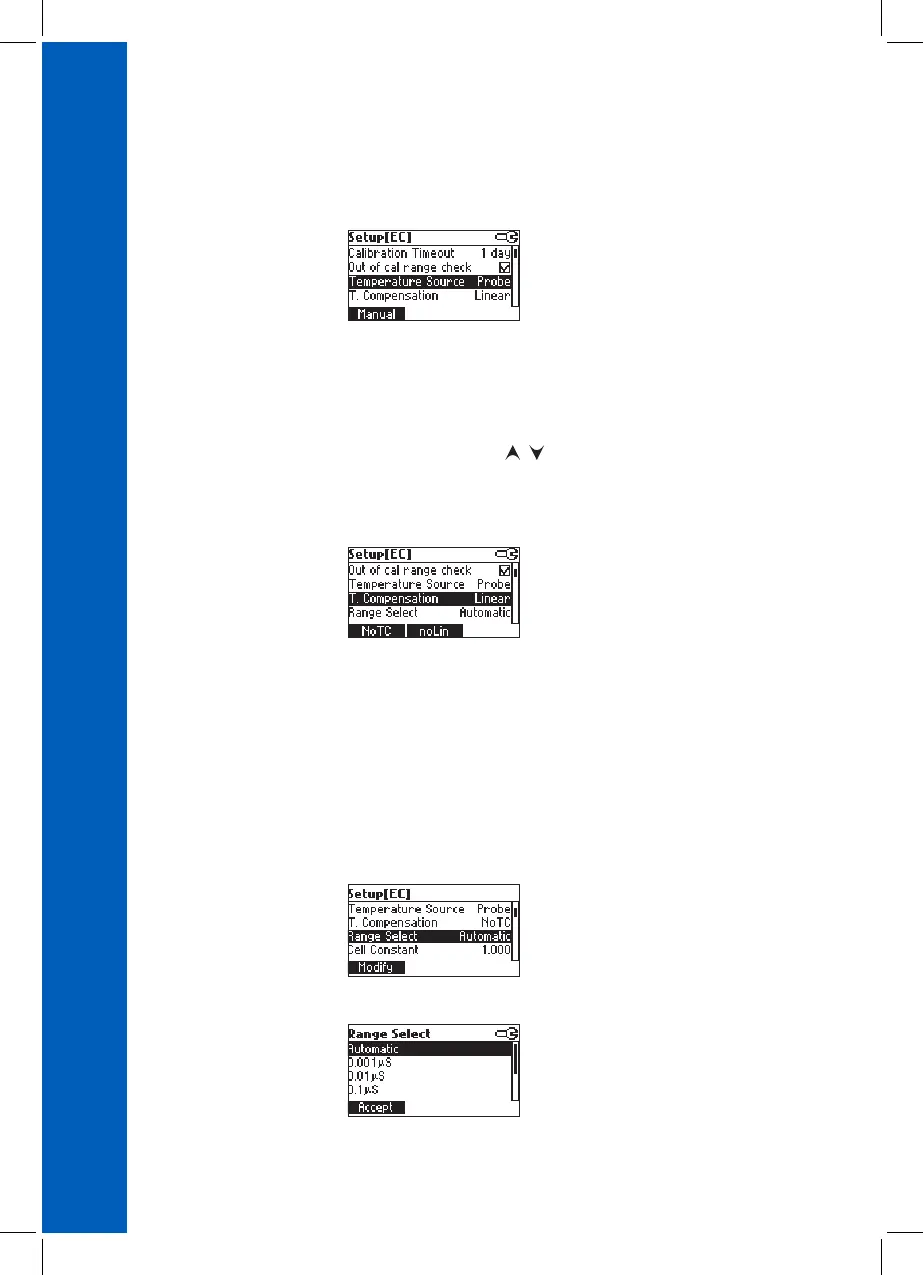44
Temperature Source
Highlight Temperature Source.
Press the displayed functional key in order to change the option.
Select Probe in order to take the temperature automatically with the temperature sensor inside the
electrode.
Select Manual in order to set the temperature using the / keys.
Temperature Compensation
Highlight T. Compensation.
Press one of the selected functional keys to change the option.
Select No TC in order to display actual conductivity (no temperature compensation).
Select Linear in order to automatically compensate conductivity using the set temperature coefficient.
Select Non Linear temperature compensation for natural water measurements, using the natural
water compensation equation.
Range Select
Highlight Range Select.
Press Modify to select ranging mode.
SETUP
