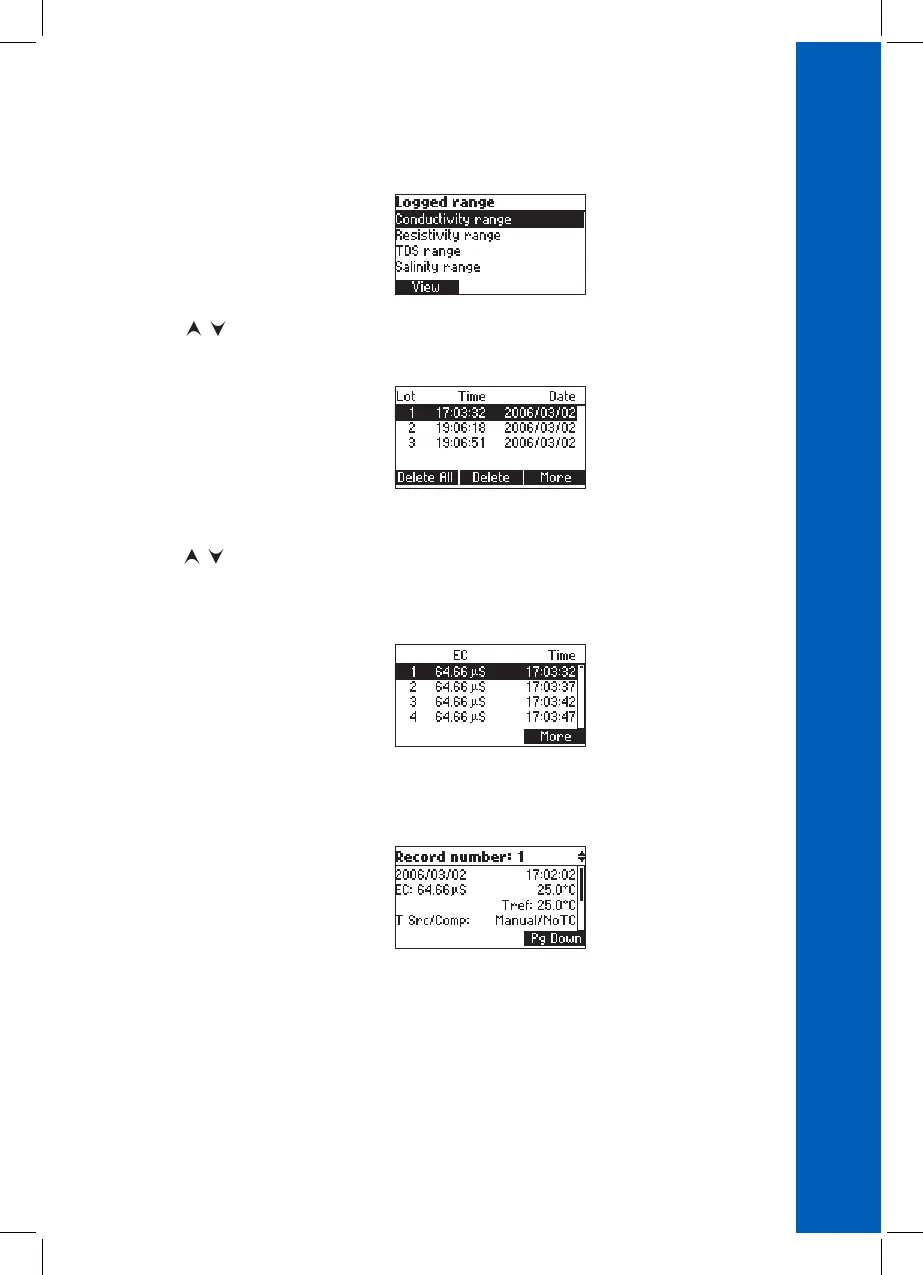51
Press AutoLog to enter the automatic log range selection.
Use / keys to highlight the desired range, then press View.
The list of lots corresponding to the selected range is displayed.
If no data were logged on the current range, the instruments will display “No Records!”.
Use / keys to scroll the lot list. Press Delete or Delete All to delete one or all of the lots. The
confirmation is asked as at individual records are deleted.
Press More to view more information.
The list of records for the specific lot is displayed.
Press More to view the complete record information.
Press Pg Down or Pg Up to scroll the information screens.
AUTOLOG
