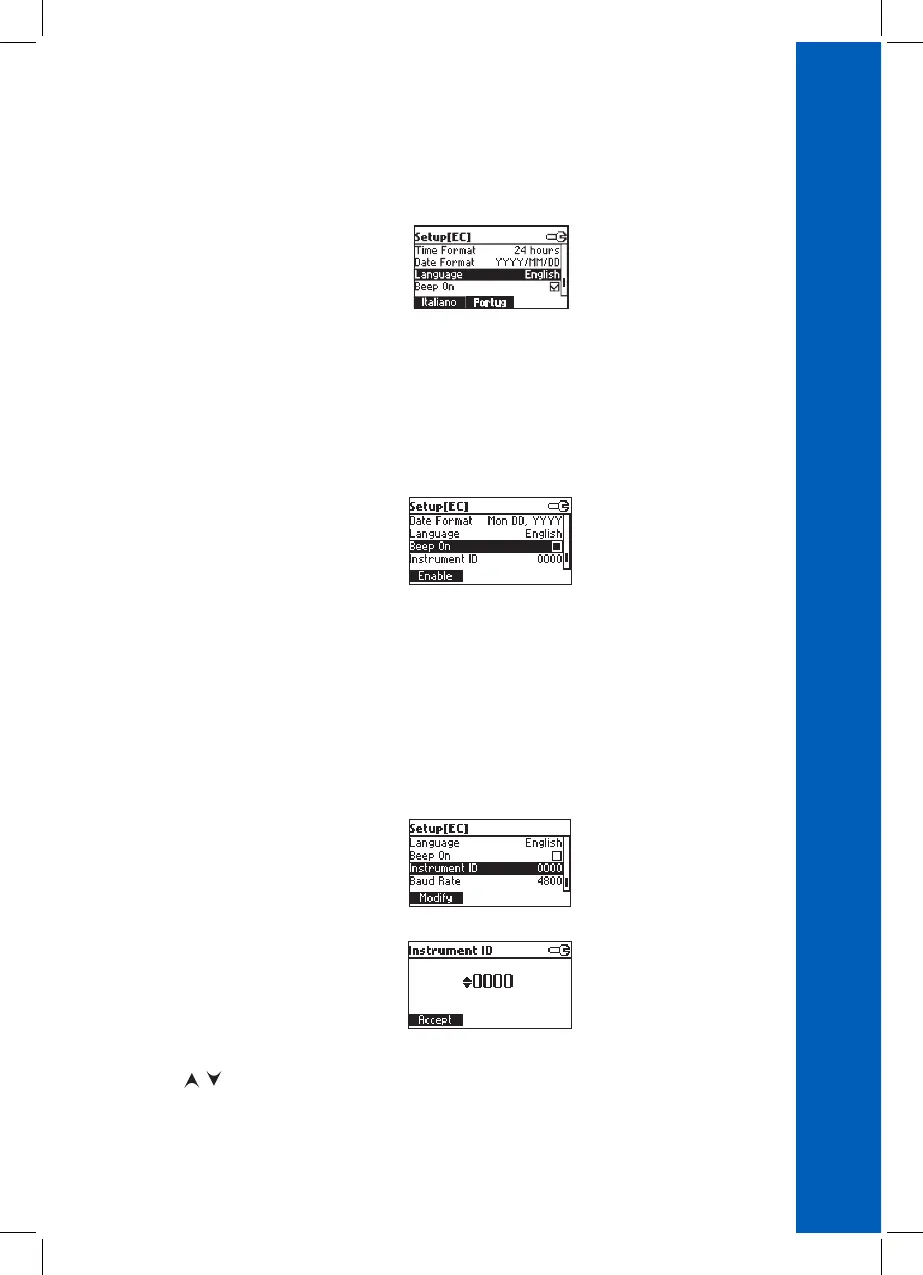41
Language
Highlight Language.
Use the desired functional key to change the option. Wait until new language is loaded.
If any language can be loaded, the instrument will work in safe mode. In this mode all messages are
displayed in English and Help is not available.
Beep On
Highlight Beep On.
Press the displayed functional key to enable/disable key.
When enabled, beep sounds as a short beep every time a key is pressed or when the calibration icon
can be confirmed.
A long beep alert that the pressed key is not active or a wrong condition is detected while in calibration.
Instrument ID
Highlight Instrument ID.
Press Modify.
Use / keys to change the instrument ID.
Press Accept to confirm or ESC to exit without saving.
SETUP
