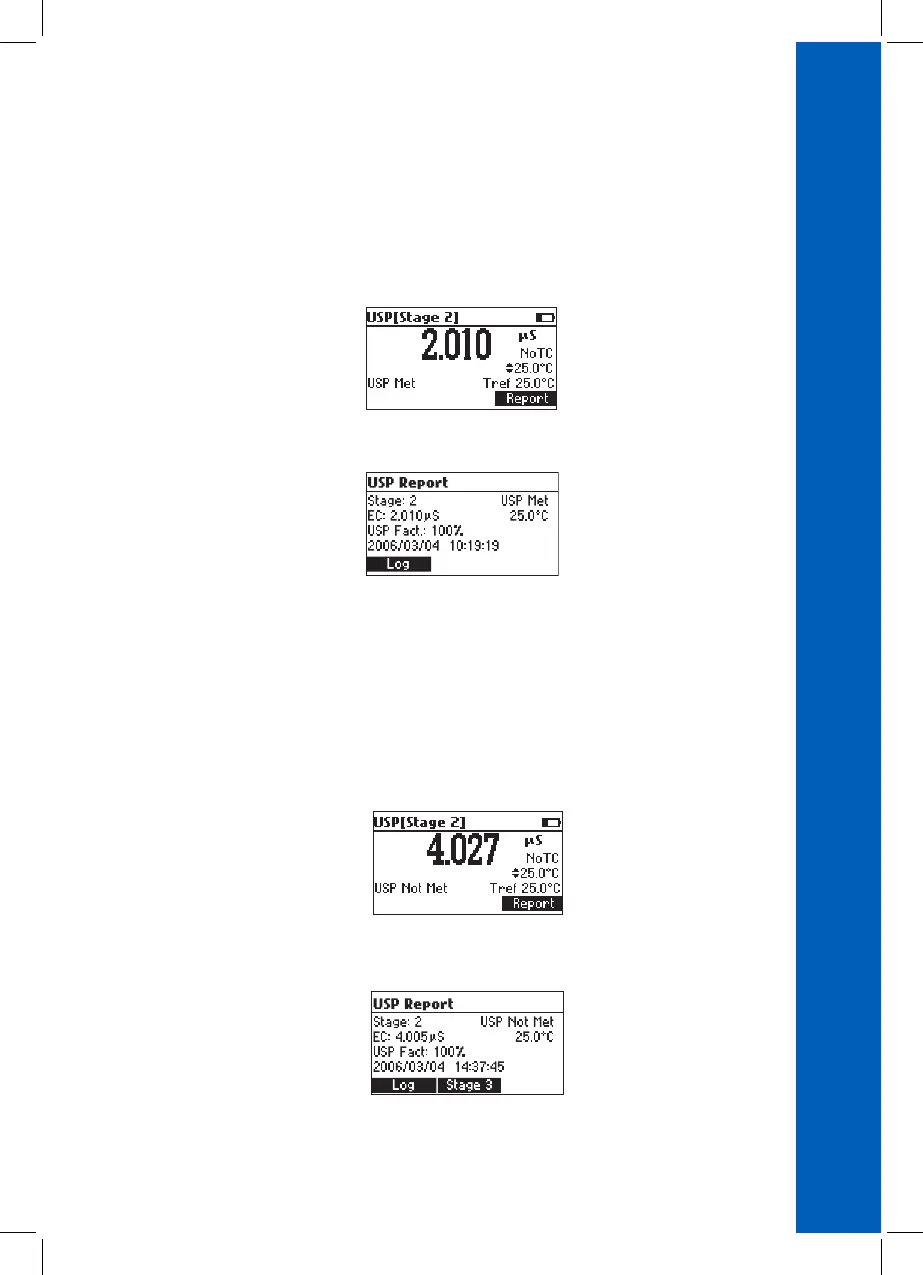23
Notes: The report number will be the same as at the Stage 1 report (informations of the
same analysis).
If the log space is full enter view logged data mode by pressing RCL key and free log space
by deleting previously stored records.
The “USP Not Met” message is displayed if the USP Stage 2 criteria is not met.
Wait until the reading is stable (about 5 minutes).
Note: If the input record has an instability higher than 1 mS, stability period will be reset. The
completion time bar will remain empty.
The “USP Met” message will be displayed if the USP Stage 2 criteria is reached.
Press Report to view the USP report.
Press Log to store report.
Press Report to view report.
USP MODE PROCEDURES
