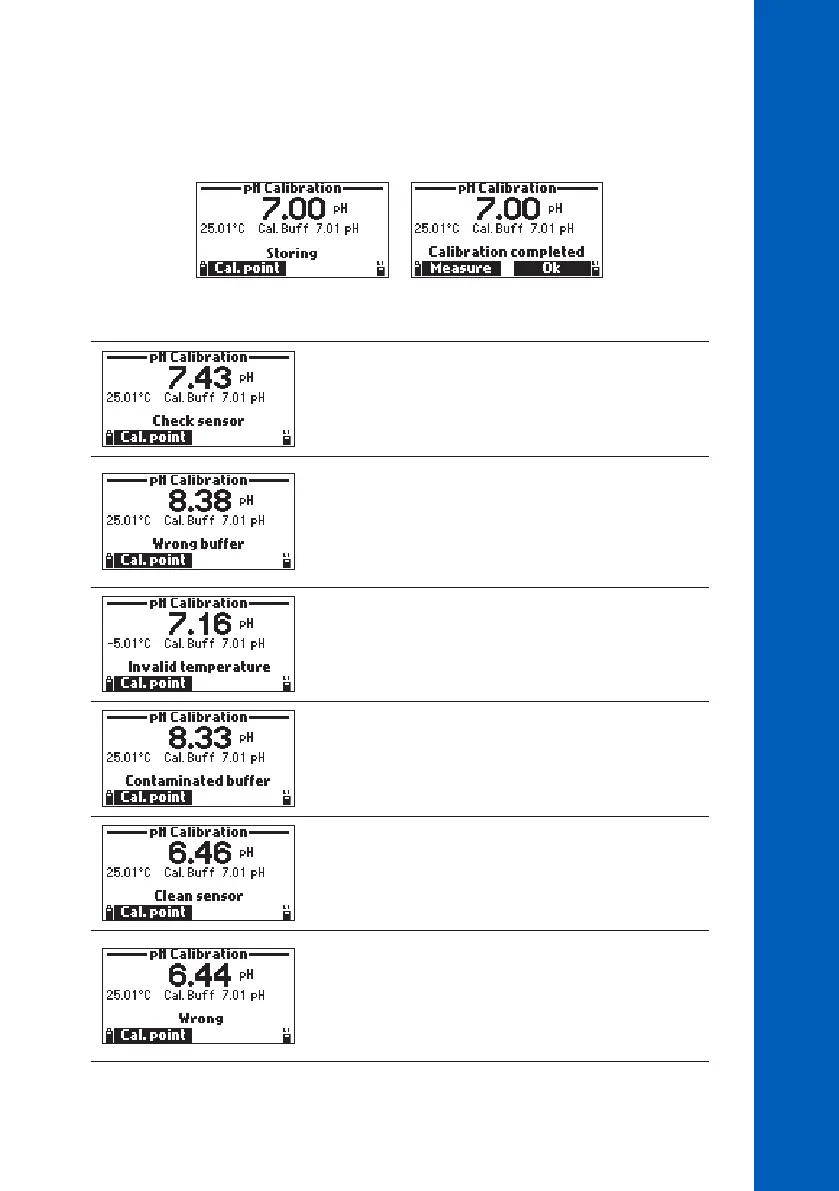33
CALIBRATION
14. After the third buffer has been confirmed, the message “Storing” followed by “Calibration
completed” will be displayed. Press OK to return to the calibration menu or Measure to return
to the measurement screen.
Error Messages
“Check sensor” is displayed when the electrode is broken, very
dirty or the user has attempted to calibrate the same buffer value
twice.
“Wrong buffer” is displayed when the pH reading is too far from
the selected buffer value. This is often seen immediately after a
buffer calibration has been completed but before the pH sensor
has been moved to the next buffer.
Check if the correct calibration buffer has been selected.
“Invalid temperature” is displayed when the buffer temperature
is outside the acceptable range.
“Contaminated buffer” is displayed when the buffer is
contaminated or the sensor is broken or very dirty.
“Clean sensor” is displayed when the electrode is broken or very
dirty.
“Wrong” is displayed when erroneous slope condition. The slope
difference between the current and previous calibration exceeds
the slope window (80% to 110%).
Press Clear to cancel the old data and continue the calibration
procedure, or press ESC key to quit the pH calibration mode.
