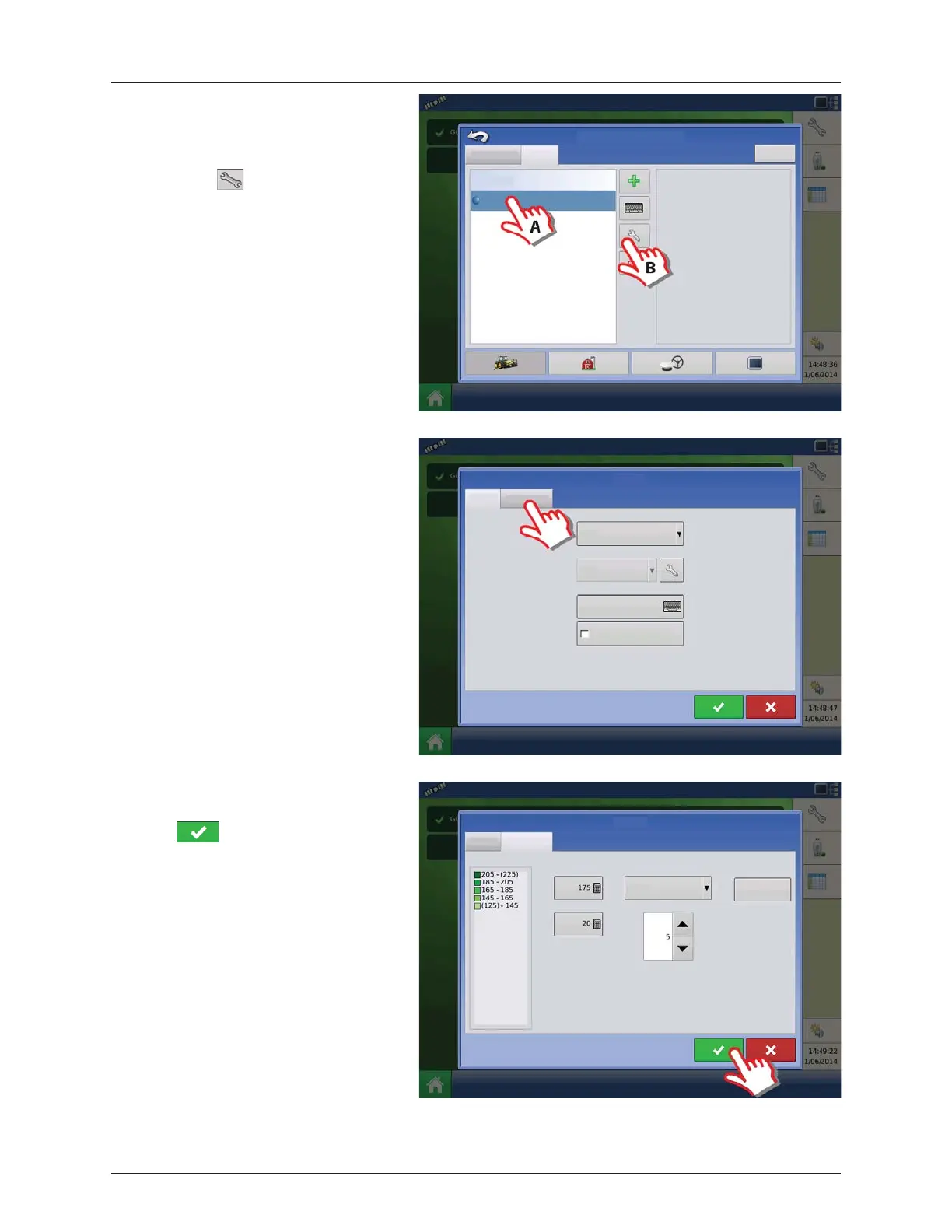4 - System setup
4.48
7. Application Water is now created.
To edit the Legend Settings:
A. Mark the product.
B. Press .
8. Configuration Setup window opens at
“General” tab.
Press “Rate Legend” tab to setup Legends.
9. The Legend Settings can be edited as
necessary.
Press to confirm and continue.
SETUP COMPLETED
ATTENTION! When the complete Quick
Setup Guide has been completed, the controller is ready for use in the field. Refer to “Setup Event” on page 5.5 for
instructions on how to begin a field operation.
Configuration Setup
Configuration Product Equipment
Application
Water
Manufacturer:
Type:
Units:
Restricted Use:
EPA Number:
Carrier
ounces (fluid)
No
Water
General Rate Legend
Product Units
ounces (fluid)
None
Manufacturer
EPA Number
Restricted Use Pesticide
Water
Attribute: Rate
Average
Range Spacing
Color Scheme
Single Hue Greens
Reset to Default
Legend
Ranges
General Rate Legend
