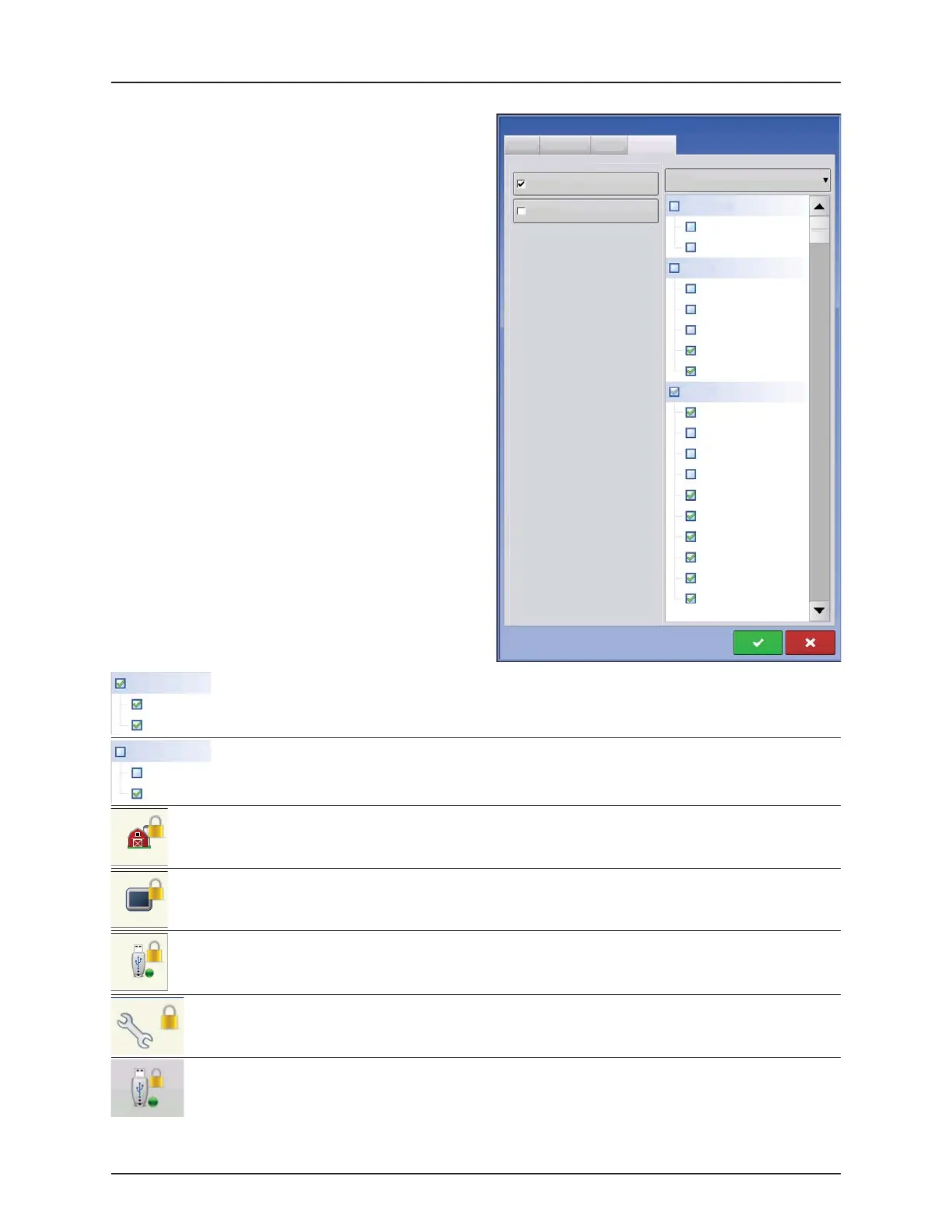4 - System setup
4.58
Custom Permission
Can allow or deny the following options:
• Management screen
• Pan/Zoom controls
• Legend Toolbox
• Marks Toolbox
• Boundary Toolbox
• Guidance Toolbox
• Minimize Toolbox
• Each individual guidance pattern
• Ability to remove guidance patterns
Display uses Traditional mode when Field Management is checked. Events using the Traditional
mode are tied to the Grower/Farm/Field structure.
Display uses Events Only mode when Field management is unchecked.
Management, GPS/Guidance, Console Setup, and External Storage Buttons are locked for Operators.
A User can be setup as an Operator and Manager to have the same access as a Manager.
USB buttons are locked for Operators if a Manager is present in the system. A Manager can access
USB menu by pressing button and inputting their password.
Setup buttons are locked for Operators if a Manager is present in the system. A Manager can access
setup menu by pressing button and inputting their password.
A User can be setup as an Operator and Manager to have the same access as a Manager.
Edit User
General Phone/Email Address Permissions
Operator
Manager
User Role
Permissions Level
Custom
Management
Mapping
Patterns
Field Management
View Summary
Pan/Zoom Controls
Legend Toolbox
Boundary Toolbox
Guidance Toolbox
Minimize Toolboxes
Straight AB
SmartPath
Pivot
Adaptive Curve
Identical Curve
A+ Heading
Tramlines
Nudge
Shift
Remove Patterns
Edit User
Management
Field Management
View Summary
Management
Field Management
View Summary
