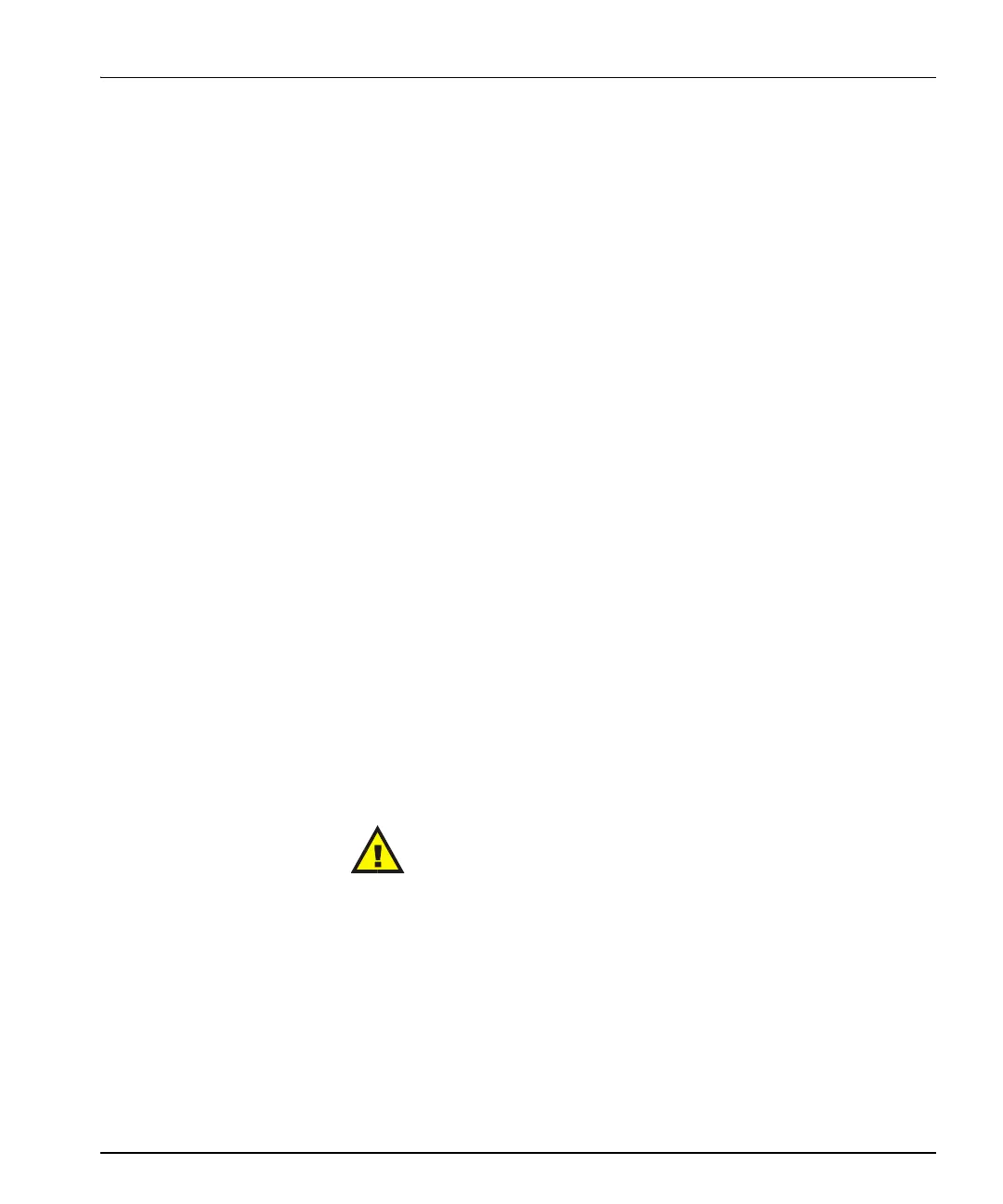Control Panels for X75 Systems Installation and Operation Manual 69
Appendix B: Display Screen and Device Setup Parameters
Device IP
Using this parameter, the system administrator can set a new IP address
to a control panel. The default IP address of a remote control panel is
192.168.100.251. The default IP address of a local control panel is
192.168.100.250.To prevent IP address conflicts, this default IP address
must be changed when the control panel is used in a network. You can
assign an IP address to the panel using a local control panel. Also, you
can use the Web server software control for this purpose. See the X75
Quick Start Guide for more details on the Web server control
application.
Subnet Mask
A subnet is a part of a network. It may include, for example, the devices
in one geographic location, studio, or local area network. Using this
parameter, the system administrator can assign a new subnet mask to
the remote control panel. The default subnet mask is 255.255.255.0.
Gateway
This parameter sets the value for the gateway IP address. The default
value is 192.168.100.251.
Save IP
This parameter is required to save the new IP settings (Panel IP
Address, Subnet Mask, or Gateway). The available options are Yes or
No. If any of these IP addresses is changed without using the Save IP
feature, the new IP settings are lost.
You will lose control of a device on the network if you change its IP
address. To rediscover a “lost” device, press the Remote button,
and then select the device from the new list of IP addresses.