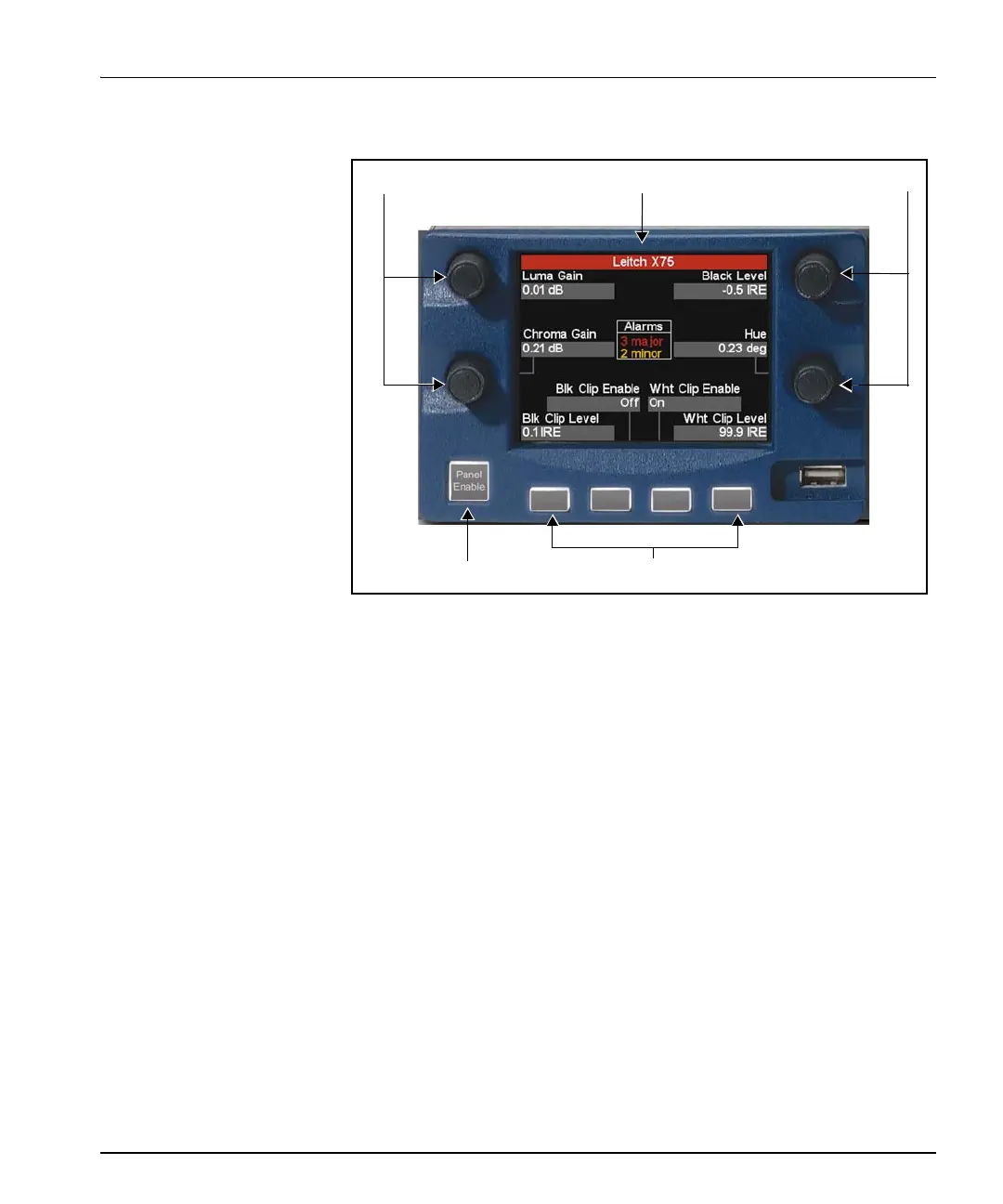NUCLEUS Installation and Operation Manual 13
Chapter 2: Operation
Figure 2-2 shows the NUCLEUS display area.
Figure 2-2. NUCLEUS Display Area
QVGA Display
The QVGA display shows information about the devices controlled by
NUCLEUS. The layout of the display is specific to the software license
control option that you are using on the panel. For example, Figure 2-2
shows the NUCLEUS display for the Processing Device Control option.
The panel display also shows the NUCLEUS Options menu items (see
“Using the Option Menu” on page 18 for more information).
Scroll/Adjustment Knobs
You can use the scroll/adjustment knobs to navigate menus and items
on the display, scroll through and select options, and adjust various
device settings. In most cases, pressing the adjustment knob replicates
the action of pressing the Enter button.
Scroll/adjustment knobs
QVGA display
Panel enable button
Selection/adjustment buttons
Scroll/adjustment knobs