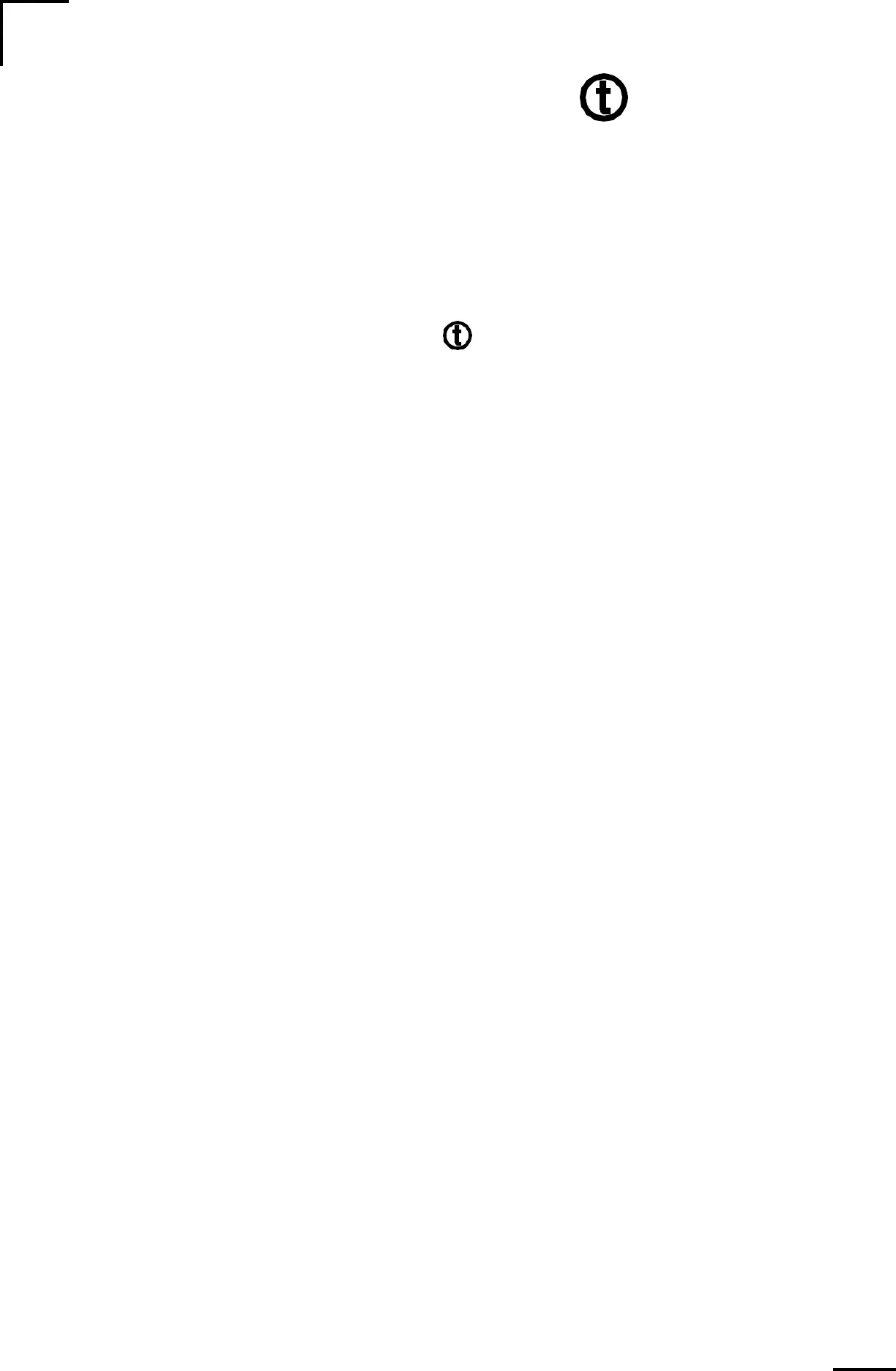02/11/98
18
HOW TO SET
There are four different ways the
Link 1000
can calculate the time of operation
remaining. You may select present consumption level, a four minute rolling average, a
sixteen minute, or a 32 minute rolling average. Which method is best for you depends
on your installation. Most installations will find the four minute average appropriate.
1. Press SET for 5 seconds. SEL will appear in the numeric display.
2. Press SEL four times. The light will come on and 001 will
appear in the
Link 1000
numeric display.
3. Press and hold SET. The numeric display will move up in 1 unit
steps with choices of:
Instant: Display: 000
4 Minute Avg: Display: 00I
16 Minute Avg: Display: 002
32 Minute Avg: Display: 003
4. After 10 seconds, the displayed
setting is stored in memory and
normal operation resumes.