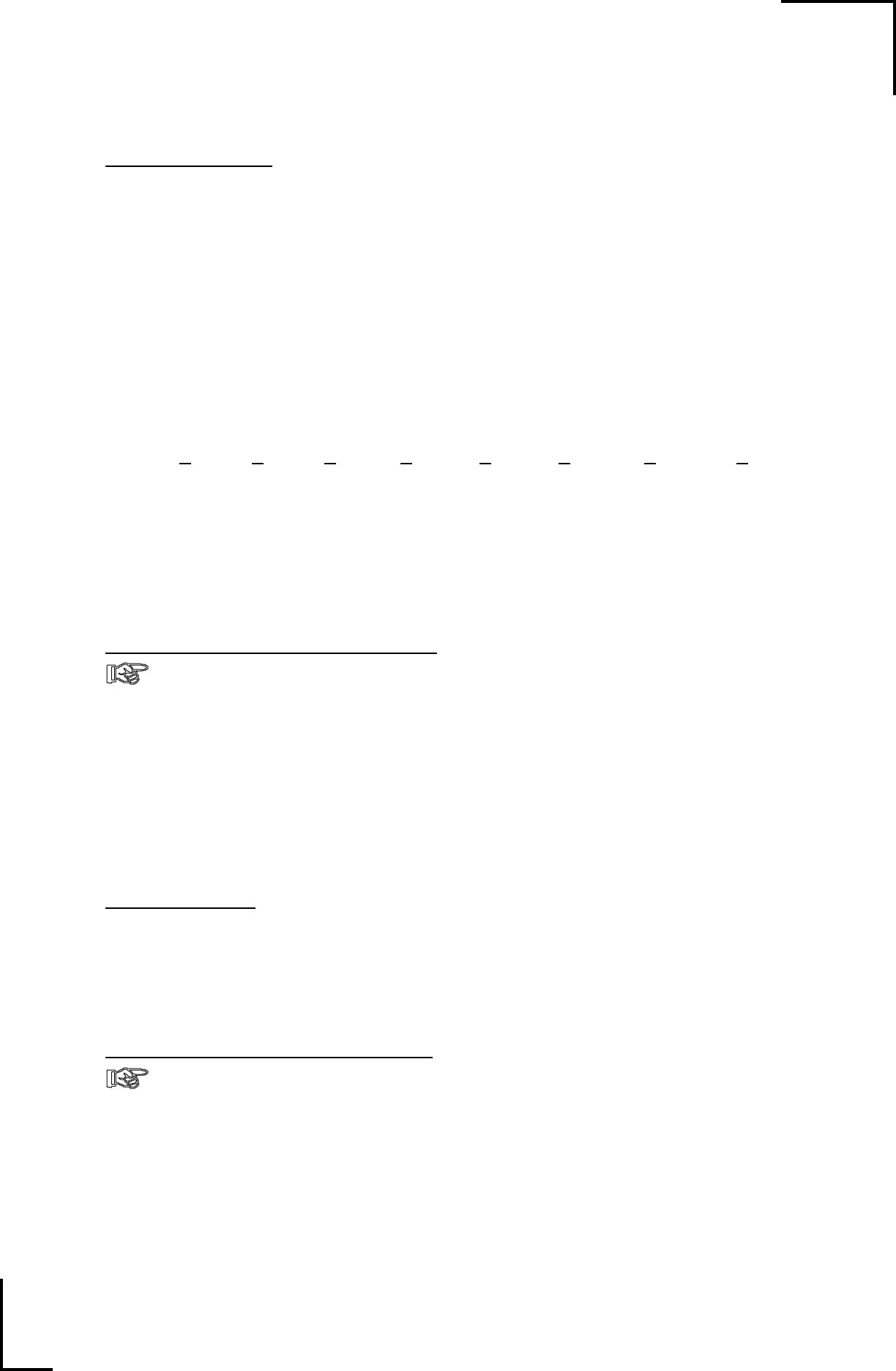02/11/98
7
IDLE MODE AND POWER SHARING
PWR SHARE: Power Share automatically reduces the
Freedom
's charger out-
put if the AC load through the automatic transfer switch exceeds a settable current limit.
This load management feature helps prevent external source AC supply breakers from
tripping when the charger, water heater, and perhaps other loads, all come on at once. The
default value is 30Amps (or OFF for
Freedom
25).
The following Power Sharing ranges apply to inverters with serial #'s greater than 100,000:
Freedom
10 & 20 Range: 5, 15,20, 30A;
Freedom
25 & 30 Range: 5, 20, 30A,OFF;
Freedom
10E & 20E Range: 2.5, 7.5, 10, 15A;
Freedom
25E Range: 2.5, 10, 15A, OFF
For
Freedom
serial numbers prior to100,000 use this table:
Model F10 F10 F10E F10E F20 F20 F25 F25
Serial#
<70759 >70760 <71746 >71747 <70699 >70700 <70801 >70802
Display Amps Amps Amps Amps Amps Amps Amps Amps
0 30 30 15 15 30 30 OFF OFF
1 202010 10 20 20 50 30
2 15 15 7.5 7.5 15 15 30 20
3 10 5 5 2.5 10 5 20 5
TO SET OR CHANGE PWR SHARE
NOTE: The CHARGE button must be ON to set Power Share.
1. Press and hold SET. Note
SEL
appears in the display.
2. Press the CHARGE/PWR Share button. The present value will appear.
3. If you press and hold SET 3 seconds, the display will scroll through other values.
4. Release the button when the desired value appears.
5. The new value is displayed for 5 seconds.
6. When the display returns to normal, the new value has been stored in memory.
IDLE MODE: Idle mode defines how large an AC load is needed to wake the inverter
from its idle (or "standby") mode. The default value is 4 Watts. Setting Idel Mode to 0
Watts forces the inverter ON at all times. But when on, the inverter will draw about 0.5 Amp.
In Idle mode, current consumption is 0.12 Amps. Available Idle Mode settings are 0W,
4W, 6W, and 15W
.
TO SET OR CHANGE IDLE MODE
NOTE: The INVERT button must be ON to set Idle Mode.
1. Press and hold SET. Note
SEL
appears in the display. Release button.
2. Press the INVERT/Idle Mode button. The present value will appear.
3. If you press and hold SET 3 seconds, the display will scroll through other values.
4. Release the button when the desired value appears.
5. The new value is displayed for 5 seconds.
6. When the display returns to normal, the new value has been stored in memory.
