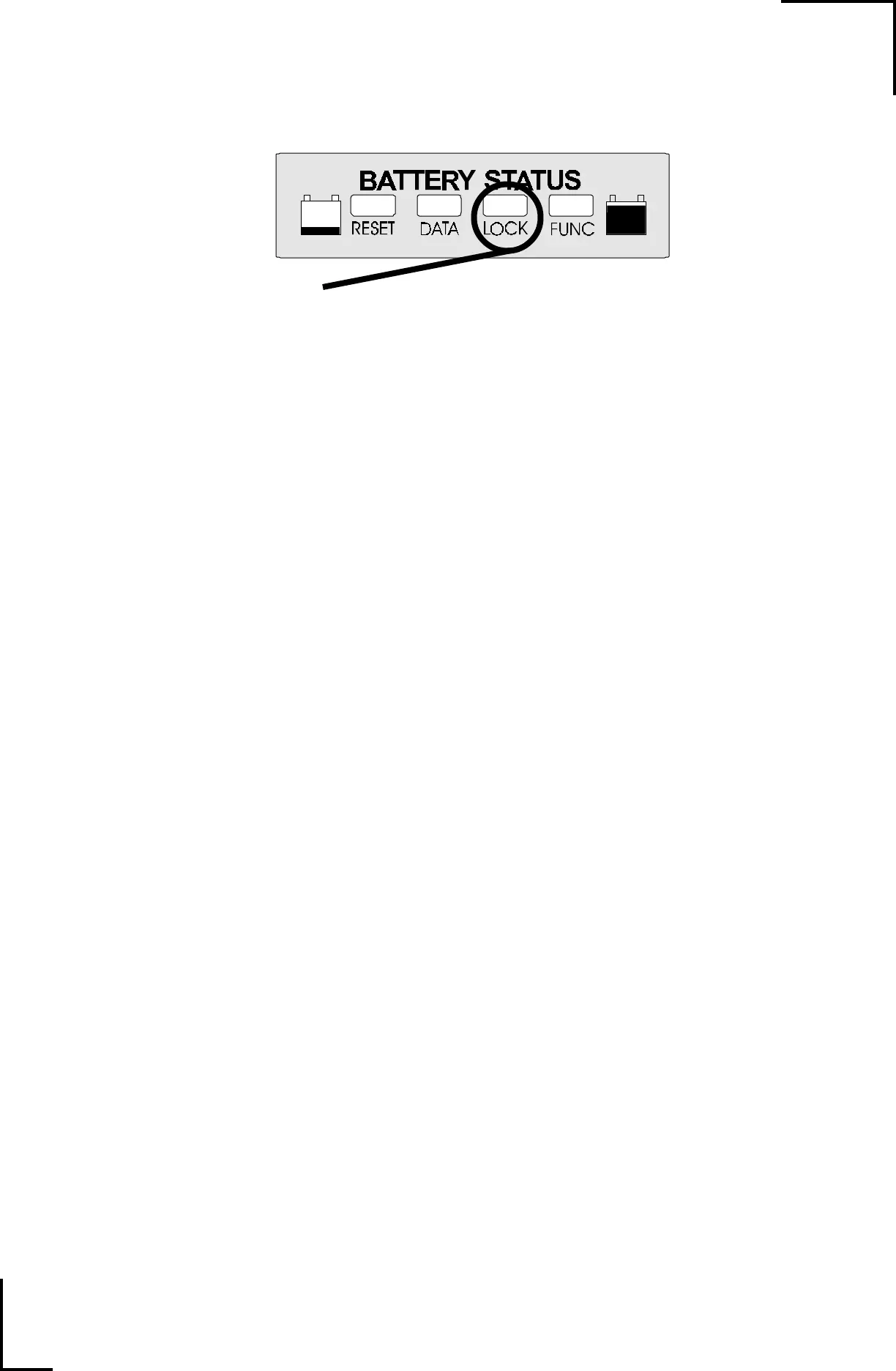02/11/98
27
LOCK: KID PROOFING
LOCK: The LOCK mode is used to keep kids
(or others) from changing your
Link 1000
Set Up.
To access the LOCK:
1) Hold down the SET button until SEL appears in the numeric display.
2) Press the SEL button 10 times until the red light above the word LOCK appears.
3) Press SET again. The word ON or OFF will appear in the numeric display.
5) Press SET again to change LOCK status.