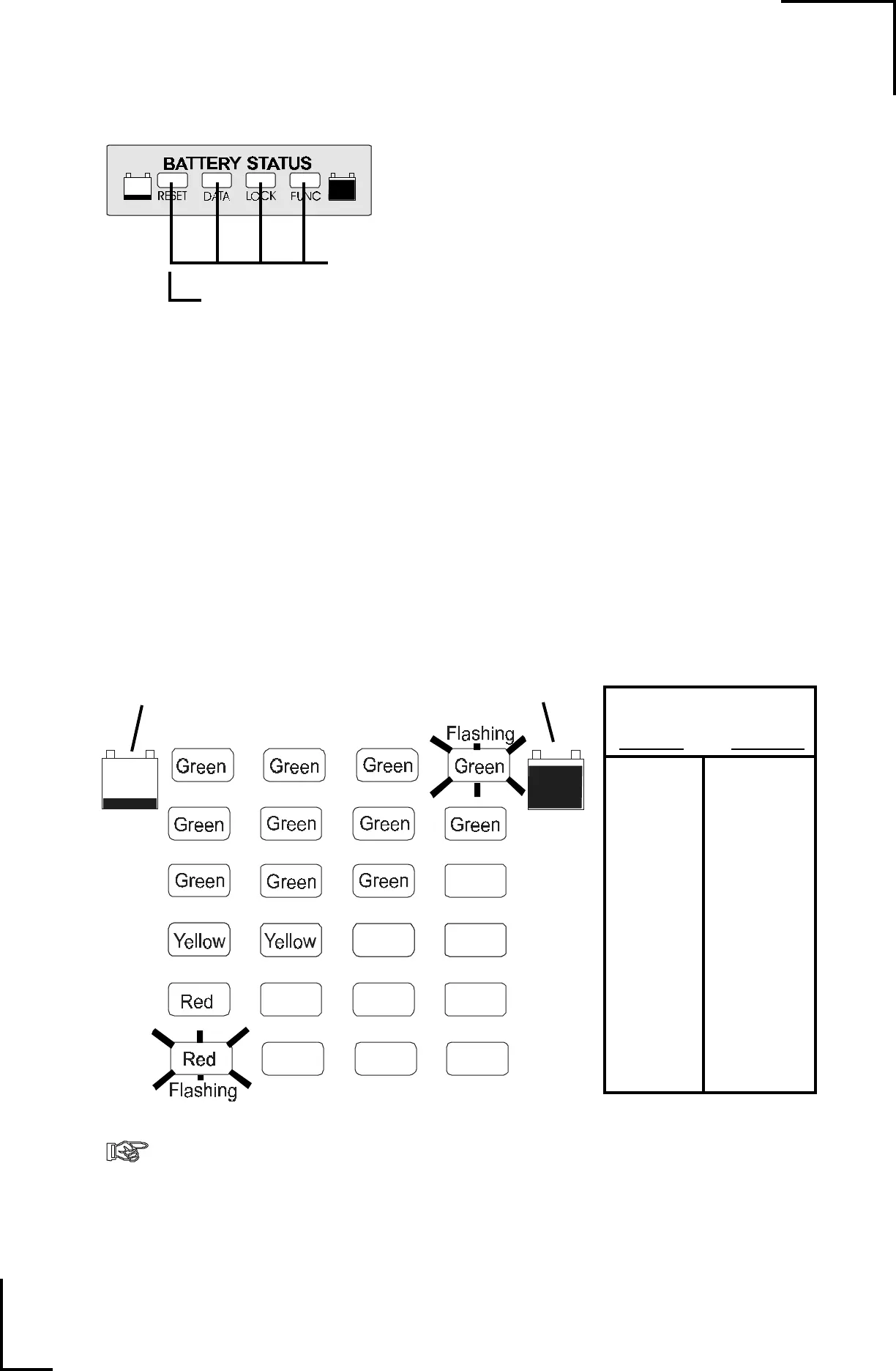02/11/98
5
Four lights green means a nearly full battery.
A single flashing red light means it's nearly discharged.
The light bar scaling is adjustable. As your
Link 1000
comes from
the factory, it is set to show a flashing red light whenever your bat-
tery is more than 80% discharged (20% charged). The default set-
ting usually indicates enough energy remains with two yellow lights
showing to start an engine driven charging source. If desired, you
may scale the light bar to show a flashing red light when your battery
is more than 40% discharged, however, this is not recommended. To
adjust the discharge floor, see Page 22, Function F09.
READING THE LIGHT BAR
Above the
Link 1000
numeric dis-
play are four lights. They show you
battery state-of-charge at a glance.
EMPTY Symbol FULL Symbol
Percent Full
Default Optional
100% 100%
80-99.9 90-99.9
60-79.9 80-89.9
40-59.9 70-79.9
20-39.9 60-69.9
0-19.9 50-59.9
The Light Bar operates on rate corrected Amp-hours.
If you have quickly
discharged your battery, the light bar may tell you to charge before you would normally make
that decision based on the Amp-hour display. The light bar is rate compensated.
REMEMBER: Charge your battery when the Light Bar tells you to!