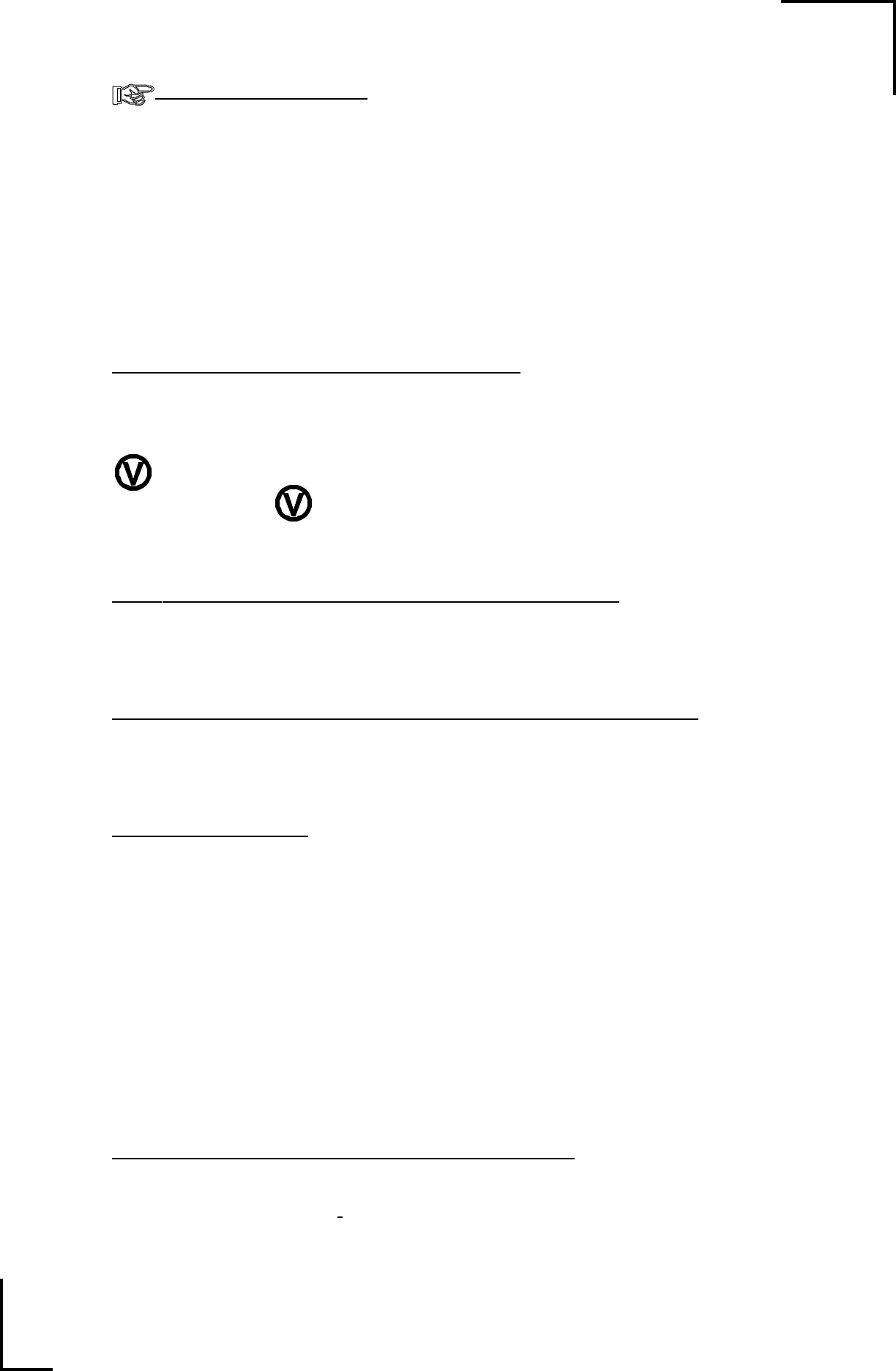02/11/98
23
F11 - SECOND BATTERY VOLTAGE SENSE
DEFAULT =OFF RANGE: ON, OFF
When ON, this function displays two voltages in the VOLTS display. When the
indicator is on at all times (solid), you are seeing the voltage of the monitored
battery. If battery indicator is flashing, the second (starting) battery voltage is
being displayed.
F12 - # OF OVERLOAD CONDITIONS EXPERIENCED
The number of inverter shutdowns counted since last high level meter reset. This is
a troubleshooting tool.
F13 - NUMBER OF INVERTER LOW BATTERY SHUTDOWNS.
The number of inverter low battery shutdowns since last high level meter reset. This
is primarily a troubleshooting tool.
F14 - DISPLAY TEST
DEFAULT: OFF RANGE: ON while SET button is depressed when
this function is active.
OFF when SET is released.
This function confirms proper operation of the
Link 1000
front panel display. When
the SET button is pressed in the F14 mode, the two top left lights on the battery light bar
will be an orange/yellow color. All other lights will display their normal color and the
numeric display will read -188.8. The display will return to normal when the SET button
is released. Operation of the two right (green) lights on the battery light bar is confirmed
when power is initially applied to your
Link 1000
.
F15 - DISPLAY SOFTWARE REVISION NUMBER
Function F15 selects display of the software revision number. This number is used
internally by Heart Interface
to keep track of which version of software is installed in your
Link 1000
. This number should be written down in the Set Up table contained in this
manual on Page 35 for your future reference.
F10 - BATTERY TYPE
0 = LIQUID CELL (DEFAULT) 1 = GEL CELL (STANDARD)
2 = GEL CELL (FAST CHARGE) 3= AGM (Absorbed Glass Mat)
This function (Default:Type #0, standard liquid cells) sets the appropriate charge
and float voltages for the FREEDOM charger (see table below) and sets an appropriate
Peukert exponent. Gel cell owners may use Type 1 or Type 2, but should consult with the
battery manufacturer prior to using the more aggressive charging regimen described by
Type 2. Type 3 sets Acceptance and Float voltages suited to AGM type batteries.
