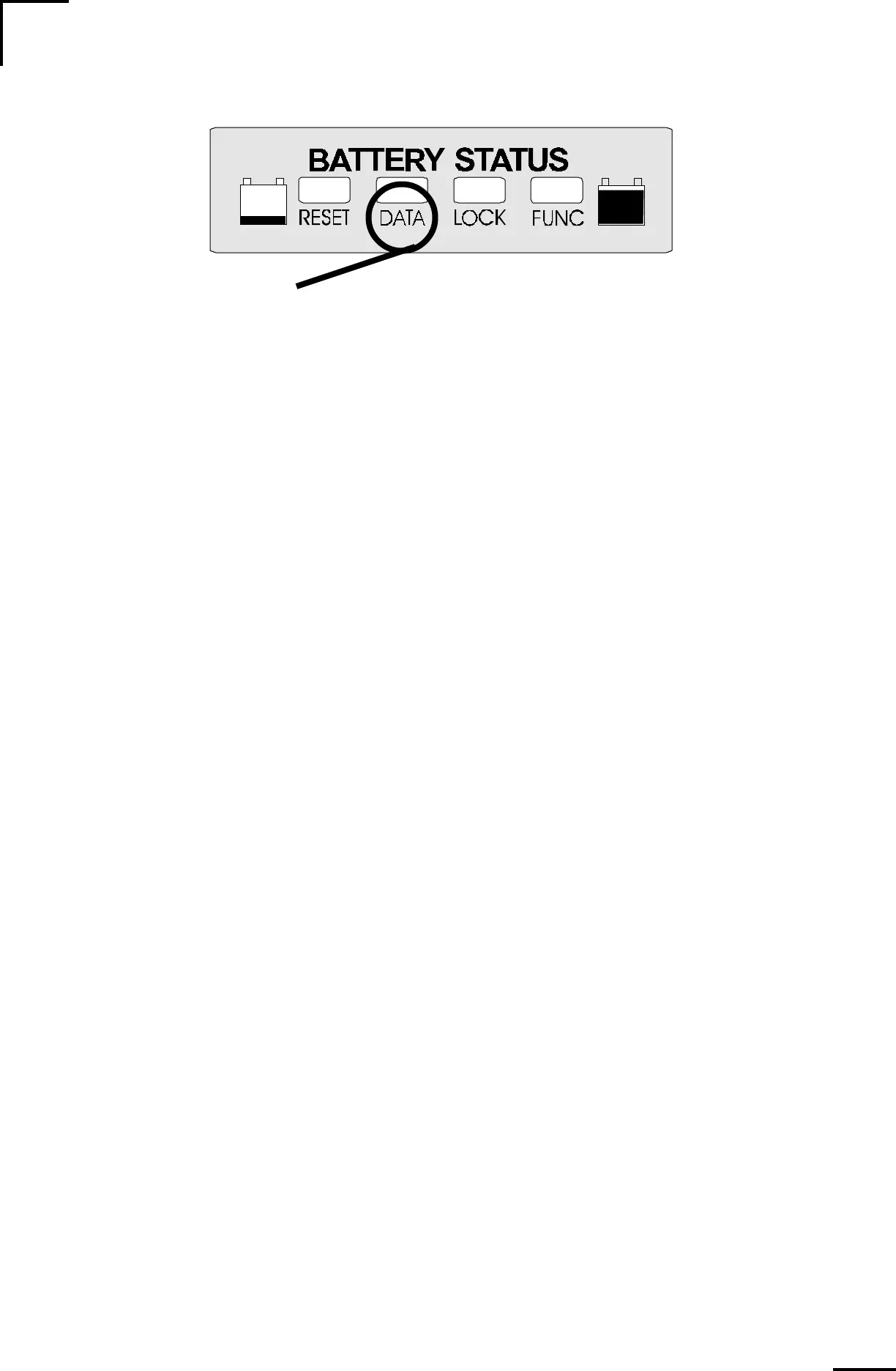02/11/98
26
DATA: YOUR BATTERY HISTORY
DATA: The DATA mode is used to recall key
historical information about the battery.
To access the DATA displays:
1) Hold down the SET button until SEL appears in the numeric display..
2) Press the SEL button six times until the red light above the word DATA appears.
3) The first number displayed will be Charging Efficiency Factor.
4) Press SEL again. The number of CEF Recalculations is displayed.
5) Press SEL again. The deepest depth of discharge is displayed.
6) Press SEL again. The average depth of discharge is displayed.
7) Press SEL again. The next light on the Light Bar, the one over the word LOCK
will come on. The LOCK function is described on the next page.
What the Historical Information Means:
CEF (Displayed as E99): The Charging Efficiency Factor (CEF) is the rate at which Amp-
hours are counted back up during charging. The Amp-hour CEF, not kilowatt-hour CEF,
is displayed. A display of E99 indicates a 99% CEF based on Amp-hours. The Default
setting is 95%. NOTE: If the CEF display has a "u" in front of it, this means the CEF has
been selected by the user. See Advanced Function F06 on Page 21 for details.
#CEF Recalculations (Displayed as +I999): This is the number of times that the battery
has been discharged more than 10% and then completely recharged (meaning charged until
the Charged Parameters have been met). Consider this to be the number of charge/
discharge cycles the meter has recorded since its last RESET to factory defaults. A
discharge of less than 10% of battery capacity is not counted as a "cycle".
Deepest Discharge (Displayed as -i999): Shows the deepest discharge in Amp-hours
recorded by the meter since its last RESET to factory defaults. Think of this as the "worst
thing you've ever done to your battery".
Average Discharge (Displayed as i999): The running average of all discharges as an
Amp-hour value since last RESET to factory defaults. For best battery life, you should not
routinely discharge more than 50-65% of your battery's capacity. If you do, you shorten its
life. An average discharge of 500 Amp-hours on a 900 Amp-hour battery is demanding
but not unreasonable. An average discharge of 180 Amp-hours from a 200 Amp-hour
battery is almost a sure way to make a battery salesman happy!
