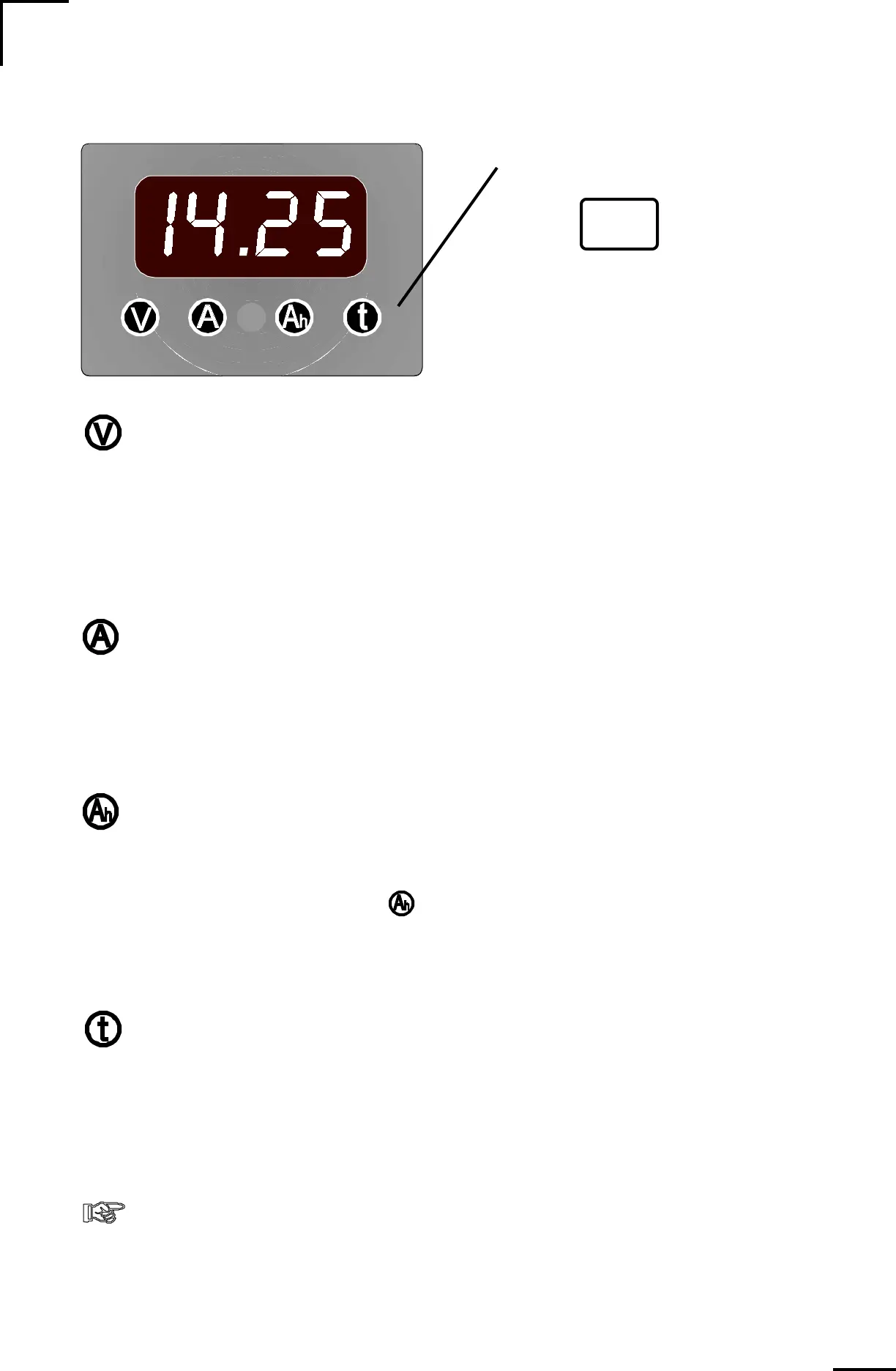02/11/98
4
USING YOUR
LINK 1000
DISPLAY LIGHTS
Press SEL
The green light which is on
tells you which units are
presently displayed.
Volts is the electric potential to do work. Voltage is useful to
assess the approximate state-of-charge and to check for proper
charging. Examples: An at rest, fully charged battery will
show about 12.8V. A 12 V battery is 100% discharged when
it reachs 10.5Volts with a 20 hr. rated load applied. A typical
charging voltage would be 14.2V.
Amps is the present flow of current in or out of the battery.
For example, a refrigerator may draw 6 Amps of current. This
is displayed as - 6.0 (6 Amps are being consumed from the
battery). Discharge is shown as a negative number and charg-
ing is shown as a positive (unsigned) number.
Amp-hours (A hrs) consumed represents the amount of en-
ergy removed from the battery. If you run a 10 Amp load for
one hour, 10 Amp-hours are consumed. Your
Link 1000
will show -I0 in the display. During charging the
Link
1000
compensates for charging efficiency as it counts back
up toward 0.
Time is an estimate of how long (in hours) the battery will
sustain a load before it is completely discharged. It is based
on a selectable, time averaged, rate of discharge. Default is
the average of the last four minutes of use. During charging
the numeric display will read CCC , indicating the battery is
charging (Amps is a positive number).
For the TIME function to operate correctly, you must correctly enter your battery
capacity (if different than the default 200 Amp-hours), battery Type, and an appropriate
Peukert Exponent through the SET UP routines.