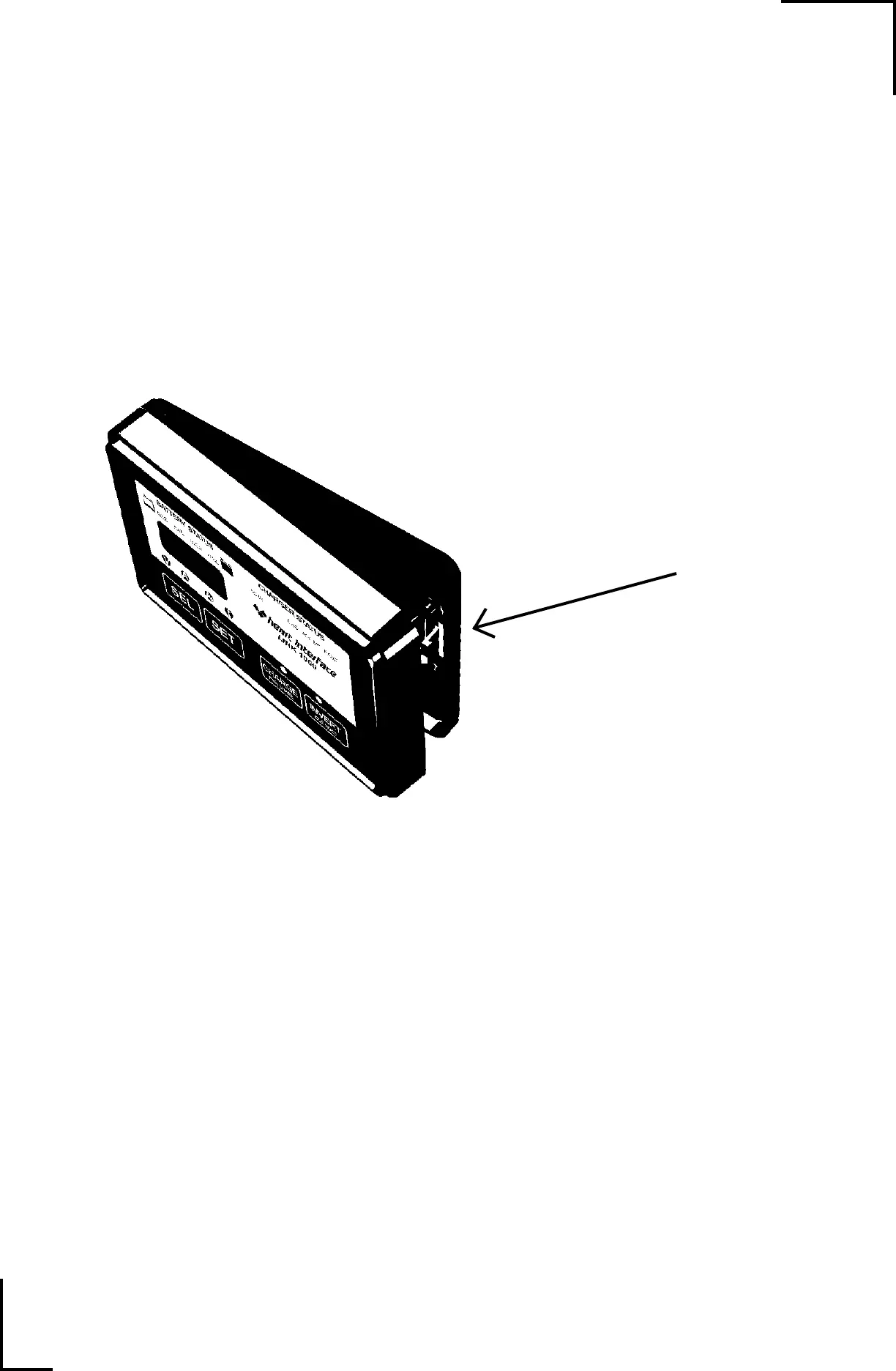02/11/98
43
REMOVING THE UNIT
Demounting the Link 1000 from the nesting recepticle is a simple matter of inserting
a small coin, knife blade, or small screwdriver blade and pressing inward while gently
pulling the meter way from the nest.
Press in on this tab with a thin metal
coin while pulling one side of the unit
away from the nesting recepticle.