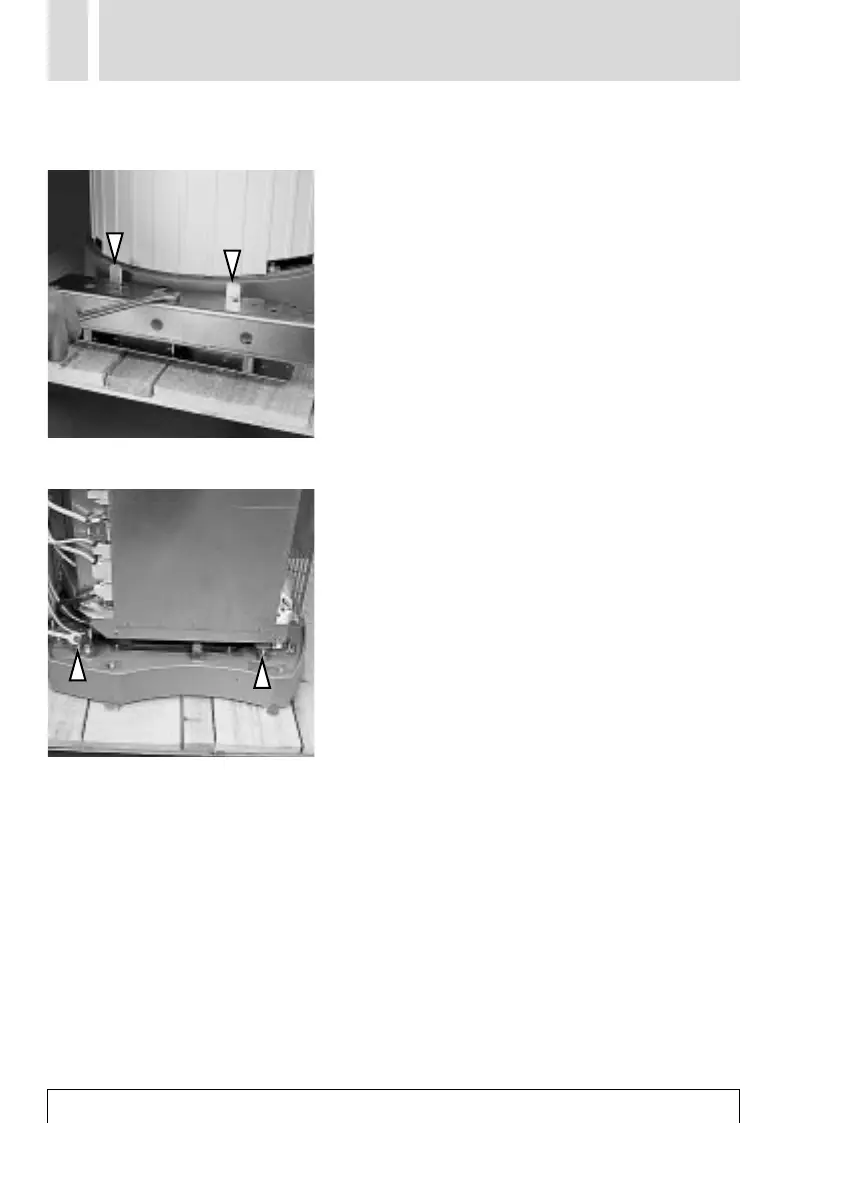1 Unpacking and Setting up
1–8 Edition October 1998
■
Initial use of transport rollers
Now turn the removed transport bracket
round and fit it on to 2 metal prongs. Make
sure that the bracket is really straight.
Tighten up the transport bracket up to the
stop on the attached bracket.
For this, you will need the 17 mm Allen
wrench and the M 10x60 screws from the
accessories box.
In this way, the rollers can be put into oper-
ation.
■
Making two further rollers ready for use
Using a 13 mm wrench, screw in the two
screws on the front side of the scanner as
far as the stop.
Screw in the screws to the stop!
In this way, the rollers come out
as far as possible so that the unit
feet are not damaged during
transport.
■
Now remove the two spacers exposed
under the base (two at the front, one at
the back).