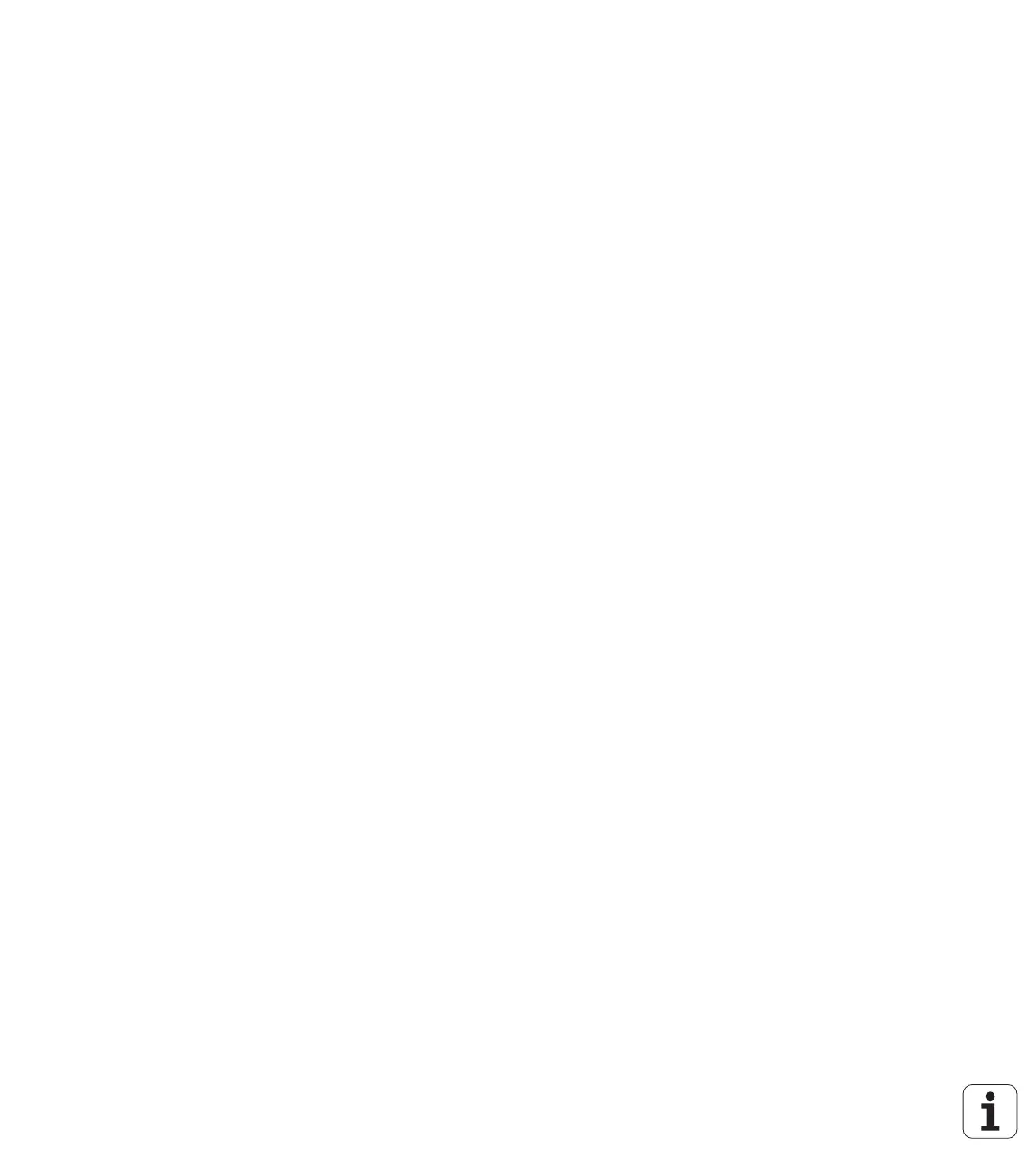HEIDENHAIN TNC 426, TNC 430 IX
4.4 Advanced File Management ..... 49
Note ..... 49
Directories ..... 49
Paths ..... 49
Overview: Functions of the expanded file manager ..... 50
Calling the file manager ..... 51
Selecting drives, directories and files ..... 52
Creating a new directory (only possible on the drive TNC:\) ..... 53
Copying a single file ..... 54
Copying a directory ..... 55
Choosing one of the last 10 files selected ..... 55
Deleting a file ..... 56
Deleting a directory ..... 56
Tagging files ..... 57
Renaming a file ..... 58
Additional Functions ..... 58
Data transfer to or from an external data medium ..... 59
Copying files into another directory ..... 60
The TNC in a network (applies only for Ethernet interface option) ..... 61
4.5 Creating and Writing Programs ..... 63
Organization of an NC program in HEIDENHAIN conversational format. ..... 63
Defining the blank form–BLK FORM ..... 63
Creating a new part program ..... 64
Programming tool movements in conversational format ..... 66
Editing a program ..... 67
4.6 Interactive Programming Graphics ..... 70
To generate/not generate graphics during programming: ..... 70
Generating a graphic for an existing program ..... 70
Block number display ON/OFF ..... 71
To erase the graphic: ..... 71
Magnifying or reducing a detail ..... 71
4.7 Structuring Programs ..... 72
Definition and applications ..... 72
To display the program structure window / change the active window: ..... 72
To insert a structuring block in the (left) program window ..... 72
To insert a structuring block in the (right) structure window ..... 72
Selecting blocks in the program structure window ..... 72
