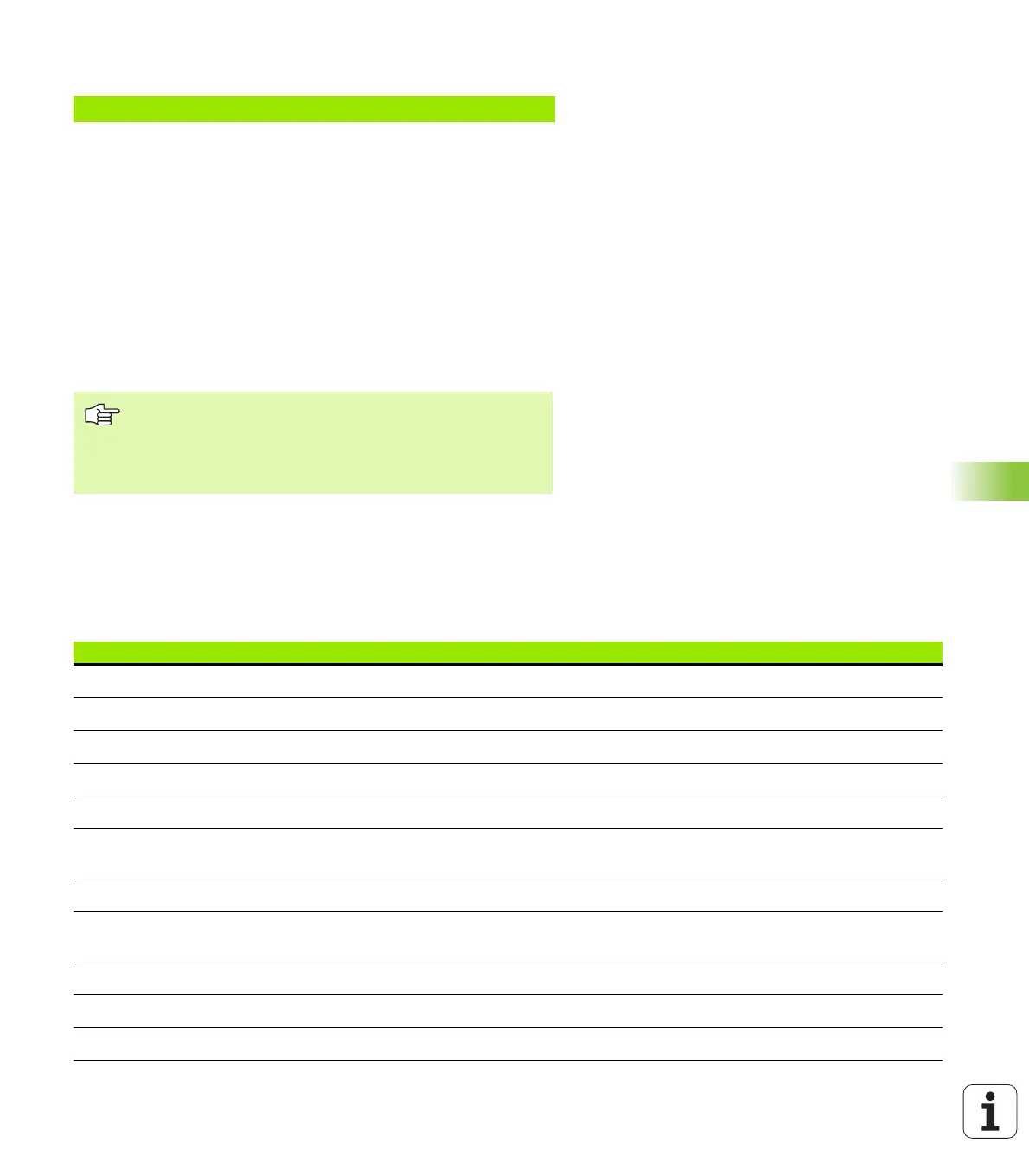HEIDENHAIN TNC 426, TNC 430 373
10.8 Additional Functions
In the part program, program FN 16: F-PRINT, to activate the
output:
The TNC then outputs the file PROT1.TXT through the serial interface:
CALIBRAT. CHART IMPELLER CENTER GRAVITY
————————————————————————
NO. OF MEASURED VALUES : = 1
*******************************************
X1 = 149.360
Y1 = 25.509
Z1 = 37.000
*******************************************
FN18: SYS-DATUM READ Read system data
With the function FN 18: SYS-DATUM READ you can read system
data and store them in Q parameters. You select the system data
through a group number (ID number), and additionally through a
number and an index.
96 FN16: F-PRINT TNC:\MASKE\MASKE1.A/RS232:\PROT1.TXT
If you use FN 16 several times in the program, the TNC
saves all texts in the file that you have defined with the
first FN 16 function. The file is not output until the TNC
reads the END PGM block, or you press the NC stop
button, or you close the file with M_CLOSE.
Group name, ID No. Number Index Meaning
Program information, 10 1 - MM/inch condition
2 - Overlap factor for pocket milling
3 - Number of active fixed cycle
Machine status, 20 1 - Active tool number
2 - Prepared tool number
3 - Active tool axis
0=X, 1=Y, 2=Z, 6=U, 7=V, 8=W
4 - Programmed spindle rpm
5 - Active spindle status: -1=undefined, 0=M3 active,
1=M4 active, 2=M5 after M3, 3=M5 after M4
8 - Coolant status: 0=off, 1=on
9 - Active feed rate
10 - Index of the prepared tool
