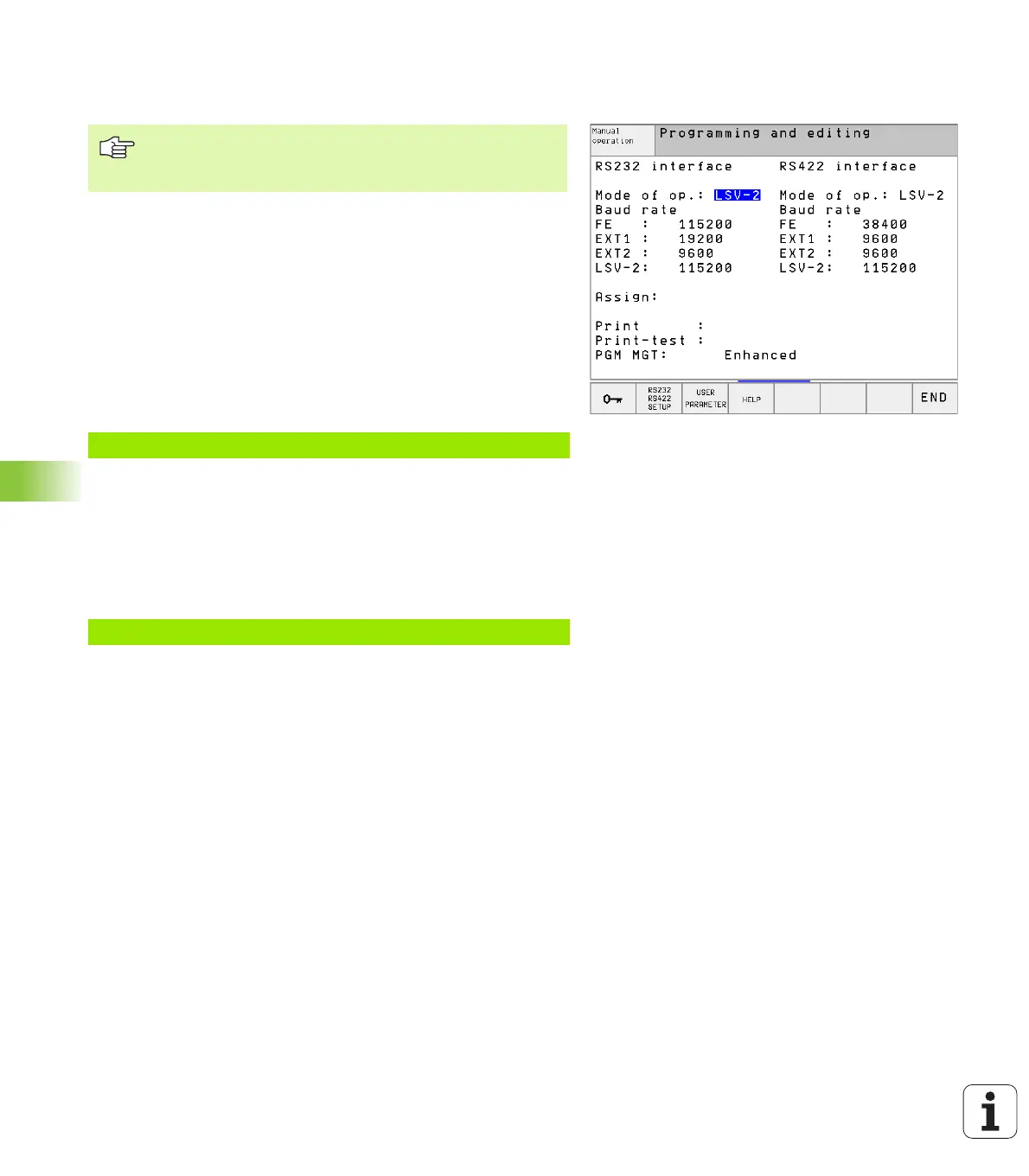370 10 Programming: Q Parameters
10.8 Additional Functions
FN15: PRINT: Output of texts or Q parameter
values
The function FN15: PRINT transfers Q parameter values and error
messages through the data interface, for example to a printer. When
you save the data in the TNC memory or transfer them to a PC, the
TNC stores the data in the file %FN 15RUN.A (output in program run
mode) or in the file %FN15SIM.A (output in test run mode).
To output dialog texts and error messages with FN 15: PRINT
“numerical value”
Example: Output of dialog text 20
Outputting dialog texts and Q parameters with FN15: PRINT “Q
parameter”
Application example: Recording workpiece measurement.
You can transfer up to six Q parameters and numerical values
simultaneously. The TNC separates them with slashes.
Example: Output of dialog text 1 and numerical value for Q1
Setting the data interface: In the menu option PRINT or
PRINT-TEST, you must enter the path for storing the texts
or Q parameters. See “Assign,” page 423.
Numerical values from 0 to 99: Dialog texts for OEM cycles
Numerical values exceeding 100: PLC error messages
67 FN15: PRINT 20
70 FN15: PRINT1/Q1
