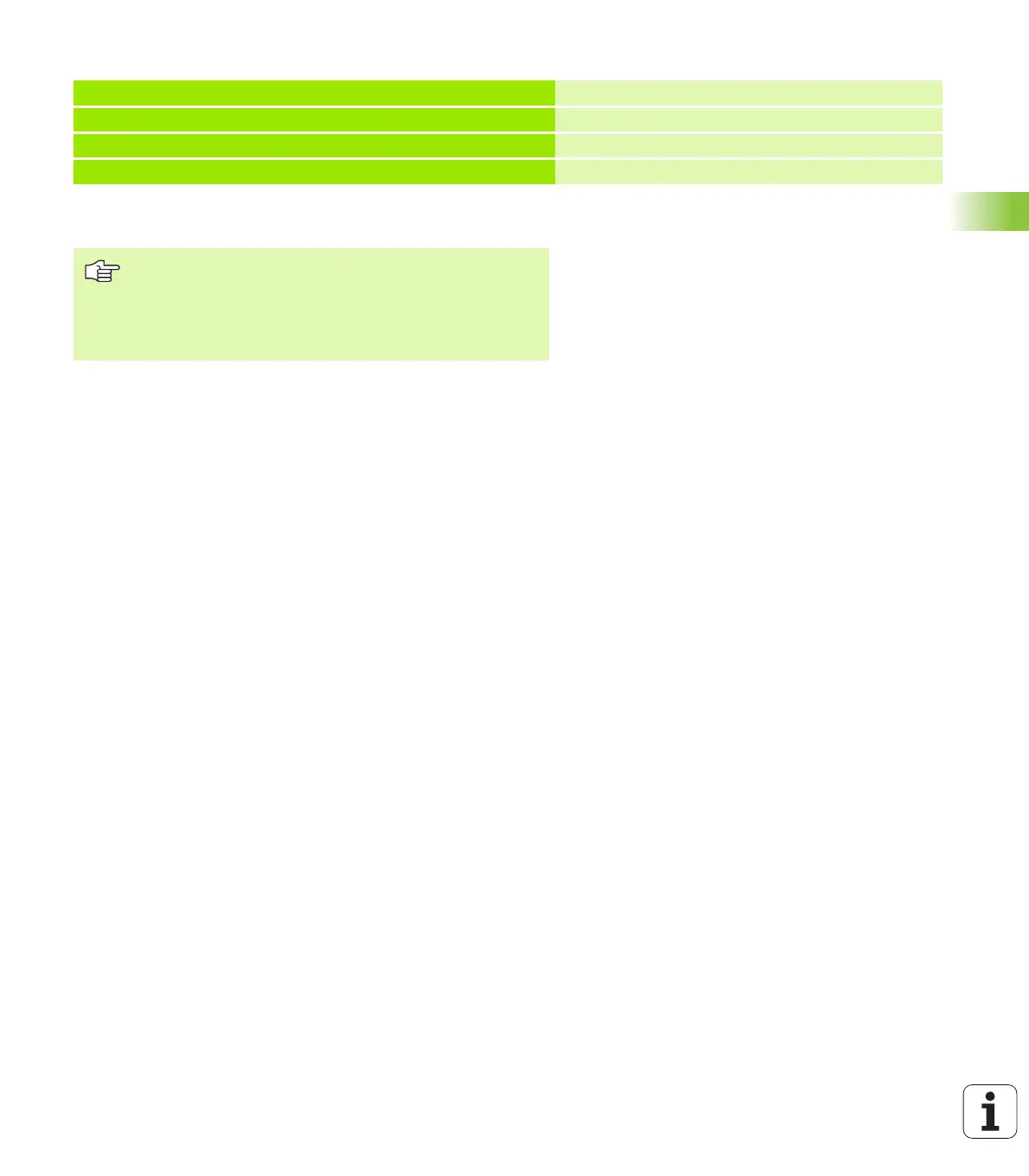HEIDENHAIN TNC 426, TNC 430 65
4.5 Creating and Writing Programs
Example: Display the BLK form in the NC program.
The TNC automatically generates the block numbers as well as the
BEGIN and END blocks.
0 BEGIN PGM NEW MM
Program begin, name, unit of measure
1 BLK FORM 0.1 Z X+0 Y+0 Z-40
Spindle axis, MIN point coordinates
2 BLK FORM 0.2 X+100 Y+100 Z+0
MAX point coordinates
3 END PGM NEW MM
Program end, name, unit of measure
If you do not wish to define a blank form, cancel the dialog
at Working spindle axis X/Y/Z by pressing the DEL key!
The TNC can display the graphic only if the ratio of the
short side to the long sides of the BLK FORM is greater than
1:64!
