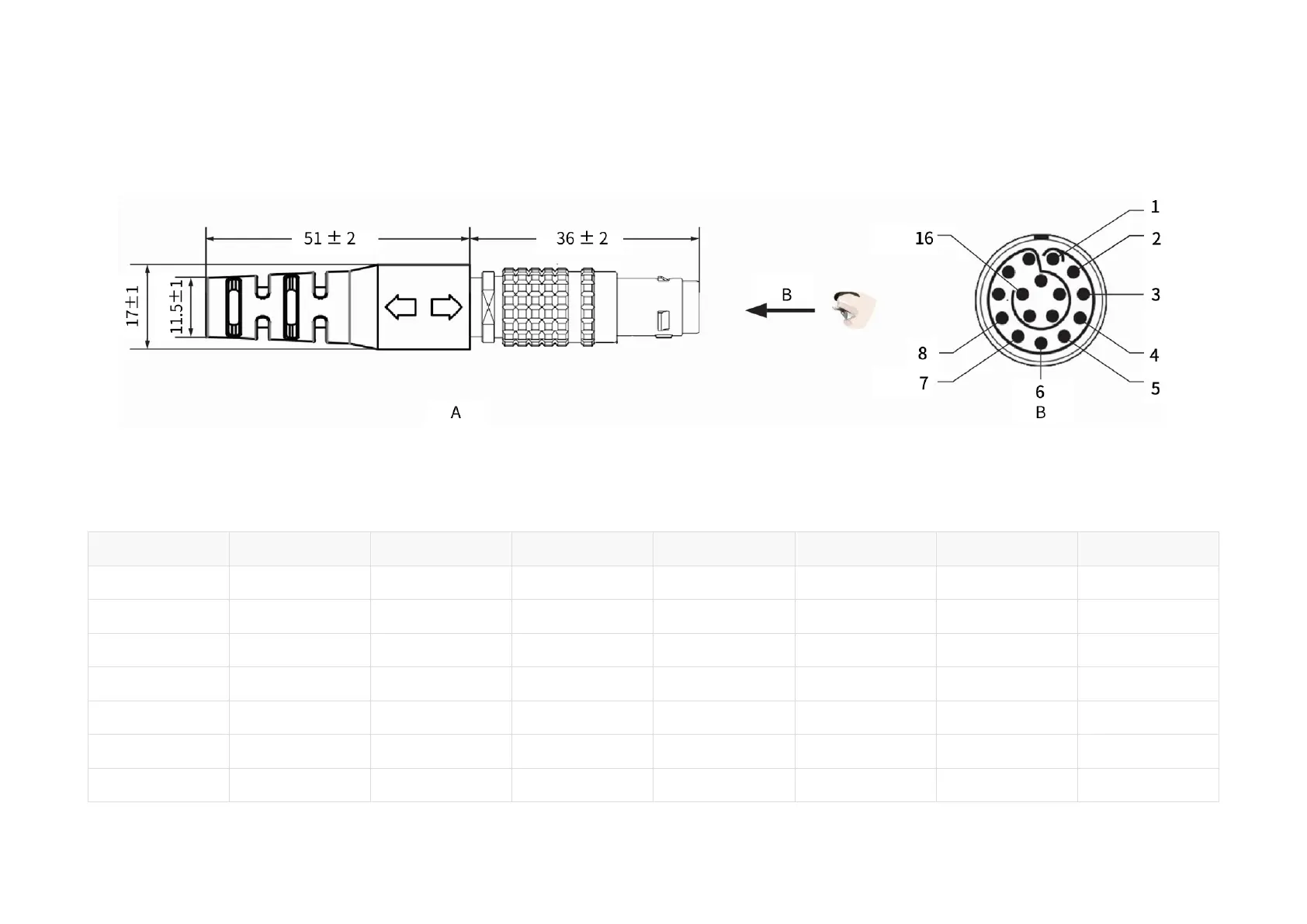2.2. Electrical interface
Lemo connector is the default communication connector. Another option is the Phoenix connector, detailed in Appendix C Phoenix connector.
Lemo part number: FGG.2T.316.CLAC75Z (male plug, on the lidar)
Figure 10. Lemo connector (unit: mm)
2.2.1. Pin description
Pin No. Signal Wire color Voltage Pin No. Signal Wire color Voltage
1 to 4 - - - 11 Power Red 9 to 48 V
5 Ethernet RX- Blue –1 to 1 V 12 Power Gray 9 to 48 V
6 Ethernet RX+ Blue/white –1 to 1 V 13 Ground (Return) Black 0 V
7 Ethernet TX- Orange –1 to 1 V 14 Ground (Return) Gray/white 0 V
8 Ethernet TX+ Orange/white –1 to 1 V 15 Index Pueple 0 to 3.3 V
9 GPS Serial Data White –13 to +13 V 16 Encoder Purple/white 0 to 3.3 V
10 GPS PPS Yellow TTL 3.3/5 V - - - -
Pandar64
-19-
