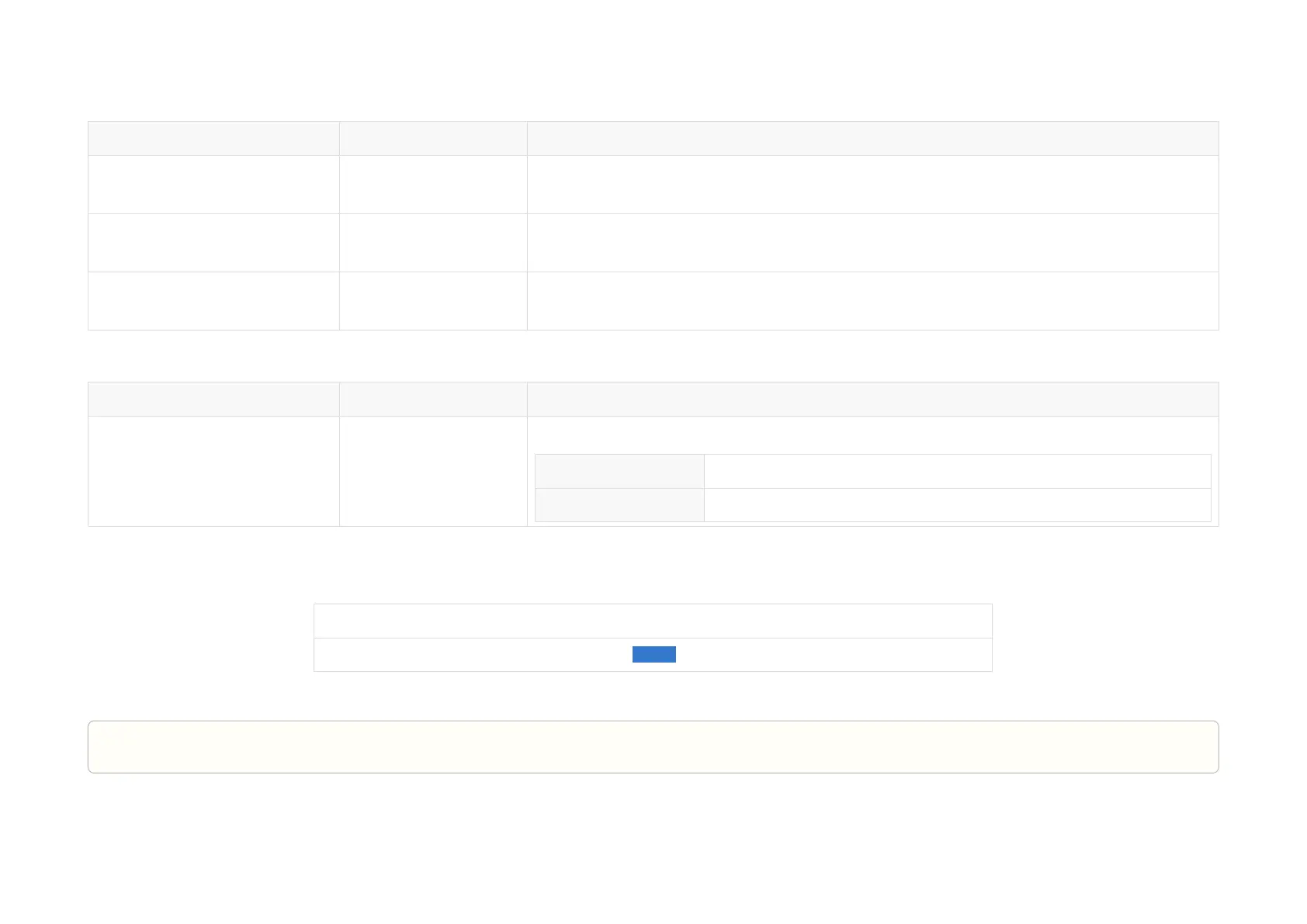When using the 1588v2 profile, these additional parameters can be configured:
Parameter Options Description
PTP logAnnounceInterval –2 to 3
Default: 1
Time interval between Announce messages
Default: 1 log second (equals to 2
1
= 2 seconds)
PTP logSyncInterval –7 to 3
Default: 1
Time interval between Sync messages
Default: 1 log second (equals to 2
1
= 2 seconds)
PTP logMinDelayReqInterval –7 to 3
Default: 0
Minimum permitted mean time between Delay_Req messages
Default: 0 log second (equals to 2
0
= 1 second)
When using the 802.1AS or 802.1AS Automotive profile:
Parameter Options Description
Switch Type TSN (default)
Non-TSN
Type of the network switch
TSN Time Sensitive Network, using Peer-to-Peer delay mechanism.
Non-TSN Using End-to-End delay mechanism.
4.3. Azimuth FOV
Azimuth FOV Setting For all channels ▼
ÊSaveÊ
Button
Save Save and execute all the settings on this page.
Pandar64
-58-
