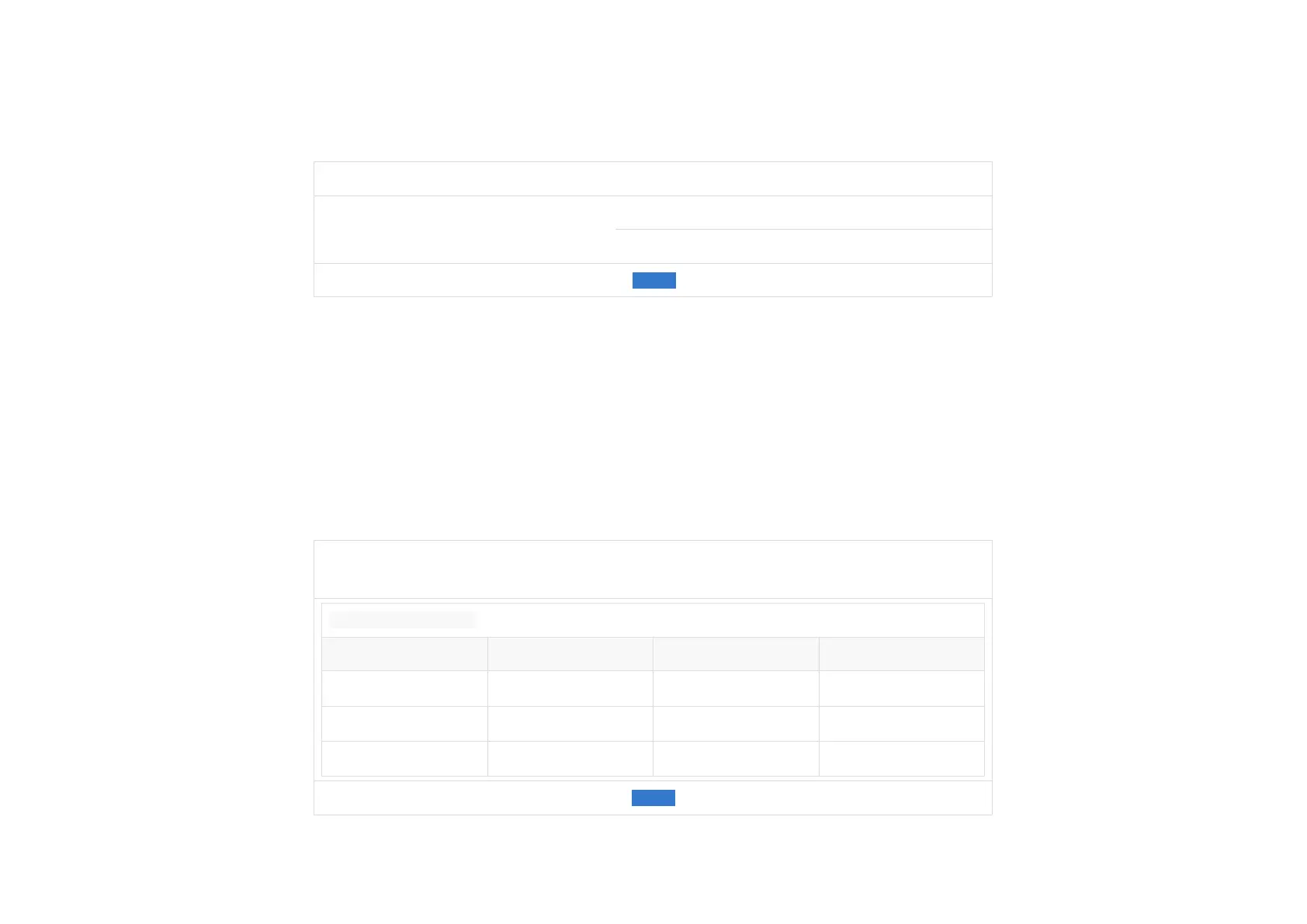4.3.1. For all channels
Input a Start Angle and an End Angle to form a continuous angle range [Start, End] which applies to all channels.
Azimuth FOV Setting For all channels
Azimuth FOV for All Channels
Start: 0.0
End: 360.0
ÊSaveÊ
4.3.2. For each channel
Input a Start Angle and an End Angle to form a continuous angle range for each channel.
The [ Status ] button for each channel.
•
The button is gray by default, indicating that the angle range is [0°, 360°].
•
To activate the angle range in the table, click the corresponding button to make it green.
Click the [ Enable/Disable All ] button to activate/deactivate the angle ranges of all channels.
Azimuth FOV
Setting
For each channel
ÊEnable/Disable AllÊ
Status Channel Start Angle End Angle
1 0.0 0.0
2 0.0 0.0
3 0.0 0.0
ÊSaveÊ
Pandar64
-60-
