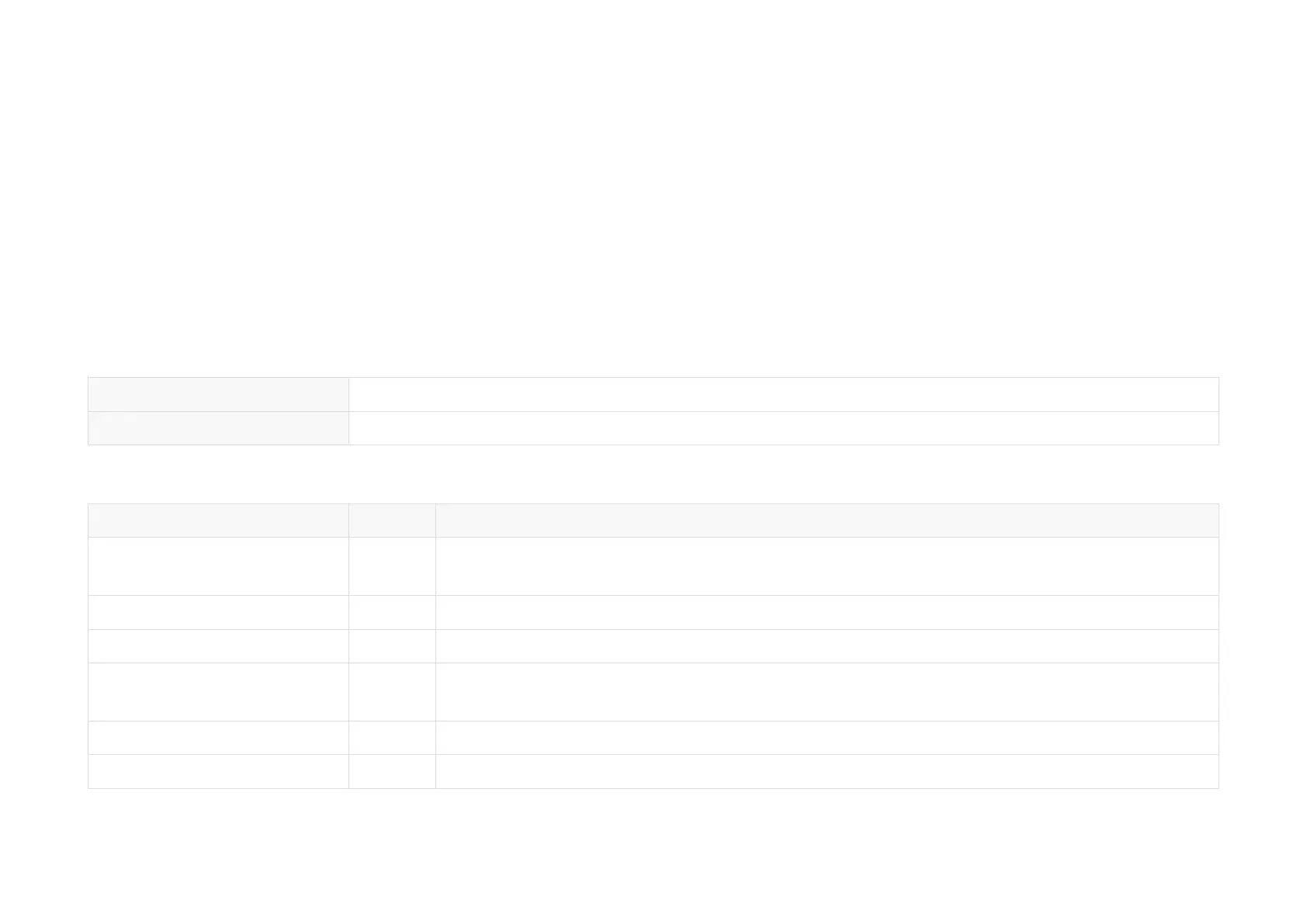3.2. GPS Data Packet
When GPS is selected as the clock source, a GPS Data Packet is triggered every second.
When PTP is selected as the clock source, the lidar does not output GPS Data Packet.
To select the clock source, refer to Section 4.2.3 Time sync.
All the multi-byte values are unsigned and in little-endian format.
3.2.1. Ethernet header
Default IP address:
Source IP 192.168.1.201
Destination IP 255.255.255.255
GPS Data packet: Ethernet header
Field Byte(s) Description
Ethernet II MAC 12 Destination MAC: xx:xx:xx:xx:xx:xx (FF:FF:FF:FF:FF:FF for broadcast)
Source MAC: xx:xx:xx:xx:xx:xx
Ethernet Data Packet Type 2 0x08, 0x00
Internet Protocol 20 Protocol parameters
UDP Port Number 4 Source port (0x2710, representing 10000)
Destination port (0x277E, representing 10110)
UDP Length 2 8 bytes more than GPS UDP data; see Figure 17. Lidar data structure
UDP Checksum 2 Checksum of the Ethernet header
Pandar64
-41-
