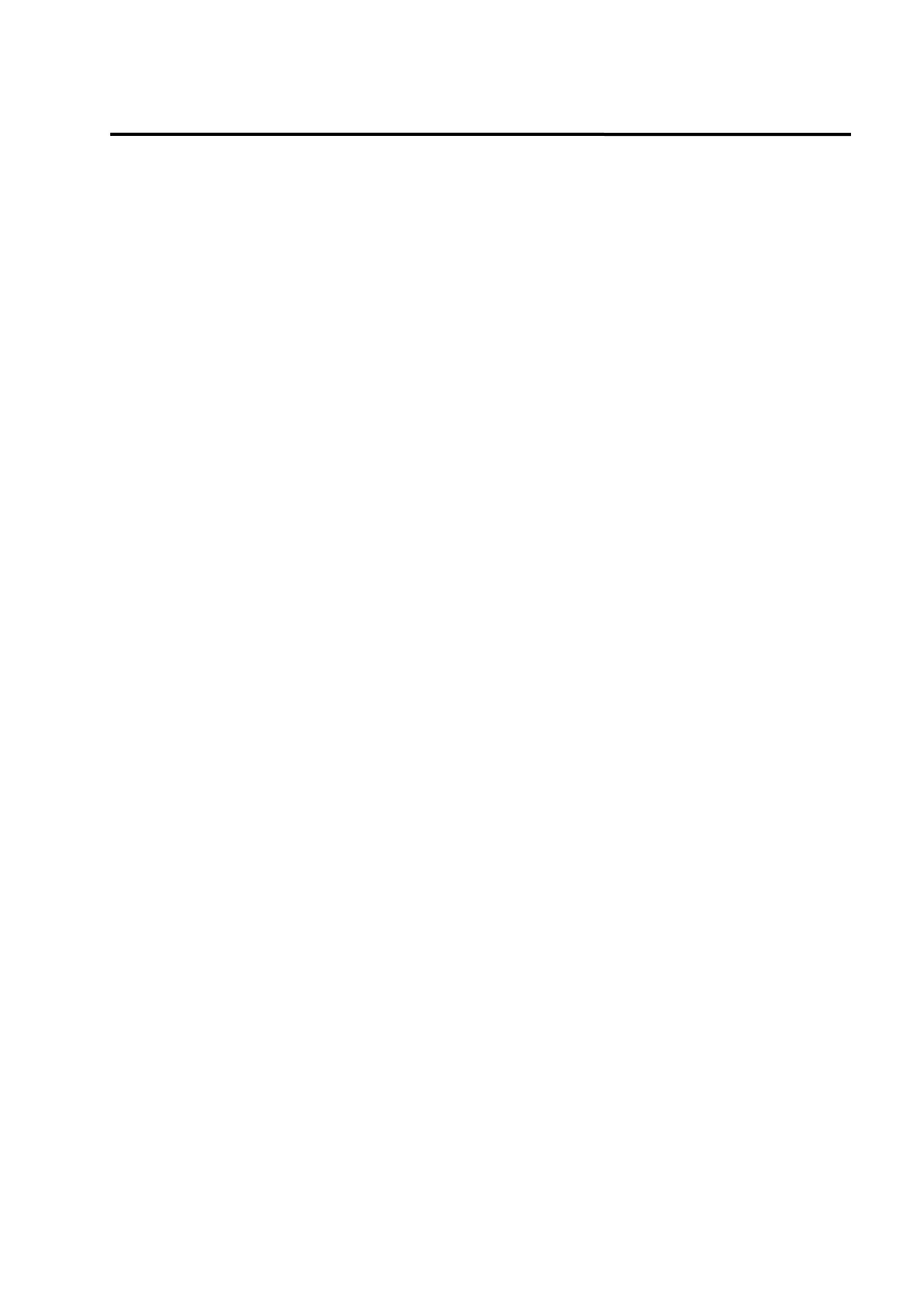Chapter 3. Wiring and Signals
3-12
To select speed command, combine rpm selection 1 (CN1-43), rpm selection 2 (CN1-17), rpm
selection 3 (CN1-42) and select internal speed command or analog speed command. The internal
speed command [Speed CMD 1, 2, 3, 4, 5, 6, 7 (P3-1, 2, 3, 4, 5, 6, 7)] sets value at the applicable
menu of [Speed Mode].
The rotation direction select signal (CN1-16) changes the rotating direction of the motor. Using
this signal even when the external analog command is used will enable changing the direction of
rotation in reverse. However, when this is used in combination with the upper position controller,
turn off this signal except in special case.
The Alarm Reset/Cumulative Pulse Clear signal (CN1-38) resets servo alarm, and clears
discrepancies between the command pulse and current position in position control mode.
(Caution!) Execute Alarm Reset only after the servo drive Enable (SVONEN) signal is
turned off.
The stop signal (CN1-13) stops the motor after forcibly making the speed command value 0, and
maintains stop torque.
The analog torque limit select signal (CN1-46) determines whether to use the motor torque limit
function according to the voltage value of the analog torque limit command input. If the torque limit
command input is 0 [V], motor torque never occurs. If the torque limit command input is 10 [V], the
function can be used up to the torque set at [10V Torque P5-02]. As the torque limit input uses the
absolute value of voltage, operation during 10 [V] is the same as in the case of -10 [V]. The
function can be used up to the maximum motor torque even when the torque limit function is not
selected.
The emergency stop signal (CN1-39) inputs external alarm into the drive system. Once
emergency stop is loaded, the drive system ignores all inputs and shuts off the servo drive after
decelerating to the stopped position in the fastest method (Turned on during normal operation).
Connect the forward run prohibition signal (CN1-15) and the reverse run prohibition signal (CN1-
40) to the limit switch in the case of linear drive (Turned on during normal operation).
If the speed control P/PI select signal (CN1-41) maintains servo motor at 0 speed for a long period
of time, sometimes the motor moves from drift effects. If the PI/P select signal is turned on in such
case, the servo motor is stopped by the friction torque.
(Caution !) Always turn off PI/P select signal during normal operation.