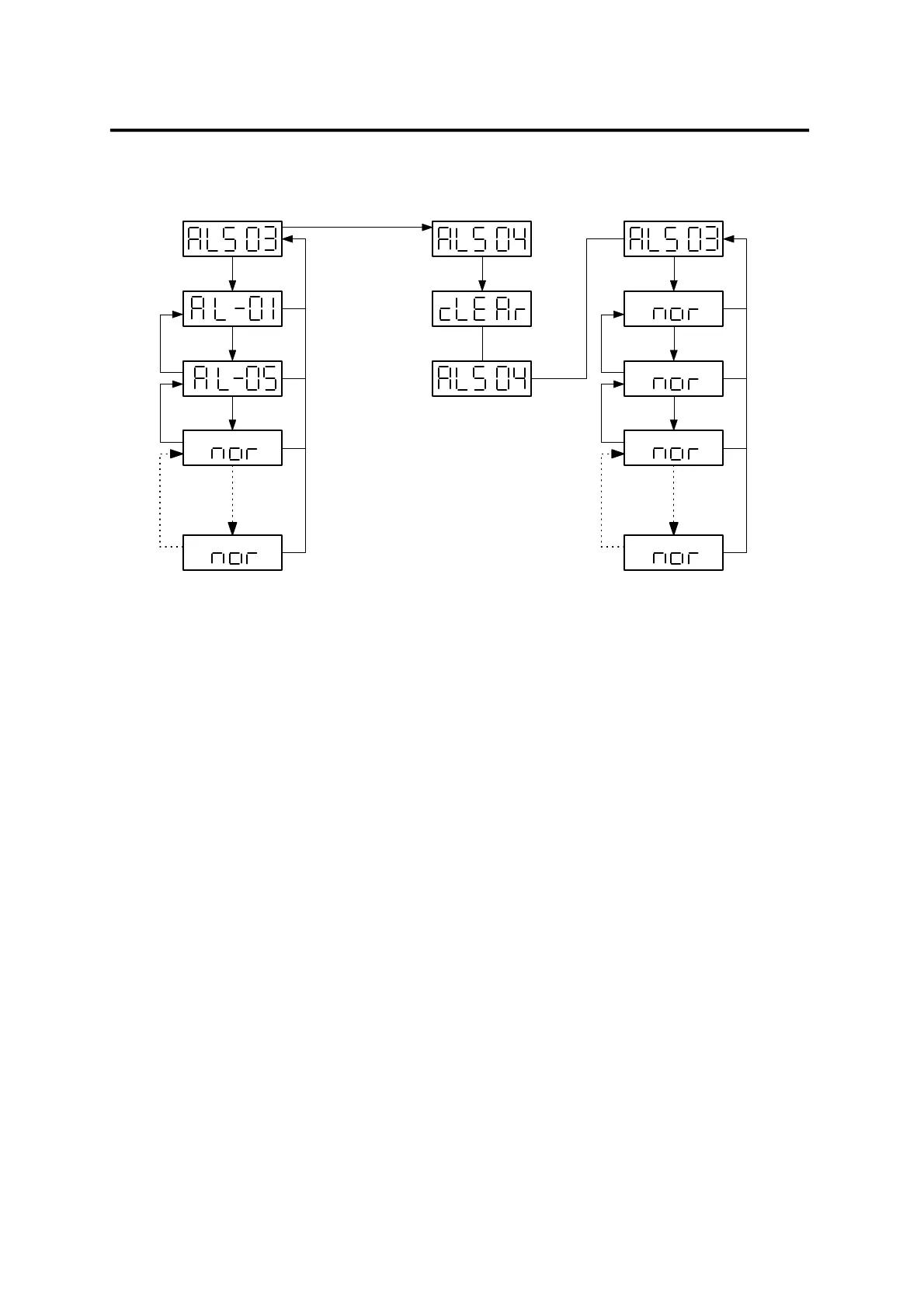Chapter 5. Mount Loader Operation
5-8
(4) Alarm history reset (ALS04) menu
LEFT
LEFT
LEFT
RIGHT
RIGHT
RIGHT
ENTER
ENTER
ENTER
LEFT
LEFT
LEFT
RIGHT
RIGHT
RIGHT
ENTER
ENTER
Displays message
for 2 seconds
LEFT
RIGHT
(Alarm that have
occured most
recently)
The above figure is a block diagram showing how to erase the system alarm history.
This is based on the assumption that overcurrent (AL-01) alarm occurred after the encoder
miswiring (AL-095) alarm had occurred during servo operation in alarm history menu.
If there is no alarm after the alarm history reset (ALSO4) is activated, "nor" is displayed.
However, EMER STOP (AL-00) is not stored in the alarm history (ALS03).