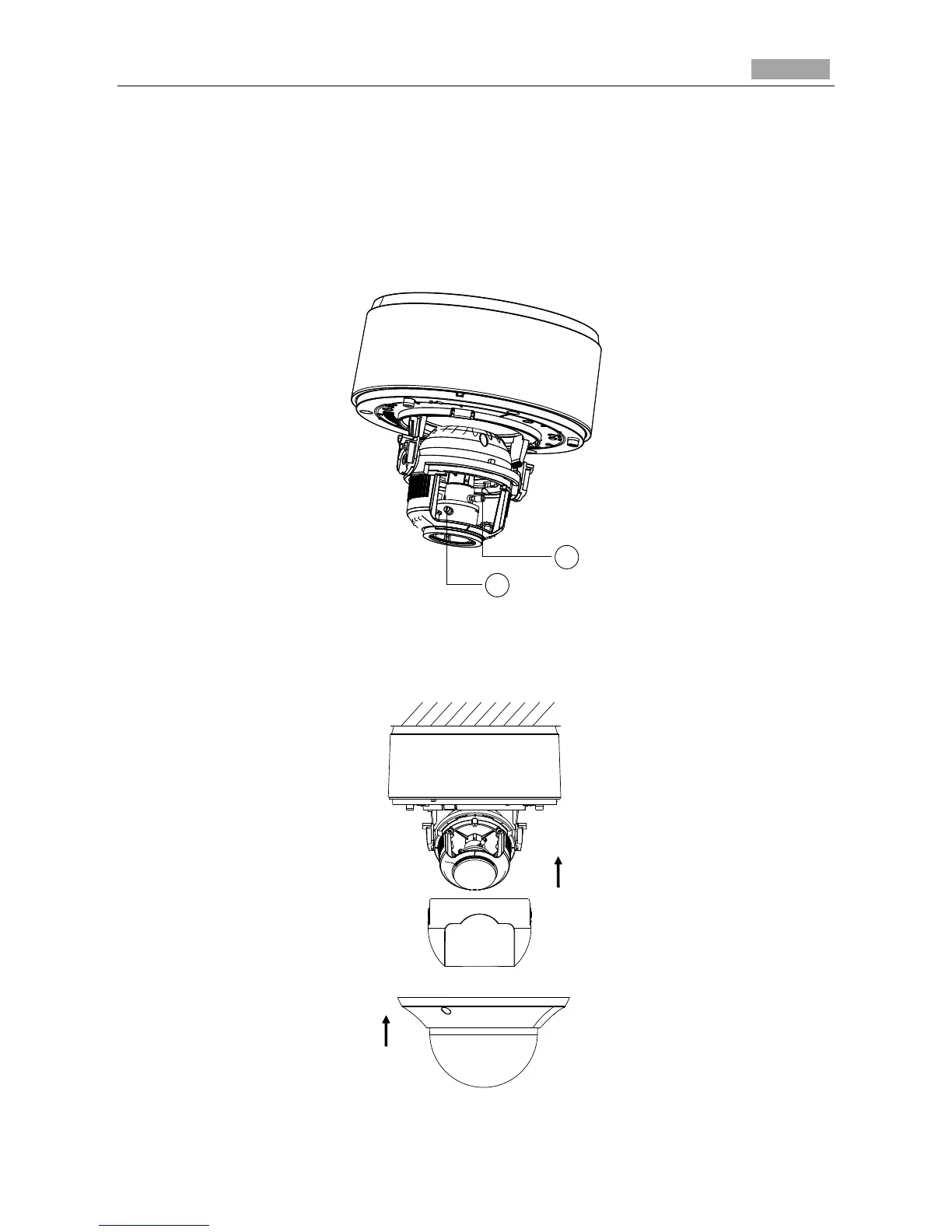1). Connect the VIDEO OUT interface of the camera to the debugging monitor.
2). Set the iris type to MANUAL first.
3). Adjust the No.2 Zoom Lever (T~W) to select a proper angle of view.
4). Adjust the No.1 Focus Lever (F~N) to obtain a perfect image on the monitor.
5). Set the iris type as MANUAL if the environment has a good and stable illumination, and set the
iris type as AUTO if the environment has a strong and changeable illumination.
Figure 3-96 Adjust the Focus and Zoom
7. Fit the black liner back to the camera.
8. Align the bubble to camera and fix it by tightening the screws to complete the installation.
Figure 3-97 Install the Black Liner and Bubble
