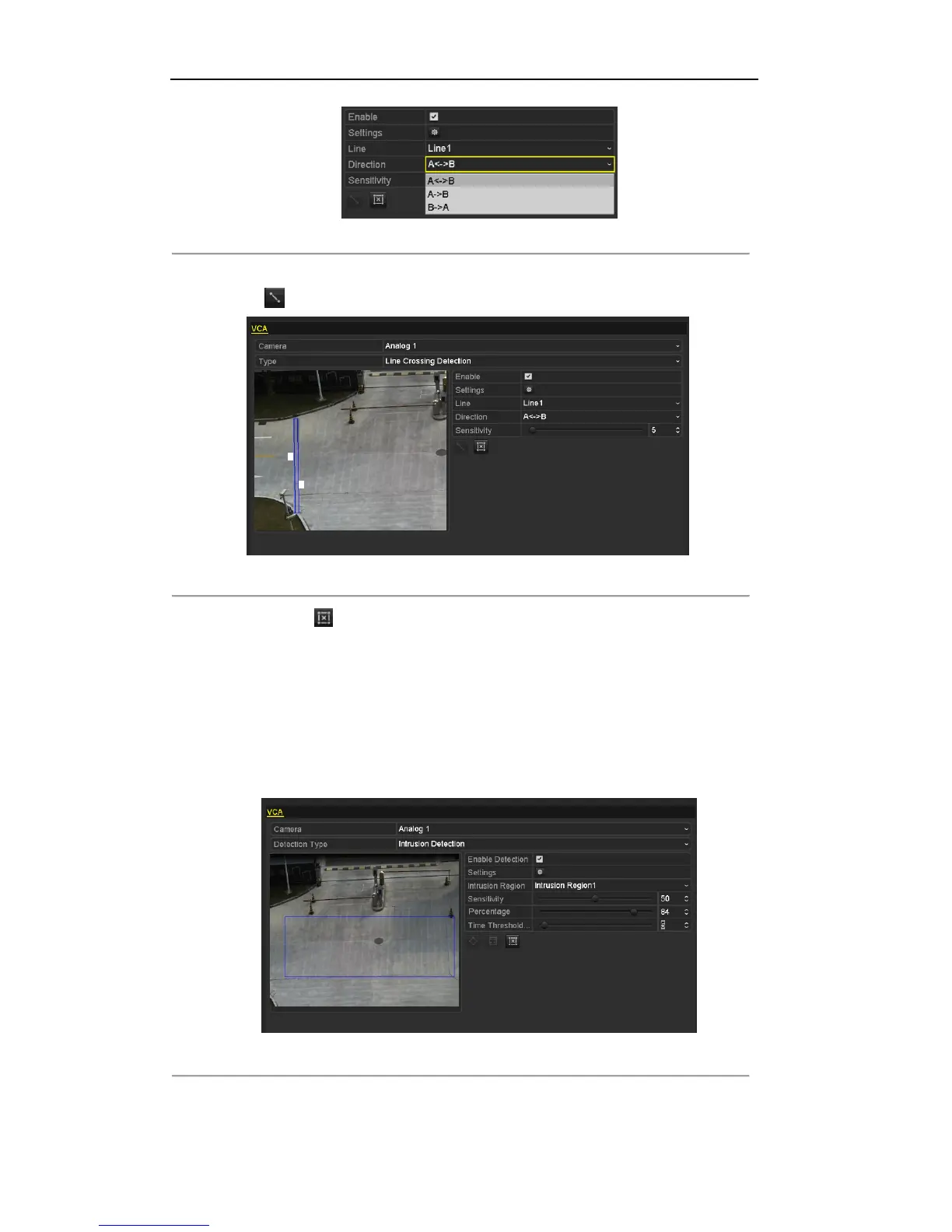User Manual of DS-7200/7300/8100 Series DVR
140
Figure 8. 19 Set Direction of Line Crossing Detection
3) Set the sensitivity of the line crossing detection to 1-100.
4) Click and set two points in the preview window to draw a virtual line.
Figure 8. 20 Draw Virtual Line in the Image
You can use the to clear the existing virtual line and re-draw it.
5) Click Apply to save the settings.
Task2: Configure the Intrusion Detection.
1) Select the intrusion region from the drop-down list. Up to 4 regions are selectable.
2) Select the sensitivity of the intrusion detection to 1-100.
3) Set the percentage to 1-100. Percentage defines the ratio of the in-region part of the object which
can trigger the alarm. For example, when you set the percentage as 50%, half of the object entering
the region will trigger the alarm.
Figure 8. 21 Set Intrusion Detection
4) Set the time threshold to 0-10 sec. When the duration of the object in the defined detection area is
