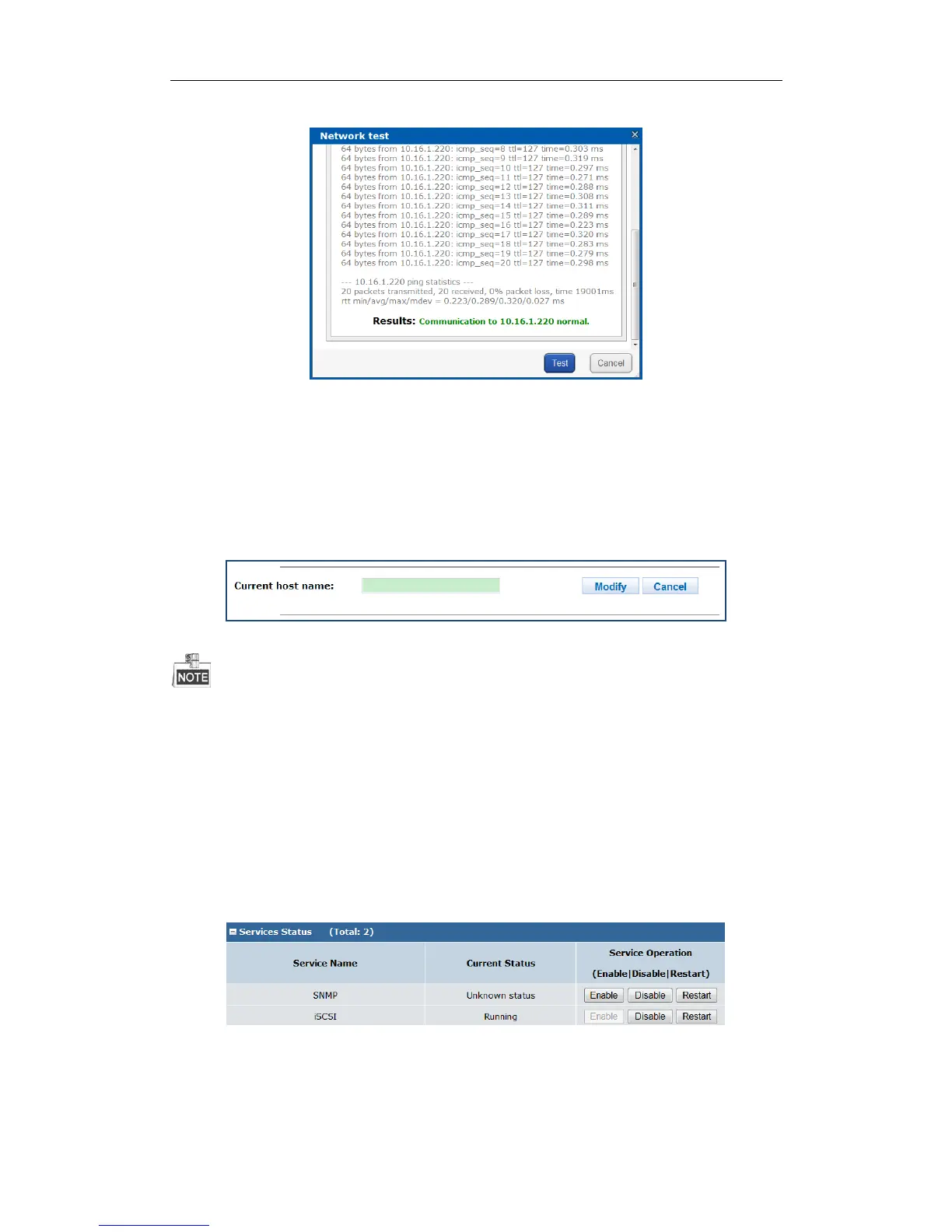DS-A80&81 Series Storage System User Manual
19
3. Click Test to start testing. Test result would be listed in the current interface.
Figure 3. 15 Test Result
3.3.4.4 Modifying Host Name
Steps:
1. Click Modify and text field appears.
2. Enter host name in the text field.
3. Click Modify to activate the new host name.
Figure 3. 16 Modify Host Name
Only letters (a to z and A to Z), numbers (0 to 9), and underline (_) can be input.
3.3.4.5 Viewing Service Status
Purpose:
Whether the services are running or not is listed. You can enable, disable, or restart the services.
Steps:
Click Enable to start the service isn’t running.
Click Disable to shut down the running service.
Click Restart to restart services.
Figure 3. 17 Service Status