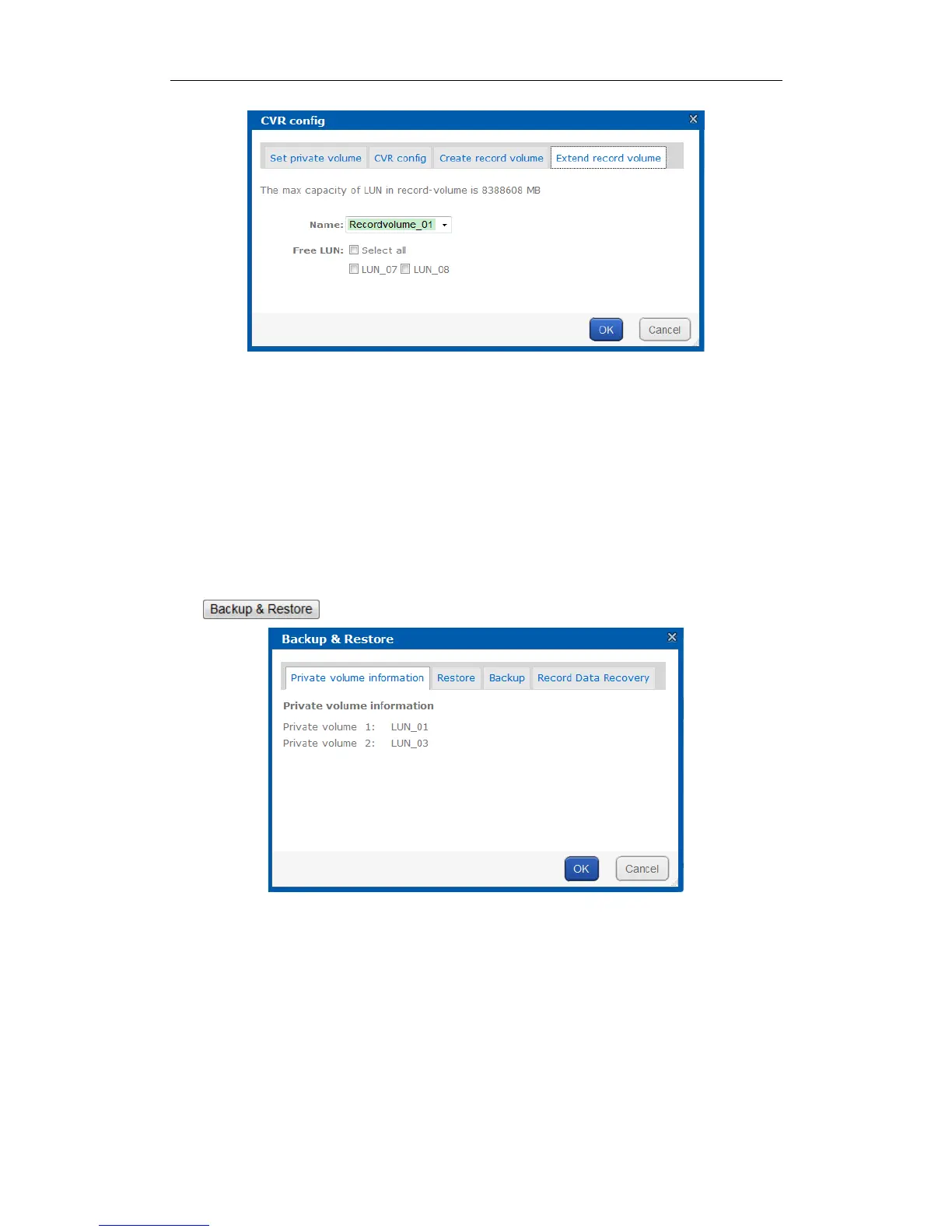DS-A80&81 Series Storage System User Manual
54
Figure 6. 12 Extend Record Volume
2. Select the record volume you want to extend in Name dropdown list.
3. Select the Free LUN used to extend.
4. Click OK to start extending.
6.3 Backup and Restoring
Purpose:
The chapter introduces the video backup and CVR restoring steps.
Step:
Click button in top-right corner to enter Backup and Restoring interface.
Figure 6. 13 Back and Restoring
6.3.1 Viewing Private Volume Information
Step:
Click Private volume information menu to enter Private Volume information interface. LUNs making up private
volume 1 and private volume 2 are listed.
