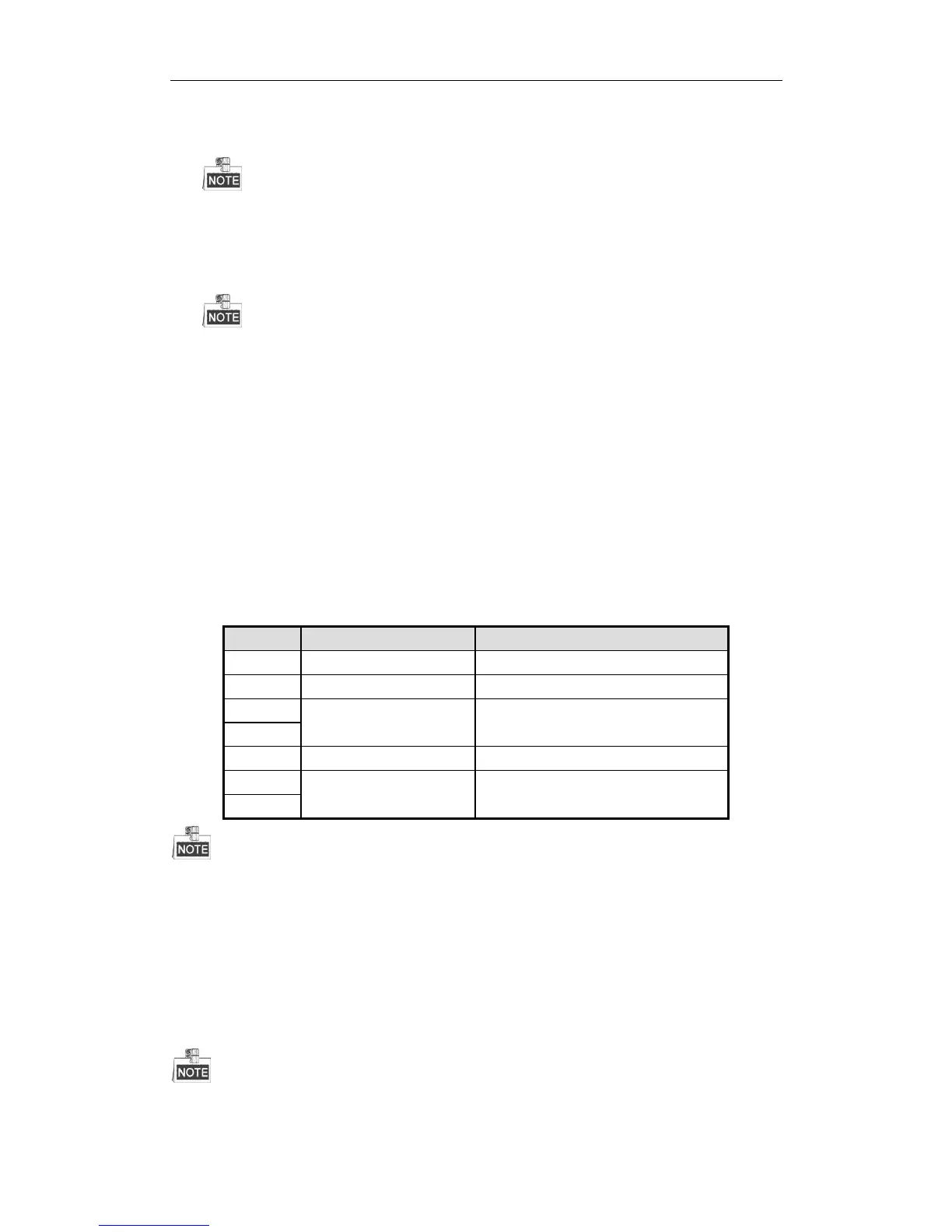DS-A80&81 Series Storage System User Manual
31
Intelligent: Without external IO task, array is initialized in the highest speed. Or array is initialized in
the lowest speed.
If RAID level is RAID 0, I/O priority isn’t available.
6. Select the Available disks to create RAID.
Or select Available arrays to create RAID.
Or select the combination of Available disks and Available arrays.
Only enterprised disks are listed in Auailable disks list.
In order to increase the performance of created RAID, it is recommended to use disks of the same
model and capacity when creating a RAID.
7. Click OK to create array. The successfully created array lists in Array information list. Once created, the array
starts initializing.
4.2.2 Array Exception
Purpose:
When certain quantity’s disks in an array fail, array degrades. When more disks fail, array fails. Degraded array can
keep working. However, failed array can’t work. Notification area will notify you once array degraded or failed.
Refer to following table for array degraded and failed condition.
Table 4. 4 Array Degraded Condition
If array in storage pool degrades, physical volume degrades.
If array in storage pool fails, physical volume fails.
4.2.3 Rebuilding Array
Purpose:
Rebuilding refers to the process of using a normal disk or array to virtually replace a failed disk in a degraded array.
The normal disk can be hot spare disk, newly inserted disk, and so forth.
During rebuilding process, if the rebuilding disk fails, the array stays degraded.