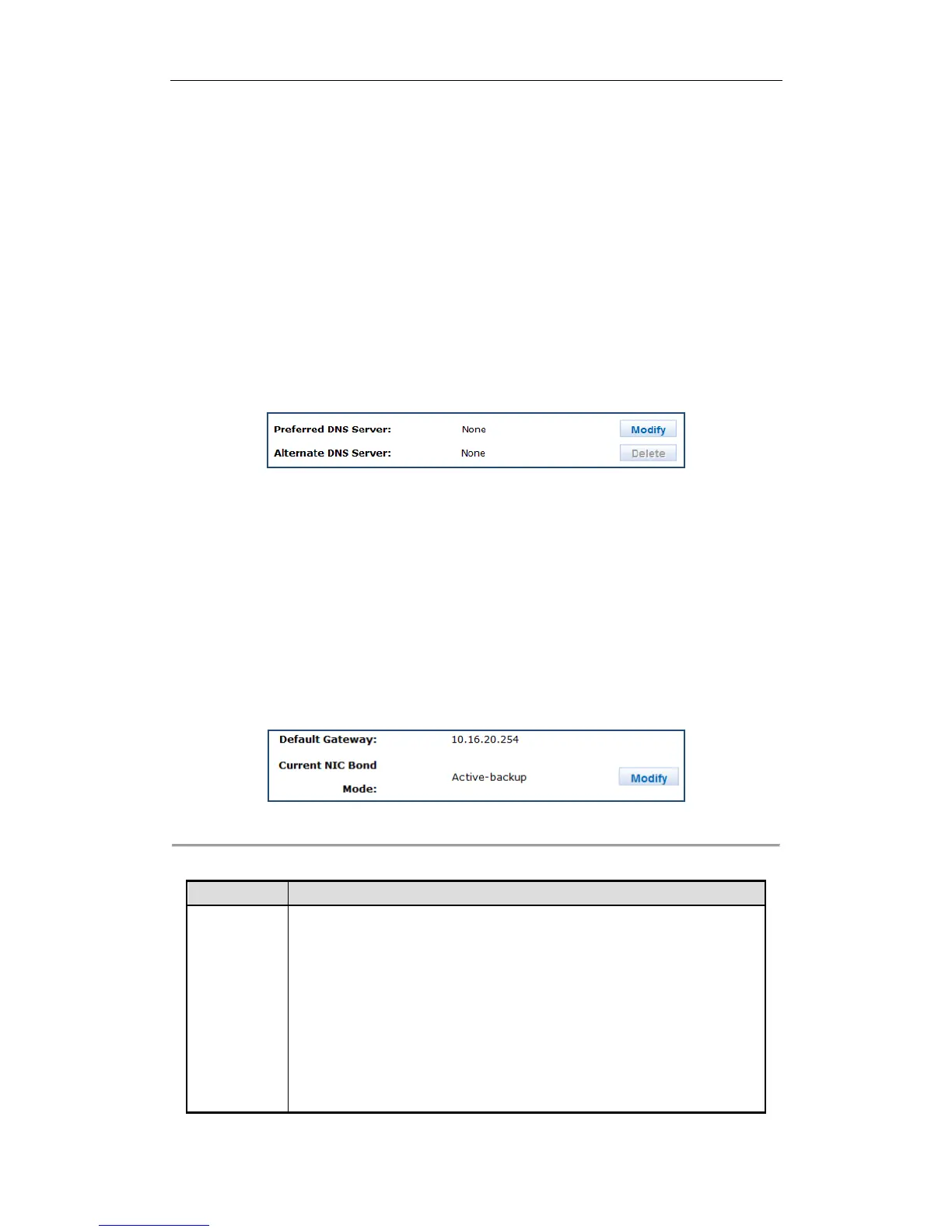DS-A80&81 Series Storage System User Manual
96
8.1.5 Advanced Parameters
Purpose:
You can configure DNS server, bond mode, and network work speed parameters.
8.1.5.1 DNS Server
Purpose:
You are required to add DNS server IP address if you need to access external network.
Steps:
1. Click Modify of Preferred DNS Server.
2. Enter IP address in text field.
3. Click OK and click OK in confirmation dialog box to save the settings.
Figure 8. 10 DNS Server
8.1.5.2 Bond Mode
Purpose:
The selection of bond mode is related to actual application and network situation. Up to seven types of bond
modes are provided. For details, refer to Table 8. 2 Bond Mode Description.
Steps:
1. Click Modify of Current NIC Bond Mode.
2. Select bond mode in dropdown list. Up to 7 bond modes are selectable.
3. Click OK and click OK in confirmation dialog box to save the settings.
Figure 8. 11 Current NIC Bond Mode
Table 8. 2 Bond Mode Description
Definition:
All data NICs sends and receives data in turn.
When using the mode, it is recommended to apply protocols except
TCP/IP.
Advantage:
Load balance.
All data NICs are fully used.
There is no requirement about hardware like network switch.
Disadvantage: