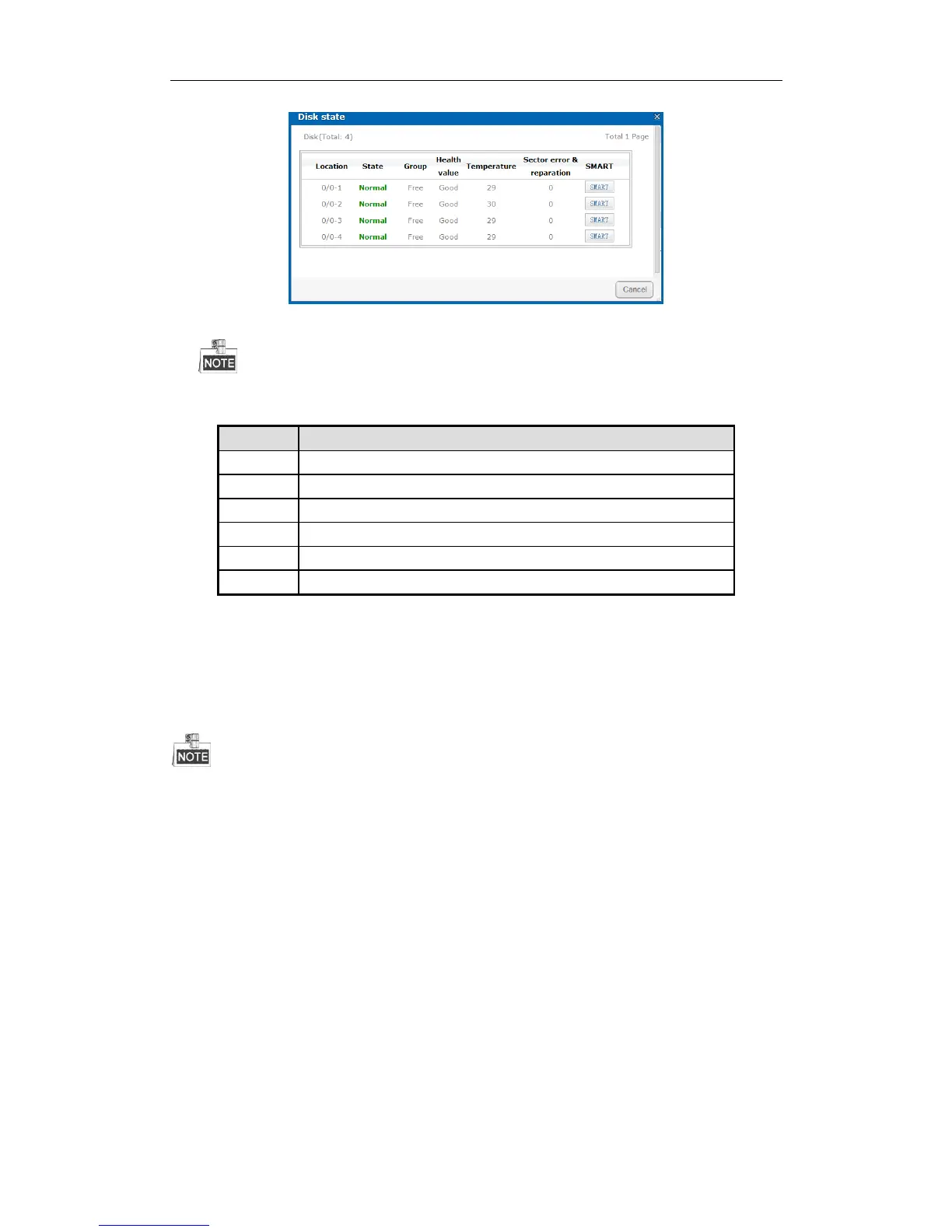DS-A80&81 Series Storage System User Manual
27
Figure 4. 5 Disk Status
There are totally 6 kinds of status for a disk.
Table 4. 2 Disk Status Description
4.1.2 Rescanning Disk
Step:
If detecting a newly installed disk failed, click Rescan to find the disk.
If a disk is uninstalled from the storage system, click Rescan to remove it from the Disk interface.
Rescanning disks may resulted in disk’s status appearing as Unknown. Fresh the interface or click Rescan again to
solve the problem.
4.1.3 Positioning Disk
Purpose:
Disk bottom indicator flickers after enabling the function. It enables you to find a certain disk more easily.
Before you start:
Set the flashing time first. For details, refer to 4.5.2 Flashing Time.
Steps:
1. Check the checkbox of disk you want to find.
2. Click Position and click OK in popup dialog box. Then disk indicator keeps flickering in red for the set
flashing time.