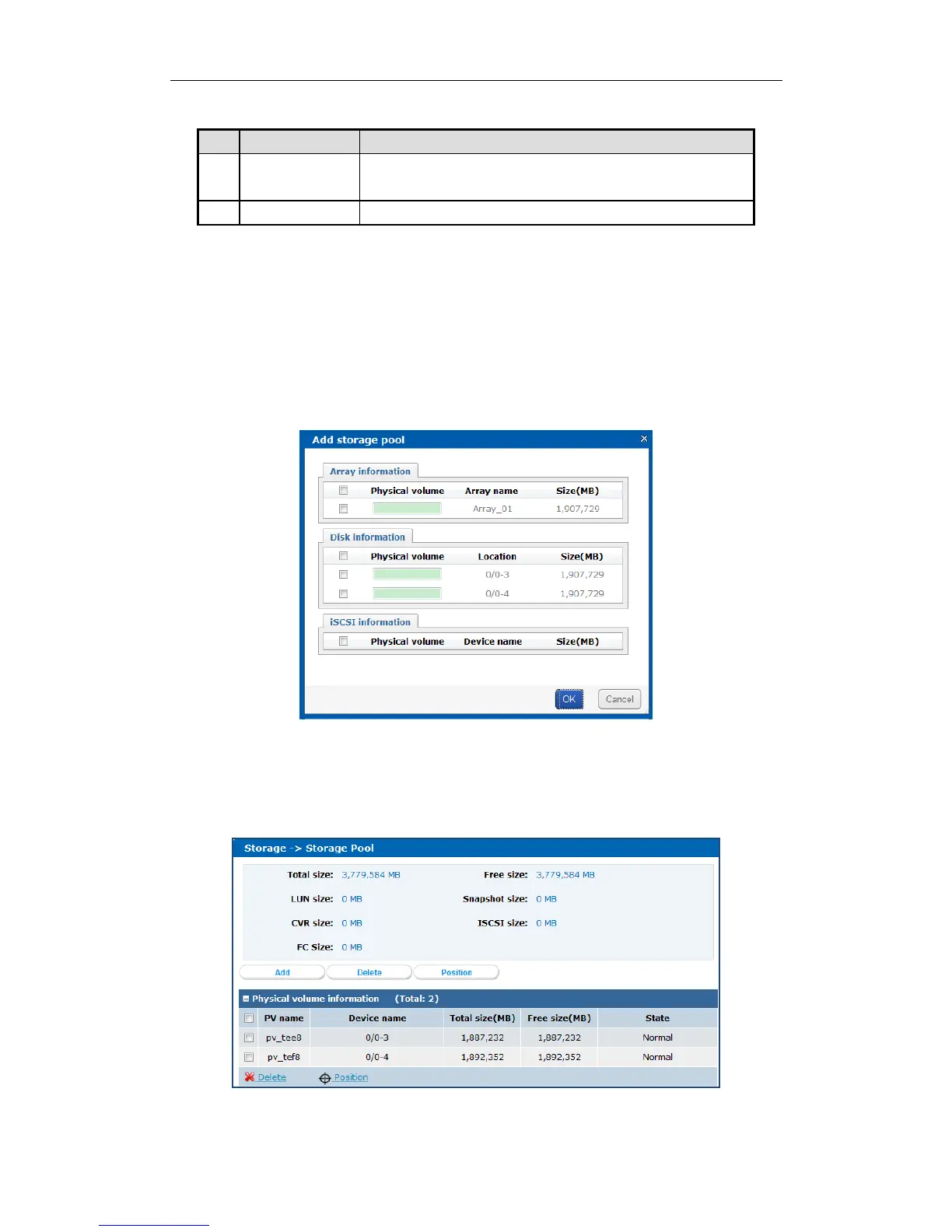Lists the storage pool’s total size, free size, LUN size, snapshot size, CVR
size, iSCSI size, and FC size.
4.3.1 Adding Storage Pool
Purpose:
You need to create physical volumes to build storage pool.
Before you start:
Ensure available array or disk exists in the storage system.
Steps:
1. Click Add to enter Add storage pool interface.
Figure 4. 12 Add Storage Pool
2. Select at least one array or disk iSCSI as storage pool.
Or select the combination of array or disk.
3. Input Physical volume name in text field.
4. Click OK to add the storage pool.
Figure 4. 13 Storage Pool