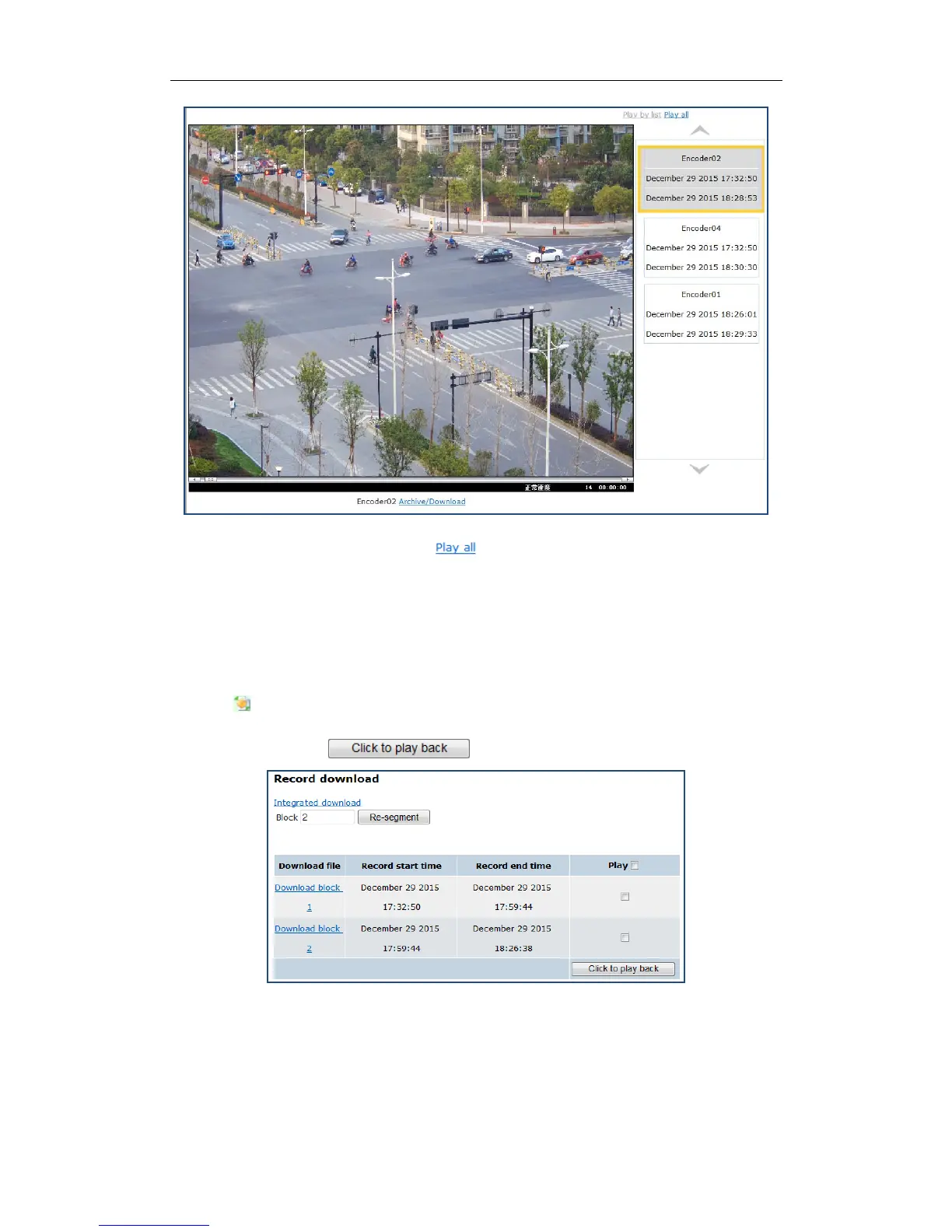DS-A80&81 Series Storage System User Manual
82
Figure 7. 42 Playback Window
3. You can play all selected videos by clicking button in upper-right corner.
7.6.5.2 Segment Playback
Purpose:
Divide original videos into several segments to play.
Steps:
1. Click button.
2. Enter the segment number in Block text field and click Segment file. Then the segment videos are listed.
3. Select videos and click button to start playback.
Figure 7. 43 Segment Playback
7.6.6 Downloading
Purpose:
Save the videos to computer by downloading them.
