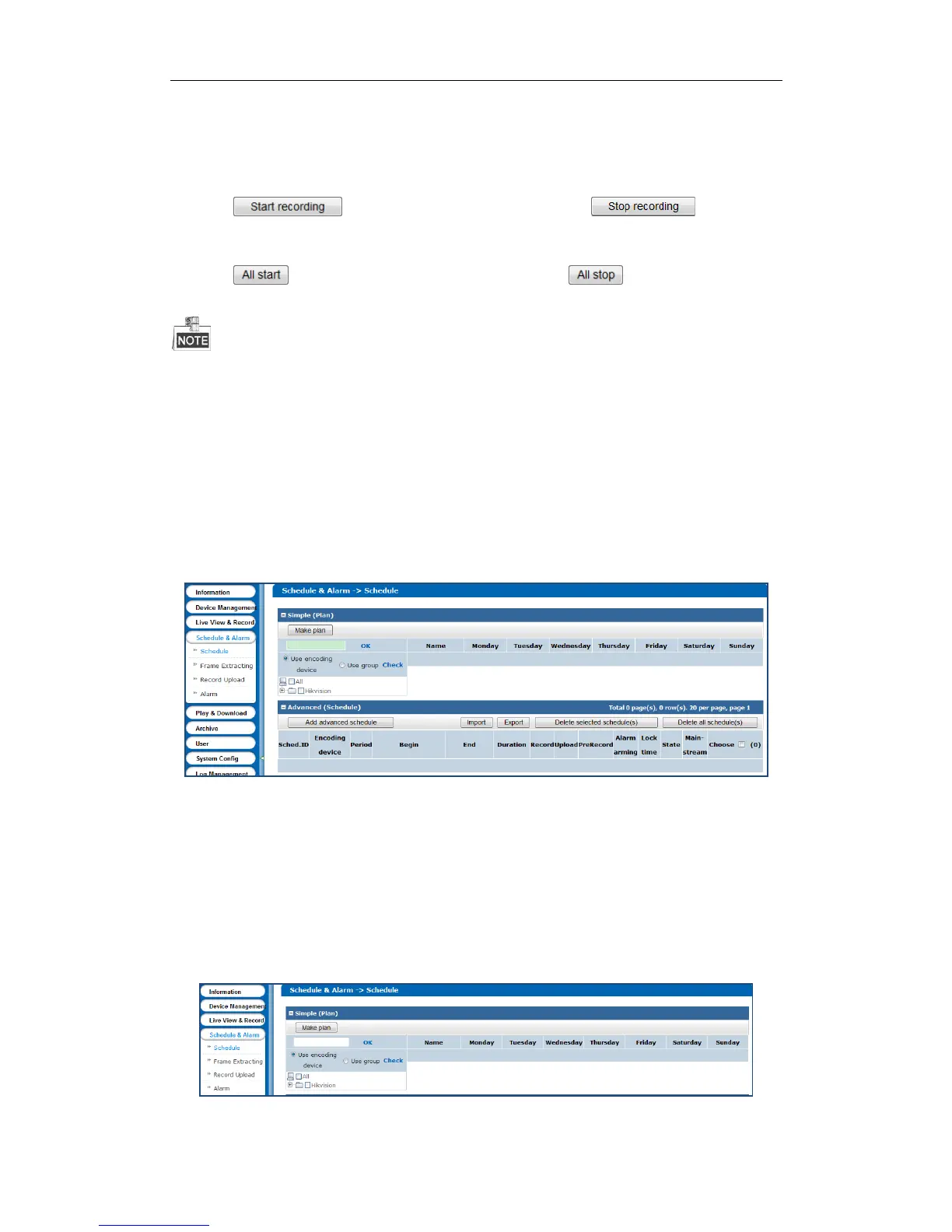DS-A80&81 Series Storage System User Manual
71
To start or stop recording manually, do following steps.
Steps:
To start or stop manual recording for specified encoding devices, do following steps:
1. Check the checkboxes of encoding devices you want to start manual record.
2. Click button to start recording. And you can click button to stop
recording.
To start or stop manual recording for all encoding devices, do following step:
Click button to start recording for all. And you can click button to stop recording for
all.
If the encoding device is recording according to record schedule, click Stop recording or All stop wouldn’t stop
recording, for record schedule would start recording again. For schedule details, refer to 7.5 Schedule and Alarm.
7.5 Schedule and Alarm
Purpose:
You can configure recording schedule, create uploading task and schedule, and configure alarm parameter.
Step:
Click Schedule & Alarm in navigation bar to enter Schedule & Alarm interface.
Figure 7. 19 Schedule & Alarm
7.5.1 Schedule
Purpose:
Set the record schedule, and then the encoding devices automatically starts and stops recording according to the
configured schedule.
Step:
Click Schedule & Alarm in navigation bar to enter Schedule interface.
Figure 7. 20 Schedule